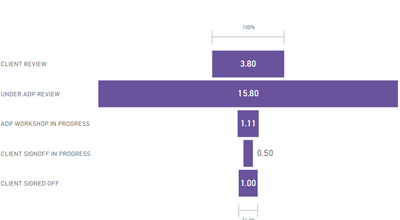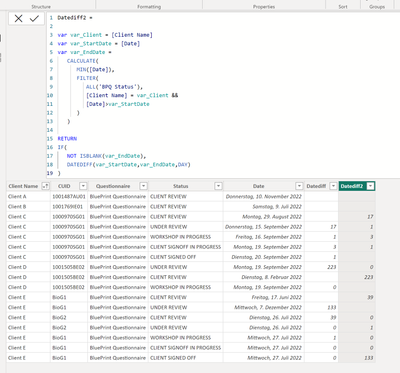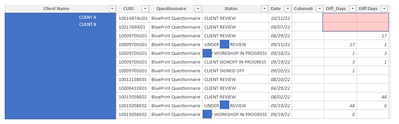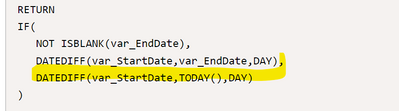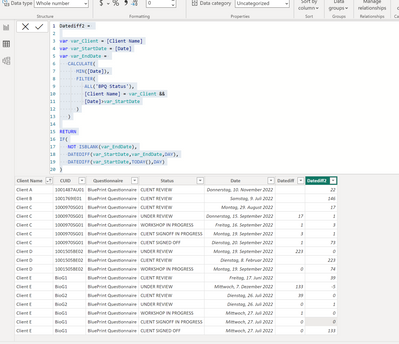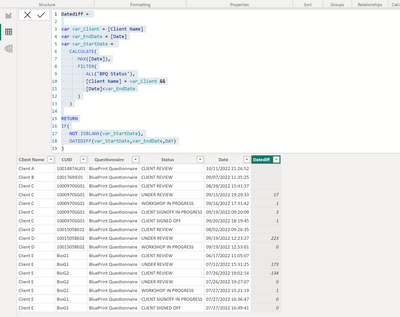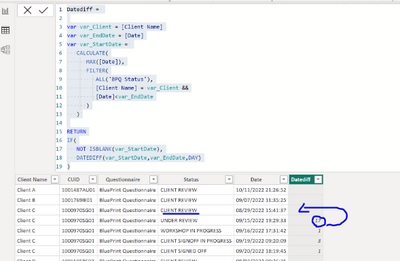Become a Certified Power BI Data Analyst!
Join us for an expert-led overview of the tools and concepts you'll need to pass exam PL-300. The first session starts on June 11th. See you there!
Get registered- Power BI forums
- Get Help with Power BI
- Desktop
- Service
- Report Server
- Power Query
- Mobile Apps
- Developer
- DAX Commands and Tips
- Custom Visuals Development Discussion
- Health and Life Sciences
- Power BI Spanish forums
- Translated Spanish Desktop
- Training and Consulting
- Instructor Led Training
- Dashboard in a Day for Women, by Women
- Galleries
- Webinars and Video Gallery
- Data Stories Gallery
- Themes Gallery
- Contests Gallery
- Quick Measures Gallery
- Notebook Gallery
- Translytical Task Flow Gallery
- R Script Showcase
- Ideas
- Custom Visuals Ideas (read-only)
- Issues
- Issues
- Events
- Upcoming Events
Power BI is turning 10! Let’s celebrate together with dataviz contests, interactive sessions, and giveaways. Register now.
- Power BI forums
- Forums
- Get Help with Power BI
- Desktop
- Starting date and End Date same field - Diff in Da...
- Subscribe to RSS Feed
- Mark Topic as New
- Mark Topic as Read
- Float this Topic for Current User
- Bookmark
- Subscribe
- Printer Friendly Page
- Mark as New
- Bookmark
- Subscribe
- Mute
- Subscribe to RSS Feed
- Permalink
- Report Inappropriate Content
Starting date and End Date same field - Diff in Dates
Happy Friday
I have a question regarding difference in Days.
I have the table below With CLient Name, Entity Number, Status and Date.
THe column date is the Starting Date but also the End Date from the prev status.
| Client Name | CUID | Questionnaire | Status | Date |
| Client A | 1001487AU01 | BluePrint Questionnaire | CLIENT REVIEW | 10/11/2022 21:26:52 |
| Client B | 1001769IE01 | BluePrint Questionnaire | CLIENT REVIEW | 09/07/2022 11:35:25 |
| Client C | 1000970SG01 | BluePrint Questionnaire | CLIENT REVIEW | 08/29/2022 15:41:37 |
| Client C | 1000970SG01 | BluePrint Questionnaire | UNDER REVIEW | 09/15/2022 19:29:33 |
| Client C | 1000970SG01 | BluePrint Questionnaire | WORKSHOP IN PROGRESS | 09/16/2022 17:31:42 |
| Client C | 1000970SG01 | BluePrint Questionnaire | CLIENT SIGNOFF IN PROGRESS | 09/19/2022 09:20:09 |
| Client C | 1000970SG01 | BluePrint Questionnaire | CLIENT SIGNED OFF | 09/20/2022 18:19:45 |
| Client D | 1001505BE02 | BluePrint Questionnaire | CLIENT REVIEW | 08/02/2022 09:26:35 |
| Client D | 1001505BE02 | BluePrint Questionnaire | UNDER REVIEW | 09/19/2022 12:23:27 |
| Client D | 1001505BE02 | BluePrint Questionnaire | WORKSHOP IN PROGRESS | 09/19/2022 12:53:01 |
| Client E | BioG1 | BluePrint Questionnaire | CLIENT REVIEW | 06/17/2022 11:05:07 |
| Client E | BioG1 | BluePrint Questionnaire | UNDER REVIEW | 07/12/2022 15:31:25 |
| Client E | BioG2 | BluePrint Questionnaire | CLIENT REVIEW | 07/26/2022 19:02:14 |
| Client E | BioG2 | BluePrint Questionnaire | UNDER REVIEW | 07/26/2022 19:27:07 |
| Client E | BioG1 | BluePrint Questionnaire | WORKSHOP IN PROGRESS | 07/27/2022 15:21:19 |
| Client E | BioG1 | BluePrint Questionnaire | CLIENT SIGNOFF IN PROGRESS | 07/27/2022 16:36:47 |
| Client E | BioG1 | BluePrint Questionnaire | CLIENT SIGNED OFF | 07/27/2022 16:49:41 |
Example Client C
Client Review starting 08/29/2022 and ends 09/15/2022
Under Review starting 09/15/2022 and ends 09/16/2022
etc.
I need to provide difference in days within Status
I have the formula below:

The problem is other calculations are also affected (Average of days x status, etc.)
Solved! Go to Solution.
- Mark as New
- Bookmark
- Subscribe
- Mute
- Subscribe to RSS Feed
- Permalink
- Report Inappropriate Content
Hi @romovaro
ah okay, thoight this is what you wanted to have. I created a second one. Please see below:
Datediff2 =
var var_Client = [Client Name]
var var_StartDate = [Date]
var var_EndDate =
CALCULATE(
MIN([Date]),
FILTER(
ALL('BPQ Status'),
[Client Name] = var_Client &&
[Date]>var_StartDate
)
)
RETURN
IF(
NOT ISBLANK(var_EndDate),
DATEDIFF(var_StartDate,var_EndDate,DAY)
)
better?
@romovaro EDIT: I found an error in my screenshot with negative values in datediff2. THis was because my datecolumn was formatted as text. After I formatted it to date it worked fine. Please find below the updated screenshot after updating the data type of my date coliumn. Formula is still the same
Best regards
Michael
-----------------------------------------------------
If this post helps, then please consider Accept it as the solution to help the other members find it more quickly. Appreciate your thumbs up!
@ me in replies or I'll lose your thread.
-----------------------------------------------------
Visit my blog datenhungrig which I recently started with content about business intelligence and Power BI in German and English or follow me on LinkedIn!
- Mark as New
- Bookmark
- Subscribe
- Mute
- Subscribe to RSS Feed
- Permalink
- Report Inappropriate Content
Hi Michael
I see that customers with only Status "Client Review" are not showing in the tables, etc.
Example CLient A and B
Any idea how to fix that?
Ideally should be from date to "today's date"
Thanks
- Mark as New
- Bookmark
- Subscribe
- Mute
- Subscribe to RSS Feed
- Permalink
- Report Inappropriate Content
Hi @romovaro
Can you please try:
Datediff2 =
var var_Client = [Client Name]
var var_StartDate = [Date]
var var_EndDate =
CALCULATE(
MIN([Date]),
FILTER(
ALL('BPQ Status'),
[Client Name] = var_Client &&
[Date]>var_StartDate
)
)
RETURN
IF(
NOT ISBLANK(var_EndDate),
DATEDIFF(var_StartDate,var_EndDate,DAY),
DATEDIFF(var_StartDate,TODAY(),DAY)
)
I only added the followin part
since I check upfront the next available date (var_EndDate) after the current date (var_StartDate) I can say that if there is no next date - NOT ISBLANK(var_EndDate) = False, I can use this as an indicator to calculate TODAY() - start date
Best regards
Michael
-----------------------------------------------------
If this post helps, then please consider Accept it as the solution to help the other members find it more quickly. Appreciate your thumbs up!
@ me in replies or I'll lose your thread.
-----------------------------------------------------
Visit my blog datenhungrig which I recently started with content about business intelligence and Power BI in German and English or follow me on LinkedIn!
- Mark as New
- Bookmark
- Subscribe
- Mute
- Subscribe to RSS Feed
- Permalink
- Report Inappropriate Content
THANKS 🙂
- Mark as New
- Bookmark
- Subscribe
- Mute
- Subscribe to RSS Feed
- Permalink
- Report Inappropriate Content
Hi @romovaro
If I understand correctly you use a calculated column right? Can you üplease try the following?
Datediff =
var var_Client = [Client Name]
var var_EndDate = [Date]
var var_StartDate =
CALCULATE(
MAX([Date]),
FILTER(
ALL('BPQ Status'),
[Client Name] = var_Client &&
[Date]<var_EndDate
)
)
RETURN
IF(
NOT ISBLANK(var_StartDate),
DATEDIFF(var_StartDate,var_EndDate,DAY)
)
EDIT: @romovaro 1 minute after my post I made a change by replacing a comma with &&
Aditionally I tried the formula based on your dataset by my own (Please see below) and it seems to work
Best regards
Michael
-----------------------------------------------------
If this post helps, then please consider Accept it as the solution to help the other members find it more quickly. Appreciate your thumbs up!
@ me in replies or I'll lose your thread.
-----------------------------------------------------
Visit my blog datenhungrig which I recently started with content about business intelligence and Power BI in German and English or follow me on LinkedIn!
- Mark as New
- Bookmark
- Subscribe
- Mute
- Subscribe to RSS Feed
- Permalink
- Report Inappropriate Content
HI MIke
Thanks for your answer.
I see that I get the same results as my formula.
The issue with the formula (same with mine) is that, for example, if I want to show the difference in days for customer C & Client Review (How many days does it take the client to review the contract), it shows 0 days/Blank when in reality, it took 17 days.
Formulas are working ok but I would like to show the difference of days in the right row
THanks
- Mark as New
- Bookmark
- Subscribe
- Mute
- Subscribe to RSS Feed
- Permalink
- Report Inappropriate Content
Hi @romovaro
ah okay, thoight this is what you wanted to have. I created a second one. Please see below:
Datediff2 =
var var_Client = [Client Name]
var var_StartDate = [Date]
var var_EndDate =
CALCULATE(
MIN([Date]),
FILTER(
ALL('BPQ Status'),
[Client Name] = var_Client &&
[Date]>var_StartDate
)
)
RETURN
IF(
NOT ISBLANK(var_EndDate),
DATEDIFF(var_StartDate,var_EndDate,DAY)
)
better?
@romovaro EDIT: I found an error in my screenshot with negative values in datediff2. THis was because my datecolumn was formatted as text. After I formatted it to date it worked fine. Please find below the updated screenshot after updating the data type of my date coliumn. Formula is still the same
Best regards
Michael
-----------------------------------------------------
If this post helps, then please consider Accept it as the solution to help the other members find it more quickly. Appreciate your thumbs up!
@ me in replies or I'll lose your thread.
-----------------------------------------------------
Visit my blog datenhungrig which I recently started with content about business intelligence and Power BI in German and English or follow me on LinkedIn!
Helpful resources

Join our Fabric User Panel
This is your chance to engage directly with the engineering team behind Fabric and Power BI. Share your experiences and shape the future.

Power BI Monthly Update - June 2025
Check out the June 2025 Power BI update to learn about new features.

| User | Count |
|---|---|
| 83 | |
| 75 | |
| 64 | |
| 39 | |
| 34 |
| User | Count |
|---|---|
| 107 | |
| 56 | |
| 52 | |
| 48 | |
| 40 |