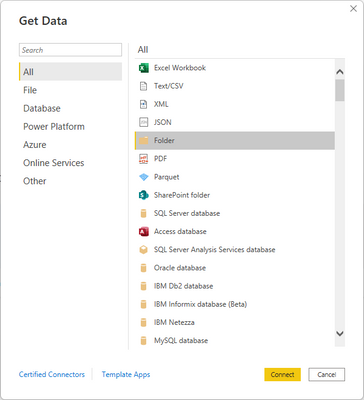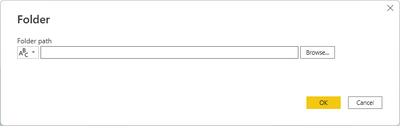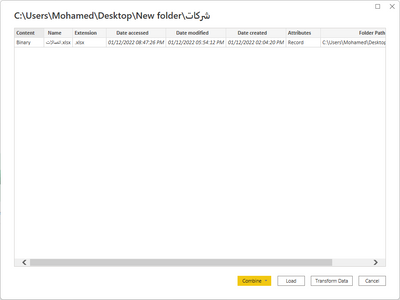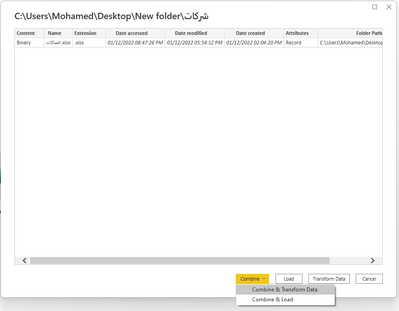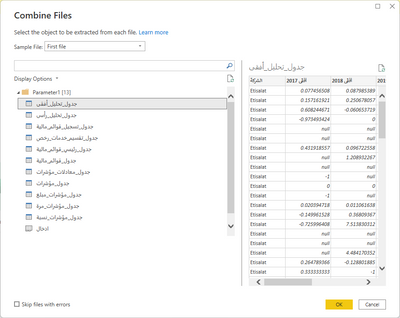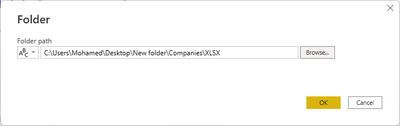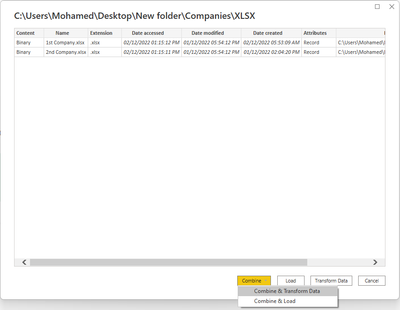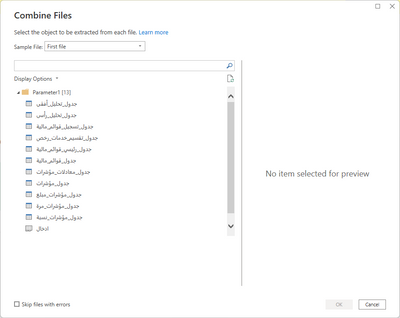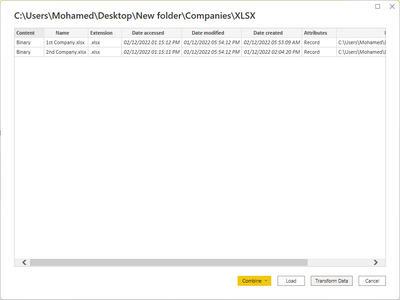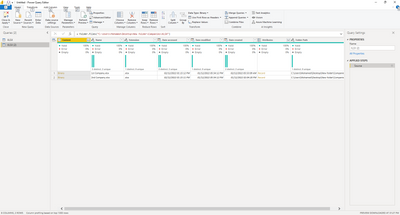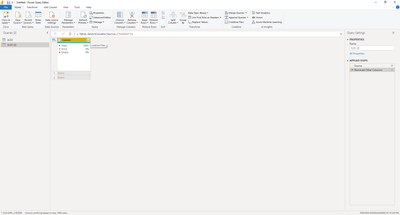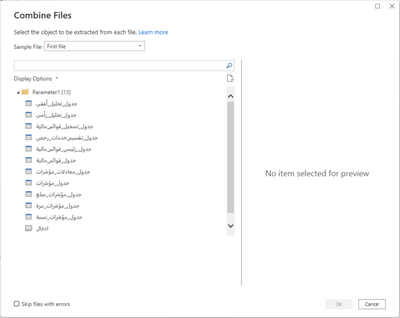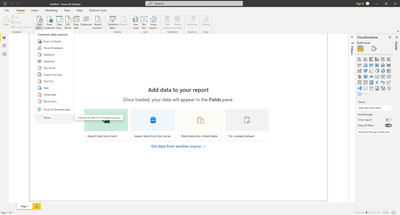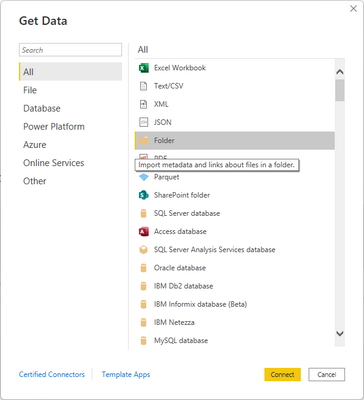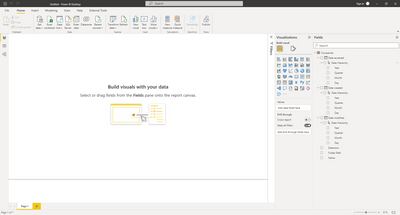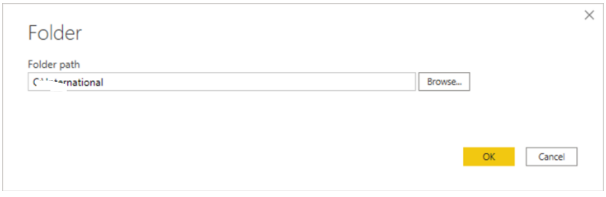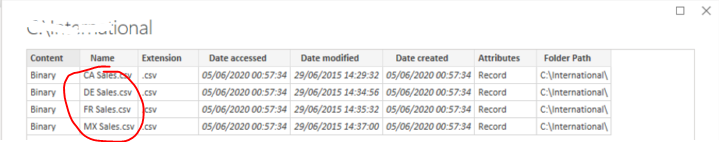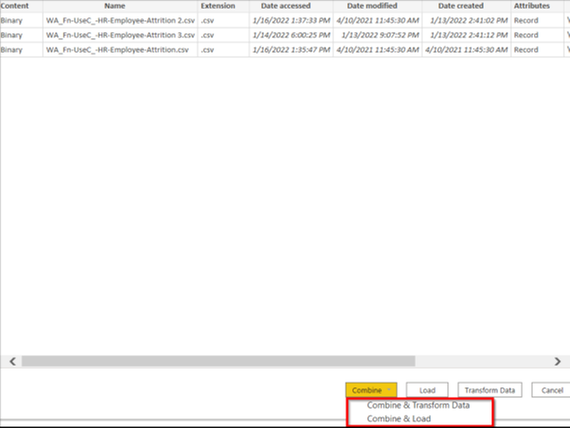FabCon is coming to Atlanta
Join us at FabCon Atlanta from March 16 - 20, 2026, for the ultimate Fabric, Power BI, AI and SQL community-led event. Save $200 with code FABCOMM.
Register now!- Power BI forums
- Get Help with Power BI
- Desktop
- Service
- Report Server
- Power Query
- Mobile Apps
- Developer
- DAX Commands and Tips
- Custom Visuals Development Discussion
- Health and Life Sciences
- Power BI Spanish forums
- Translated Spanish Desktop
- Training and Consulting
- Instructor Led Training
- Dashboard in a Day for Women, by Women
- Galleries
- Data Stories Gallery
- Themes Gallery
- Contests Gallery
- QuickViz Gallery
- Quick Measures Gallery
- Visual Calculations Gallery
- Notebook Gallery
- Translytical Task Flow Gallery
- TMDL Gallery
- R Script Showcase
- Webinars and Video Gallery
- Ideas
- Custom Visuals Ideas (read-only)
- Issues
- Issues
- Events
- Upcoming Events
Get Fabric Certified for FREE during Fabric Data Days. Don't miss your chance! Request now
- Power BI forums
- Forums
- Get Help with Power BI
- Desktop
- When importing many identical Excel files from a f...
- Subscribe to RSS Feed
- Mark Topic as New
- Mark Topic as Read
- Float this Topic for Current User
- Bookmark
- Subscribe
- Printer Friendly Page
- Mark as New
- Bookmark
- Subscribe
- Mute
- Subscribe to RSS Feed
- Permalink
- Report Inappropriate Content
When importing many identical Excel files from a folder into power bi, how to select many tables?
Hi,
When importing many identical Excel files from a folder into power bi, how to select many tables instead of only one?
Thanks
I can only choose one single table from the file, how to choose more tables instead of one?
Thanks 🙂
- Mark as New
- Bookmark
- Subscribe
- Mute
- Subscribe to RSS Feed
- Permalink
- Report Inappropriate Content
@Anonymous
Thanks a lot for your valuable time helping me.
Please, I've checked the links you thankfully mentioned.
I am afraid that one of the examples shown for .CSV files.
I am afraid that when I followed the steps mentioned on the other tutorial, I've got stuck at the exact same step I am struggling since the 1st post, which is choosing all tables and not only one.
Please check this images:
I choose Combine and Transform Data.
So I get this screen
I can not choose all tables from this file.
I've a lot of identical files in the same folder.
All files are in .xlsx and not .csv.
All files have identical tables, and identical headers, only inside data that may increase or decrease.
How to choose all tables from the first file (Example file) to do all the transformation I want? How?
Thanks
-Later Edit-
If I clicked on transform data, I get this window:
Then I delete other columns:
So I keep this:
When I point mouse to this icon here:
I ended up at the exact same place:
I hope you can get my point now.
Thanks
- Mark as New
- Bookmark
- Subscribe
- Mute
- Subscribe to RSS Feed
- Permalink
- Report Inappropriate Content
@mgbsher , For that you should use file option like excel or csv
Or after the data is loaded, go to step before combine and add filter of files using the filter option on column and insert a step in between
- Mark as New
- Bookmark
- Subscribe
- Mute
- Subscribe to RSS Feed
- Permalink
- Report Inappropriate Content
@mgbsher , For that you should use file option like excel or csv
Or after the data is loaded, go to step before combine and add filter of files using the filter option on column and insert a step in between
- Mark as New
- Bookmark
- Subscribe
- Mute
- Subscribe to RSS Feed
- Permalink
- Report Inappropriate Content
Thanks a lot for your valuable time replying my thread.
@amitchandak wrote:@mgbsher, For that you should use file option like excel or csv
But I've only one file for the time being, and later on I'll many identical files, so importing from an Excel file is not an option for me, as I want other future file to be loaded automatically as soon as I place them all in the folder, and just refresh the data in Power BI.
For example, files are as follow: "I've renamed files and folder, so you can see paths in plain English"
After I click load on that window, I've got the following in Power BI (To the right of the windows)
And in the right side of the page under fields, no tables of any fiels being loaded at all.
@amitchandak wrote:Or after the data is loaded, go to step before combine and add filter of files using the filter option on column and insert a step in between
You mean to only load one single files, and do what I need first?
I am a bit confused, may you clear it a little bit more?
- Mark as New
- Bookmark
- Subscribe
- Mute
- Subscribe to RSS Feed
- Permalink
- Report Inappropriate Content
Hi @mgbsher ,
You can put these identical files into one same folder, and connect that folder using Folder connector. Please refer the following links to connect it in Power BI Desktop:
How to Load Data from a Folder in Power BI
FOLDER OF FILES LOADED TO POWER BI DESKTOP
Best Regards
- Mark as New
- Bookmark
- Subscribe
- Mute
- Subscribe to RSS Feed
- Permalink
- Report Inappropriate Content
@Anonymous
Thanks a lot for your valuable time replying my message.
Please, if the files are in .xlsx format, and if each file has several tables and I want to import more then one table, how to do so?
Thanks
- Mark as New
- Bookmark
- Subscribe
- Mute
- Subscribe to RSS Feed
- Permalink
- Report Inappropriate Content
Helpful resources

Power BI Monthly Update - November 2025
Check out the November 2025 Power BI update to learn about new features.

Fabric Data Days
Advance your Data & AI career with 50 days of live learning, contests, hands-on challenges, study groups & certifications and more!