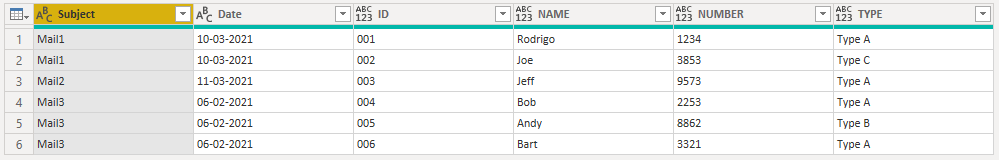FabCon is coming to Atlanta
Join us at FabCon Atlanta from March 16 - 20, 2026, for the ultimate Fabric, Power BI, AI and SQL community-led event. Save $200 with code FABCOMM.
Register now!- Power BI forums
- Get Help with Power BI
- Desktop
- Service
- Report Server
- Power Query
- Mobile Apps
- Developer
- DAX Commands and Tips
- Custom Visuals Development Discussion
- Health and Life Sciences
- Power BI Spanish forums
- Translated Spanish Desktop
- Training and Consulting
- Instructor Led Training
- Dashboard in a Day for Women, by Women
- Galleries
- Data Stories Gallery
- Themes Gallery
- Contests Gallery
- QuickViz Gallery
- Quick Measures Gallery
- Visual Calculations Gallery
- Notebook Gallery
- Translytical Task Flow Gallery
- TMDL Gallery
- R Script Showcase
- Webinars and Video Gallery
- Ideas
- Custom Visuals Ideas (read-only)
- Issues
- Issues
- Events
- Upcoming Events
The Power BI Data Visualization World Championships is back! It's time to submit your entry. Live now!
- Power BI forums
- Forums
- Get Help with Power BI
- Desktop
- Split Column into multiple Columns and Rows
- Subscribe to RSS Feed
- Mark Topic as New
- Mark Topic as Read
- Float this Topic for Current User
- Bookmark
- Subscribe
- Printer Friendly Page
- Mark as New
- Bookmark
- Subscribe
- Mute
- Subscribe to RSS Feed
- Permalink
- Report Inappropriate Content
Split Column into multiple Columns and Rows
Hello,
I am trying to extract information from my email, using the exchange connector.
I need to extract the information that comes in the column "Body.Text", currently the information comes in the following structure
| Subject | Date | Body.Text |
| Mail1 | 10-03-2021 | ID NAME NUMBER TYPE 001 Rodrigo 1234 Type A 002 Joe 3853 Type C |
| Mail2 | 11-03-2021 | ID NAME NUMBER TYPE 003 Jeff 9573 Type A |
| Mail3 | 06-02-2021 | ID NAME NUMBER TYPE 004 Bob 2253 Type A 005 Andy 8862 Type B 006 Bart 3321 Type A |
But I need to transform the data to something with this structure
| Subject | Date | ID | NAME | NUMBER | TYPE |
| Mail1 | 10-03-2021 | 001 | Rodrigo | 1234 | Type A |
| Mail1 | 10-03-2021 | 002 | Joe | 3853 | Type C |
| Mail2 | 11-03-2021 | 003 | Jeff | 9573 | Type A |
| Mail3 | 06-02-2021 | 004 | Bob | 2253 | Type A |
| Mail3 | 06-02-2021 | 005 | Andy | 8862 | Type B |
| Mail3 | 06-02-2021 | 006 | Bart | 3321 | Type A |
I have been trying to use the "Split Column" option but I have not been able to create the "Table 2"
I would be very grateful if you could support me with this problem
Thanks !
Solved! Go to Solution.
- Mark as New
- Bookmark
- Subscribe
- Mute
- Subscribe to RSS Feed
- Permalink
- Report Inappropriate Content
let
Source = Table.FromRows(Json.Document(Binary.Decompress(Binary.FromText("rZExD4IwEIX/iukMSXuVimOrDJLUGKKDIQwYwJAYa4gL/17qYB7gSNKh311e37trnjNbtg/BAiZ4yGVInDwc9qwIcjbchnPUNkG8WJNkUDhfT9jnXABlrurau4OKILlGdf+qV3qkJ6DU1UAyjuRUu/sW/BjkXxeLjYFOad00gNtoM8uhfzmkl6uQ0zI5cFvG3YCI5usYrzIC0s+qB4xjRVOxGYkVGpfdGz9CkvjjXHwA", BinaryEncoding.Base64), Compression.Deflate)), let _t = ((type nullable text) meta [Serialized.Text = true]) in type table [Subject = _t, Date = _t, Body.Text = _t]),
#"Grouped by Subject" = Table.Group(Source, {"Subject","Date"}, {"ar", each _}, 0, (x,y) => Number.From(y[Subject]<>"")),
Extracted = Table.TransformColumns(#"Grouped by Subject", {"ar", each let all=[Body.Text], hdr=List.FirstN(all,4), body=List.Split(List.Skip(all,4),4) in #table(hdr,body)}),
#"Expanded ar" = Table.ExpandTableColumn(Extracted, "ar", {"ID", "NAME", "NUMBER", "TYPE"}, {"ID", "NAME", "NUMBER", "TYPE"})
in
#"Expanded ar"| Thanks to the great efforts by MS engineers to simplify syntax of DAX! Most beginners are SUCCESSFULLY MISLED to think that they could easily master DAX; but it turns out that the intricacy of the most frequently used RANKX() is still way beyond their comprehension! |
DAX is simple, but NOT EASY! |
- Mark as New
- Bookmark
- Subscribe
- Mute
- Subscribe to RSS Feed
- Permalink
- Report Inappropriate Content
let
Source = Table.FromRows(Json.Document(Binary.Decompress(Binary.FromText("rZExD4IwEIX/iukMSXuVimOrDJLUGKKDIQwYwJAYa4gL/17qYB7gSNKh311e37trnjNbtg/BAiZ4yGVInDwc9qwIcjbchnPUNkG8WJNkUDhfT9jnXABlrurau4OKILlGdf+qV3qkJ6DU1UAyjuRUu/sW/BjkXxeLjYFOad00gNtoM8uhfzmkl6uQ0zI5cFvG3YCI5usYrzIC0s+qB4xjRVOxGYkVGpfdGz9CkvjjXHwA", BinaryEncoding.Base64), Compression.Deflate)), let _t = ((type nullable text) meta [Serialized.Text = true]) in type table [Subject = _t, Date = _t, Body.Text = _t]),
#"Grouped by Subject" = Table.Group(Source, {"Subject","Date"}, {"ar", each _}, 0, (x,y) => Number.From(y[Subject]<>"")),
Extracted = Table.TransformColumns(#"Grouped by Subject", {"ar", each let all=[Body.Text], hdr=List.FirstN(all,4), body=List.Split(List.Skip(all,4),4) in #table(hdr,body)}),
#"Expanded ar" = Table.ExpandTableColumn(Extracted, "ar", {"ID", "NAME", "NUMBER", "TYPE"}, {"ID", "NAME", "NUMBER", "TYPE"})
in
#"Expanded ar"| Thanks to the great efforts by MS engineers to simplify syntax of DAX! Most beginners are SUCCESSFULLY MISLED to think that they could easily master DAX; but it turns out that the intricacy of the most frequently used RANKX() is still way beyond their comprehension! |
DAX is simple, but NOT EASY! |
Helpful resources

Power BI Dataviz World Championships
The Power BI Data Visualization World Championships is back! It's time to submit your entry.

Power BI Monthly Update - January 2026
Check out the January 2026 Power BI update to learn about new features.

| User | Count |
|---|---|
| 71 | |
| 45 | |
| 34 | |
| 28 | |
| 23 |
| User | Count |
|---|---|
| 143 | |
| 123 | |
| 59 | |
| 40 | |
| 33 |