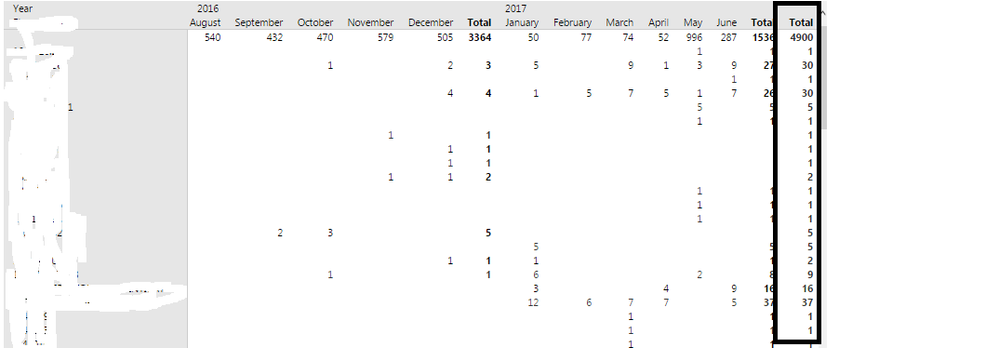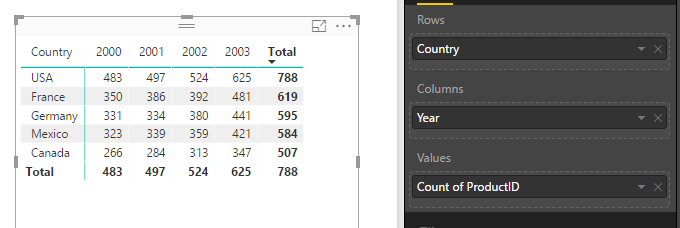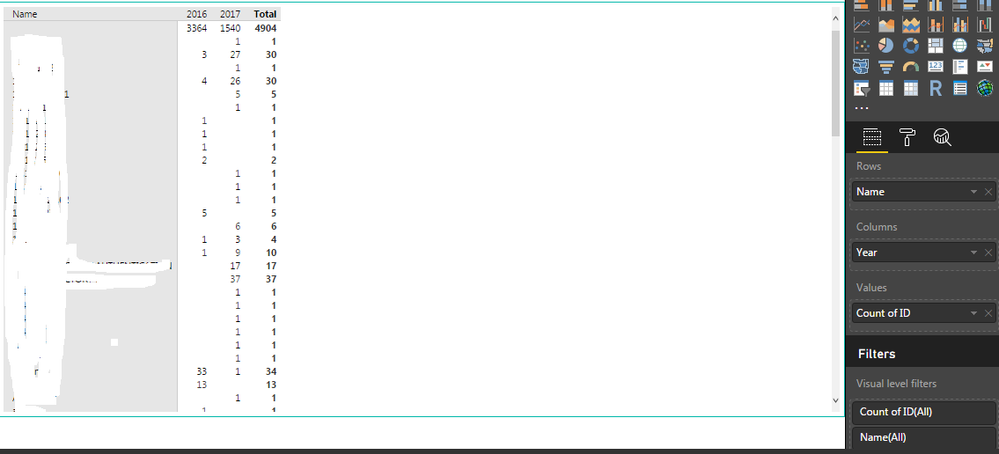FabCon is coming to Atlanta
Join us at FabCon Atlanta from March 16 - 20, 2026, for the ultimate Fabric, Power BI, AI and SQL community-led event. Save $200 with code FABCOMM.
Register now!- Power BI forums
- Get Help with Power BI
- Desktop
- Service
- Report Server
- Power Query
- Mobile Apps
- Developer
- DAX Commands and Tips
- Custom Visuals Development Discussion
- Health and Life Sciences
- Power BI Spanish forums
- Translated Spanish Desktop
- Training and Consulting
- Instructor Led Training
- Dashboard in a Day for Women, by Women
- Galleries
- Data Stories Gallery
- Themes Gallery
- Contests Gallery
- QuickViz Gallery
- Quick Measures Gallery
- Visual Calculations Gallery
- Notebook Gallery
- Translytical Task Flow Gallery
- TMDL Gallery
- R Script Showcase
- Webinars and Video Gallery
- Ideas
- Custom Visuals Ideas (read-only)
- Issues
- Issues
- Events
- Upcoming Events
Vote for your favorite vizzies from the Power BI Dataviz World Championship submissions. Vote now!
- Power BI forums
- Forums
- Get Help with Power BI
- Desktop
- Re: Sorting on Total Column in Matrix
- Subscribe to RSS Feed
- Mark Topic as New
- Mark Topic as Read
- Float this Topic for Current User
- Bookmark
- Subscribe
- Printer Friendly Page
- Mark as New
- Bookmark
- Subscribe
- Mute
- Subscribe to RSS Feed
- Permalink
- Report Inappropriate Content
Sorting on Total Column in Matrix
Hello Team,
I have a matrix with Total column, I now wanted to sort on 'Total' but I could not sort on it. can u please guide me how to sort on Total in Matrix.
Solved! Go to Solution.
- Mark as New
- Bookmark
- Subscribe
- Mute
- Subscribe to RSS Feed
- Permalink
- Report Inappropriate Content
Hi @Srikarnandan7,
Step1: Added ID column to Values and changed that to Count
Step2: Created new column 'Total' for sorting with below expression
Total= COUNT('test'[ID])
Step3: I applied sorting on 'Total' column using 'Sort by Column', didn't work.
Please suggest me, am I missing something?
I'm not sure I understand step2. What do you mean about creating new column 'Total'? Based on my understanding, a Grand Total column should be added to the Matrix without any action. Could you be more precisely with it? ![]()
In addition, it could be better if you could share a sample pbix file which can reproduce the issue. You can upload it to OneDrive or Dropbox and post the link here. Do mask sensitive data before uploading.
Regards
- Mark as New
- Bookmark
- Subscribe
- Mute
- Subscribe to RSS Feed
- Permalink
- Report Inappropriate Content
Hi @Srikarnandan7,
I just verified that I can sort on the 'Total' column on Matrix visual with the latest version of Power BI Desktop(2.48.4792.721 64-bit (July 2017)). ![]()
What version of Power BI Desktop are you using?
Regards
- Mark as New
- Bookmark
- Subscribe
- Mute
- Subscribe to RSS Feed
- Permalink
- Report Inappropriate Content
Thanks for the reply, I'm using 2.47.4766.801 64-bit.
Is that feauture availabe from 2.48.4792.721 64-bit?
Thanks,
Srikar
- Mark as New
- Bookmark
- Subscribe
- Mute
- Subscribe to RSS Feed
- Permalink
- Report Inappropriate Content
Hi @Srikarnandan7,
Is that feauture availabe from 2.48.4792.721 64-bit?
I don't think it is. However, could you try with this version of Power BI Desktop to see if it work for you? ![]()
Regards
- Mark as New
- Bookmark
- Subscribe
- Mute
- Subscribe to RSS Feed
- Permalink
- Report Inappropriate Content
Now I'm using 2.48.4792.721 64-bit as you suggested. In this version I could see measures also which is not there in old version.
Apert from, still the sorting issue exists. Can you please suggest me did I do anything wrong.
Step1: Added ID column to Values and changed that to Count
Step2: Created new column 'Total' for sorting with below expression
Total= COUNT('test'[ID])
Step3: I applied sorting on 'Total' column using 'Sort by Column', didn't work.
Please suggest me, am I missing something?
- Mark as New
- Bookmark
- Subscribe
- Mute
- Subscribe to RSS Feed
- Permalink
- Report Inappropriate Content
Hi @Srikarnandan7,
Step1: Added ID column to Values and changed that to Count
Step2: Created new column 'Total' for sorting with below expression
Total= COUNT('test'[ID])
Step3: I applied sorting on 'Total' column using 'Sort by Column', didn't work.
Please suggest me, am I missing something?
I'm not sure I understand step2. What do you mean about creating new column 'Total'? Based on my understanding, a Grand Total column should be added to the Matrix without any action. Could you be more precisely with it? ![]()
In addition, it could be better if you could share a sample pbix file which can reproduce the issue. You can upload it to OneDrive or Dropbox and post the link here. Do mask sensitive data before uploading.
Regards
- Mark as New
- Bookmark
- Subscribe
- Mute
- Subscribe to RSS Feed
- Permalink
- Report Inappropriate Content
I got this now. I just clicked on 'Total' column for sorting. Thanks for the help.
- Mark as New
- Bookmark
- Subscribe
- Mute
- Subscribe to RSS Feed
- Permalink
- Report Inappropriate Content
I create the new field 'Total' for sorting.
PFB the google drive link where I saved .pbix file. Please look into it and suggest me.
https://drive.google.com/open?id=0Bygkcr7gWuhZSXFzbFZCNjVudGM
Helpful resources

Power BI Dataviz World Championships
Vote for your favorite vizzies from the Power BI World Championship submissions!

Join our Community Sticker Challenge 2026
If you love stickers, then you will definitely want to check out our Community Sticker Challenge!

Power BI Monthly Update - January 2026
Check out the January 2026 Power BI update to learn about new features.

| User | Count |
|---|---|
| 58 | |
| 52 | |
| 40 | |
| 17 | |
| 16 |
| User | Count |
|---|---|
| 111 | |
| 109 | |
| 40 | |
| 33 | |
| 26 |