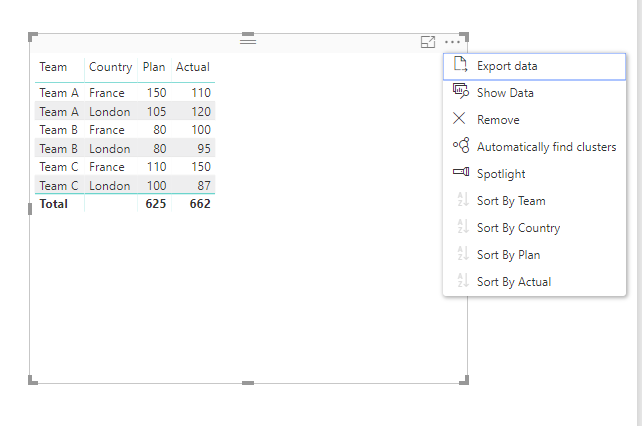Join the Fabric User Panel to shape the future of Fabric.
Share feedback directly with Fabric product managers, participate in targeted research studies and influence the Fabric roadmap.
Sign up now- Power BI forums
- Get Help with Power BI
- Desktop
- Service
- Report Server
- Power Query
- Mobile Apps
- Developer
- DAX Commands and Tips
- Custom Visuals Development Discussion
- Health and Life Sciences
- Power BI Spanish forums
- Translated Spanish Desktop
- Training and Consulting
- Instructor Led Training
- Dashboard in a Day for Women, by Women
- Galleries
- Data Stories Gallery
- Themes Gallery
- Contests Gallery
- QuickViz Gallery
- Quick Measures Gallery
- Visual Calculations Gallery
- Notebook Gallery
- Translytical Task Flow Gallery
- TMDL Gallery
- R Script Showcase
- Webinars and Video Gallery
- Ideas
- Custom Visuals Ideas (read-only)
- Issues
- Issues
- Events
- Upcoming Events
Get Fabric certified for FREE! Don't miss your chance! Learn more
- Power BI forums
- Forums
- Get Help with Power BI
- Desktop
- Re: Sorting a table using multiple columns
- Subscribe to RSS Feed
- Mark Topic as New
- Mark Topic as Read
- Float this Topic for Current User
- Bookmark
- Subscribe
- Printer Friendly Page
- Mark as New
- Bookmark
- Subscribe
- Mute
- Subscribe to RSS Feed
- Permalink
- Report Inappropriate Content
Sorting a table using multiple columns
Hi All,
Is it possible to sort a table using multiple columns?
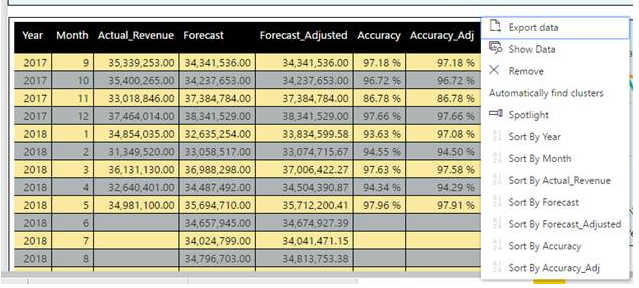
My table looks like this and i would like to sort by "Year" first and then by "Month". Is it possible?
Solved! Go to Solution.
- Mark as New
- Bookmark
- Subscribe
- Mute
- Subscribe to RSS Feed
- Permalink
- Report Inappropriate Content
I see this tread is quite old, but sorting a visual by one column and then a second column is as simple as clicking the 1st column header to sort ascending or decending. Then simply hold the <Shift> key down and click on the header of the second column.
Of course you can just keep the <Shift> pressed and click on a 3rd, 4th etc until happy.
I hope this helps.
Steve B
- Mark as New
- Bookmark
- Subscribe
- Mute
- Subscribe to RSS Feed
- Permalink
- Report Inappropriate Content
Hi,
I am trying to apply this step in my query editor as a step, but it throws an error. Could you please suggest how to resolve it.
Expression.Error: The name 'Changed Type' wasn't recognized. Make sure it's spelled correctly.
Thank you,
Roopali
- Mark as New
- Bookmark
- Subscribe
- Mute
- Subscribe to RSS Feed
- Permalink
- Report Inappropriate Content
Hi @roopsnegi,
There is a break in your steps present in the Query Editor.
Check if all the steps are properly linked to each other. In simple words, there is a problem (mostly name related) with the steps before, in or after the Changed Type Step.
If you post the M-Query of your query, it will be easy to solve this error....
- Mark as New
- Bookmark
- Subscribe
- Mute
- Subscribe to RSS Feed
- Permalink
- Report Inappropriate Content
- Mark as New
- Bookmark
- Subscribe
- Mute
- Subscribe to RSS Feed
- Permalink
- Report Inappropriate Content
Yes it is possible, but not from the visual side
You will have to do all the sorting based on multiple columns in the Power Query and then build you visual using the table.
If you have already built a visual, changing the sorting now might not show the proper sorting. In such case you will have to re-create the visual from scratch
Here's how the M code will look once you sort in Power Query
= Table.Sort(#"Changed Type",{{"Team", Order.Ascending}, {"Plan", Order.Descending}})You can see from the below image that inspite of not applying sorting in the visual, due to the sorting at power Query, my data looks sorted as expected
i.e. In the Visual Team is sorted in Ascending Order and then Plan is getting sorted in descending order with in each Team.
- Mark as New
- Bookmark
- Subscribe
- Mute
- Subscribe to RSS Feed
- Permalink
- Report Inappropriate Content
You can sort multiple columns in a table just by holding the shif key and clicking the column headers you want to sort.
- Mark as New
- Bookmark
- Subscribe
- Mute
- Subscribe to RSS Feed
- Permalink
- Report Inappropriate Content
Hello,
I successfully edited M code in the query to sort how I would like, but after closing and applying the sort is not how I intended. I tried sorting the column by itself (default), but no success.
Suggestions?
Thank you,
- Mark as New
- Bookmark
- Subscribe
- Mute
- Subscribe to RSS Feed
- Permalink
- Report Inappropriate Content
Hi there,
This was helpful; however, when I exit out of power query and refresh the original data does not reflect the sorted values. Any thoughts on how to change that?
- Mark as New
- Bookmark
- Subscribe
- Mute
- Subscribe to RSS Feed
- Permalink
- Report Inappropriate Content
Same problem... sorting ok in power query, but not in visual side...
- Mark as New
- Bookmark
- Subscribe
- Mute
- Subscribe to RSS Feed
- Permalink
- Report Inappropriate Content
Helpful resources

Join our Fabric User Panel
Share feedback directly with Fabric product managers, participate in targeted research studies and influence the Fabric roadmap.

| User | Count |
|---|---|
| 57 | |
| 52 | |
| 42 | |
| 18 | |
| 14 |
| User | Count |
|---|---|
| 111 | |
| 104 | |
| 35 | |
| 27 | |
| 27 |