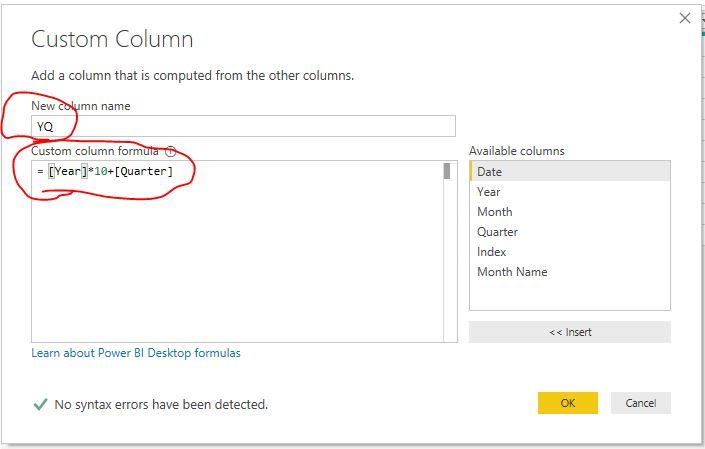FabCon is coming to Atlanta
Join us at FabCon Atlanta from March 16 - 20, 2026, for the ultimate Fabric, Power BI, AI and SQL community-led event. Save $200 with code FABCOMM.
Register now!- Power BI forums
- Get Help with Power BI
- Desktop
- Service
- Report Server
- Power Query
- Mobile Apps
- Developer
- DAX Commands and Tips
- Custom Visuals Development Discussion
- Health and Life Sciences
- Power BI Spanish forums
- Translated Spanish Desktop
- Training and Consulting
- Instructor Led Training
- Dashboard in a Day for Women, by Women
- Galleries
- Data Stories Gallery
- Themes Gallery
- Contests Gallery
- QuickViz Gallery
- Quick Measures Gallery
- Visual Calculations Gallery
- Notebook Gallery
- Translytical Task Flow Gallery
- TMDL Gallery
- R Script Showcase
- Webinars and Video Gallery
- Ideas
- Custom Visuals Ideas (read-only)
- Issues
- Issues
- Events
- Upcoming Events
Vote for your favorite vizzies from the Power BI Dataviz World Championship submissions. Vote now!
- Power BI forums
- Forums
- Get Help with Power BI
- Desktop
- Sorting X axis values
- Subscribe to RSS Feed
- Mark Topic as New
- Mark Topic as Read
- Float this Topic for Current User
- Bookmark
- Subscribe
- Printer Friendly Page
- Mark as New
- Bookmark
- Subscribe
- Mute
- Subscribe to RSS Feed
- Permalink
- Report Inappropriate Content
Sorting X axis values
Im a realitively new PBI user and now that we have rolled over into 2020 im having an issue with my date values on the X axis of a line plot.
My plot is displaying the data for Q1 of this year before Q2, Q3, and Q4 of last year and it continues when drilled down showing January of this year followed by November then December of last year
dates are being brought in via direct query in a DD/MM/YYYY format.
how can i resolve this and return everything to chronological order
Solved! Go to Solution.
- Mark as New
- Bookmark
- Subscribe
- Mute
- Subscribe to RSS Feed
- Permalink
- Report Inappropriate Content
HI @duncan3172
You could just use Sort by column in Power BI to get it.
https://docs.microsoft.com/en-us/power-bi/desktop-sort-by-column
https://radacad.com/sort-by-column-in-power-bi
Just add a year-quarter column in edit queries or data source
Then set sort by column for quarter column
and you could use the same logic for month column (Add a year-month column that [Year]*100+[Month])
Regards,
Lin
If this post helps, then please consider Accept it as the solution to help the other members find it more quickly.
- Mark as New
- Bookmark
- Subscribe
- Mute
- Subscribe to RSS Feed
- Permalink
- Report Inappropriate Content
Hi @duncan3172 ,
do you have a date table?
The year must also be displayed for correct display.
e.g.
2019 Q2.
2019 Q3.
2019 Q4.
2020 Q1.
Regards,
Marcus
Dortmund - Germany
If I answered your question, please mark my post as solution, this will also help others.
Please give Kudos for support.
Please mark my post as solution, this will also help others.
Please give Kudos for support.
Marcus Wegener works as Full Stack Power BI Engineer at BI or DIE.
His mission is clear: "Get the most out of data, with Power BI."
twitter - LinkedIn - YouTube - website - podcast - Power BI Tutorials
- Mark as New
- Bookmark
- Subscribe
- Mute
- Subscribe to RSS Feed
- Permalink
- Report Inappropriate Content
Use the forked arrows drilldown icon instead of the parallel arrows drilldown icon.
Follow on LinkedIn
@ me in replies or I'll lose your thread!!!
Instead of a Kudo, please vote for this idea
Become an expert!: Enterprise DNA
External Tools: MSHGQM
YouTube Channel!: Microsoft Hates Greg
Latest book!: DAX For Humans
DAX is easy, CALCULATE makes DAX hard...
- Mark as New
- Bookmark
- Subscribe
- Mute
- Subscribe to RSS Feed
- Permalink
- Report Inappropriate Content
When using the forked arrow for drilldown it skips month and only shows days where data was actually collected. using the paralell arrows is the only way to get it to drill through the date hierarchy correctly. year-quarter-month-day. it displays the yearly data correctly 2019 then 2020 but as soon as you drop to quarter it sorts numericaly 1-2-3-4 when it should be 2-3-4-1 to keep the timeline in order, the same goes form months, its sorting jan-nov-dec instead of nov-dec-january. its like it forgets the year exists as soon as it drills below that level.
- Mark as New
- Bookmark
- Subscribe
- Mute
- Subscribe to RSS Feed
- Permalink
- Report Inappropriate Content
Yes, the year information is no longer available at that hierarchy level.
Please mark my post as solution, this will also help others.
Please give Kudos for support.
Marcus Wegener works as Full Stack Power BI Engineer at BI or DIE.
His mission is clear: "Get the most out of data, with Power BI."
twitter - LinkedIn - YouTube - website - podcast - Power BI Tutorials
- Mark as New
- Bookmark
- Subscribe
- Mute
- Subscribe to RSS Feed
- Permalink
- Report Inappropriate Content
mwegner, so if i want it to work correctly i just have to tell it to filter out last year's data? simple enough
- Mark as New
- Bookmark
- Subscribe
- Mute
- Subscribe to RSS Feed
- Permalink
- Report Inappropriate Content
Hi @duncan3172 ,
you can filter out the last year or you need a "Label" with a Year information.
Please mark my post as solution, this will also help others.
Please give Kudos for support.
Marcus Wegener works as Full Stack Power BI Engineer at BI or DIE.
His mission is clear: "Get the most out of data, with Power BI."
twitter - LinkedIn - YouTube - website - podcast - Power BI Tutorials
- Mark as New
- Bookmark
- Subscribe
- Mute
- Subscribe to RSS Feed
- Permalink
- Report Inappropriate Content
HI @duncan3172
You could just use Sort by column in Power BI to get it.
https://docs.microsoft.com/en-us/power-bi/desktop-sort-by-column
https://radacad.com/sort-by-column-in-power-bi
Just add a year-quarter column in edit queries or data source
Then set sort by column for quarter column
and you could use the same logic for month column (Add a year-month column that [Year]*100+[Month])
Regards,
Lin
If this post helps, then please consider Accept it as the solution to help the other members find it more quickly.
- Mark as New
- Bookmark
- Subscribe
- Mute
- Subscribe to RSS Feed
- Permalink
- Report Inappropriate Content
You could try creating a sort by column that includes the year and then the quarter name. You also might changing your axis from categorical to continuous or vice versa perhaps. Hard to replicate what you are seeing without sample data. If a quarter or month has no data it won't display but often there are settings for this to include items with no data.
Follow on LinkedIn
@ me in replies or I'll lose your thread!!!
Instead of a Kudo, please vote for this idea
Become an expert!: Enterprise DNA
External Tools: MSHGQM
YouTube Channel!: Microsoft Hates Greg
Latest book!: DAX For Humans
DAX is easy, CALCULATE makes DAX hard...
Helpful resources

Join our Community Sticker Challenge 2026
If you love stickers, then you will definitely want to check out our Community Sticker Challenge!

Power BI Monthly Update - January 2026
Check out the January 2026 Power BI update to learn about new features.

| User | Count |
|---|---|
| 69 | |
| 50 | |
| 41 | |
| 29 | |
| 22 |
| User | Count |
|---|---|
| 135 | |
| 123 | |
| 56 | |
| 37 | |
| 32 |