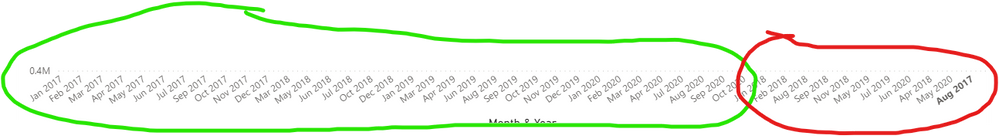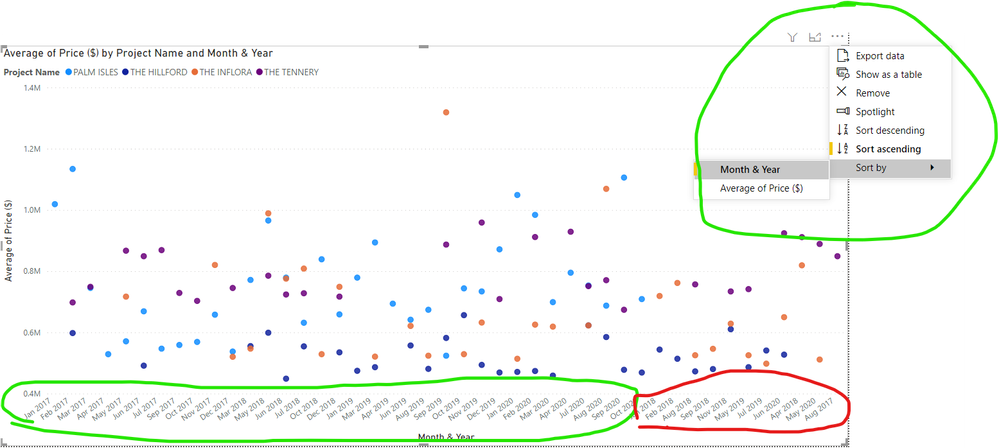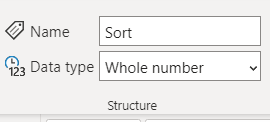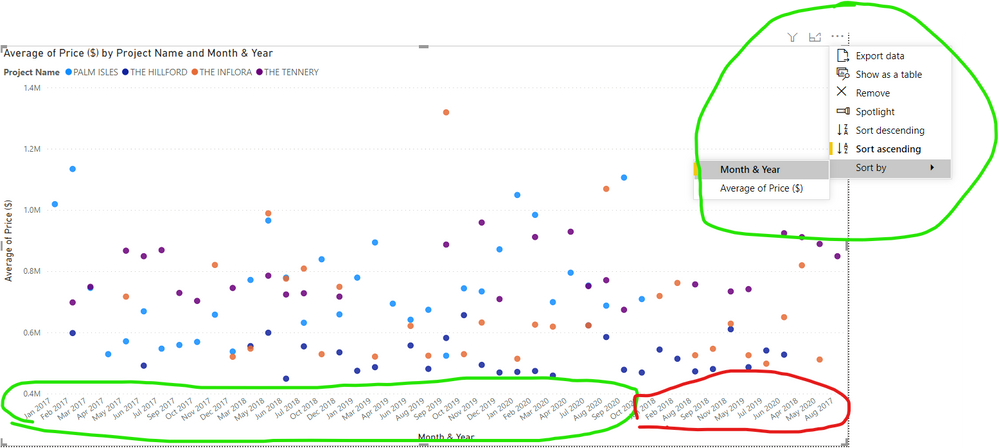FabCon is coming to Atlanta
Join us at FabCon Atlanta from March 16 - 20, 2026, for the ultimate Fabric, Power BI, AI and SQL community-led event. Save $200 with code FABCOMM.
Register now!- Power BI forums
- Get Help with Power BI
- Desktop
- Service
- Report Server
- Power Query
- Mobile Apps
- Developer
- DAX Commands and Tips
- Custom Visuals Development Discussion
- Health and Life Sciences
- Power BI Spanish forums
- Translated Spanish Desktop
- Training and Consulting
- Instructor Led Training
- Dashboard in a Day for Women, by Women
- Galleries
- Data Stories Gallery
- Themes Gallery
- Contests Gallery
- Quick Measures Gallery
- Notebook Gallery
- Translytical Task Flow Gallery
- TMDL Gallery
- R Script Showcase
- Webinars and Video Gallery
- Ideas
- Custom Visuals Ideas (read-only)
- Issues
- Issues
- Events
- Upcoming Events
To celebrate FabCon Vienna, we are offering 50% off select exams. Ends October 3rd. Request your discount now.
- Power BI forums
- Forums
- Get Help with Power BI
- Desktop
- Re: Sort by column not working
- Subscribe to RSS Feed
- Mark Topic as New
- Mark Topic as Read
- Float this Topic for Current User
- Bookmark
- Subscribe
- Printer Friendly Page
- Mark as New
- Bookmark
- Subscribe
- Mute
- Subscribe to RSS Feed
- Permalink
- Report Inappropriate Content
Sort by column not working
Hi,
I created a sort column for my dataset and sort the data with that column. However, my date axis in my visual is still not sorted. Some help please? Thank you.
I will also enclose my PBIX file here: https://www.dropbox.com/s/mcvemjaq1166wsc/Price%20Analyser%20Date%20request%20help%20%28sort%20Colum...
- Mark as New
- Bookmark
- Subscribe
- Mute
- Subscribe to RSS Feed
- Permalink
- Report Inappropriate Content
OMG found it!!!! Thanks to pragmatic works!
1 - Click your visual
2 - Open you Calendar Table and Click the column you want the visual to sort by
3 - Under Column Tools, Sort by that column
4 - Cry in happiness....
https://www.youtube.com/watch?v=gUPLhh1Esm0
- Mark as New
- Bookmark
- Subscribe
- Mute
- Subscribe to RSS Feed
- Permalink
- Report Inappropriate Content
Good
exactly the same thing happens to me, I have tried everything they indicate but it still does not change the order in the graph.
In 'data' it is sorted by the column idmes:
But then the graph is sorted from lowest to highest (and the most recent is left at the end:
Also when I hit the 3 points of the visual object, sorting does not allow me to select the idmes (I have it in columns).
It just lets me sort by the fields that are in rows and Values (which start with p and C):
Would anyone know how to help me? why doesn't you allow me to order by month?
Thank you very much!
- Mark as New
- Bookmark
- Subscribe
- Mute
- Subscribe to RSS Feed
- Permalink
- Report Inappropriate Content
I downloaded your file and got it working from your existing Sort column. In Data View, highlight/select the Month & Year column, then on the ribbon choose Sort By Column and choose the Sort column. Then, if needed, hit the ellipsis on the visual and choose to sort it by Month & Year and Ascending.
Regards,
Pat
Did I answer your question? Mark my post as a solution! Kudos are also appreciated!
To learn more about Power BI, follow me on Twitter or subscribe on YouTube.
@mahoneypa HoosierBI on YouTube
- Mark as New
- Bookmark
- Subscribe
- Mute
- Subscribe to RSS Feed
- Permalink
- Report Inappropriate Content
Hi Pat!
I did what you instructed and I still see the following. Any idea where else went wrong?
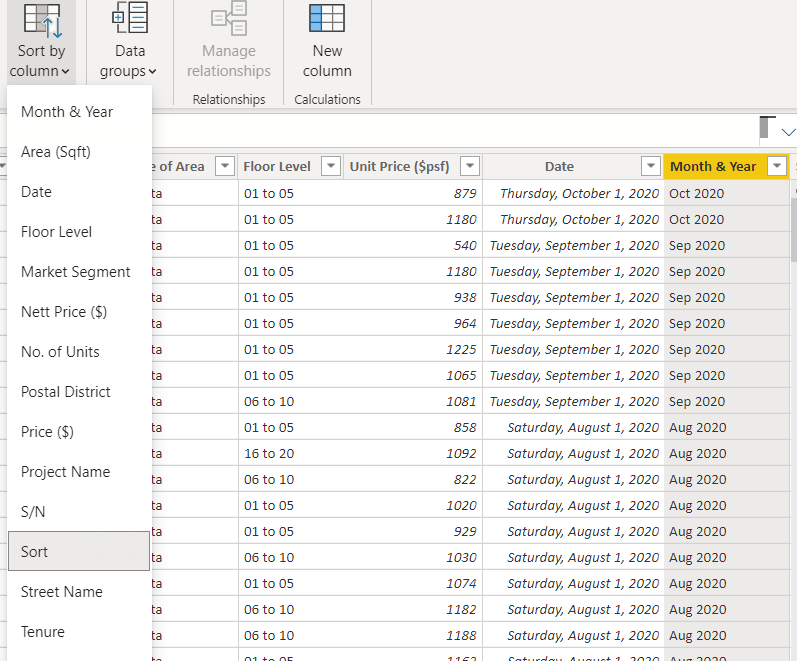
- Mark as New
- Bookmark
- Subscribe
- Mute
- Subscribe to RSS Feed
- Permalink
- Report Inappropriate Content
Hi @fanhui3
I downloaded your sample pbix file and got the following solution:
- Select your column Sort and change the data type to whole number.
- In data view select your column Month & Year > tab Column tools > Sort by column > choose Sort.
The sort order of the chart axis changes immediatly.
With kind regards from the town where the legend of the 'Pied Piper of Hamelin' is at home
FrankAT (Proud to be a Datanaut)
- Mark as New
- Bookmark
- Subscribe
- Mute
- Subscribe to RSS Feed
- Permalink
- Report Inappropriate Content
HI @FrankAT
I tried your method. and just like PAT's method, there are still some months that can't be sorted with the rest of the months. See circled in red of third picture.
At this point, I am starting to think there are problem with my software instead of the solutions.
- Mark as New
- Bookmark
- Subscribe
- Mute
- Subscribe to RSS Feed
- Permalink
- Report Inappropriate Content
Oh yea, I would like to add. The problem only persist in scattered graph. Weird.