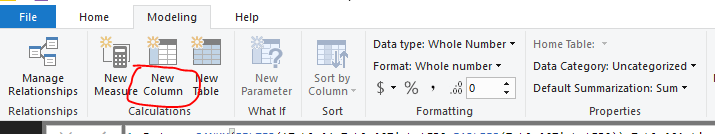FabCon is coming to Atlanta
Join us at FabCon Atlanta from March 16 - 20, 2026, for the ultimate Fabric, Power BI, AI and SQL community-led event. Save $200 with code FABCOMM.
Register now!- Power BI forums
- Get Help with Power BI
- Desktop
- Service
- Report Server
- Power Query
- Mobile Apps
- Developer
- DAX Commands and Tips
- Custom Visuals Development Discussion
- Health and Life Sciences
- Power BI Spanish forums
- Translated Spanish Desktop
- Training and Consulting
- Instructor Led Training
- Dashboard in a Day for Women, by Women
- Galleries
- Data Stories Gallery
- Themes Gallery
- Contests Gallery
- Quick Measures Gallery
- Notebook Gallery
- Translytical Task Flow Gallery
- TMDL Gallery
- R Script Showcase
- Webinars and Video Gallery
- Ideas
- Custom Visuals Ideas (read-only)
- Issues
- Issues
- Events
- Upcoming Events
Join the Fabric FabCon Global Hackathon—running virtually through Nov 3. Open to all skill levels. $10,000 in prizes! Register now.
- Power BI forums
- Forums
- Get Help with Power BI
- Desktop
- Re: Sort by Day of Week
- Subscribe to RSS Feed
- Mark Topic as New
- Mark Topic as Read
- Float this Topic for Current User
- Bookmark
- Subscribe
- Printer Friendly Page
- Mark as New
- Bookmark
- Subscribe
- Mute
- Subscribe to RSS Feed
- Permalink
- Report Inappropriate Content
Sort by Day of Week
Hello,
I have a column that list a range of dates from 2013 - present. I was asked to analyze the data by each day of the week, for example, Monday would display specific information that occured just on every monday and the same for tuesday, etc.
People have been pointing me to
WeekDay = WEEKDAY(Table[Date],2)
But it is not working. We are attempting to analyze the amount of tickets we recieve per day of the week and would like vizualize our busiest days.
Thanks
Solved! Go to Solution.
- Mark as New
- Bookmark
- Subscribe
- Mute
- Subscribe to RSS Feed
- Permalink
- Report Inappropriate Content
Hi @Anonymous,
Suppose your data table that lists a range of dates from 2013 to today is called "Table". Then, new a calculated column and type into this DAX formula: WeekDay = WEEKDAY(Table[Date],2)
The numer "2" determine the start weekday is Monday in a week. To help you understand the WEEKDAY function, please see: https://docs.microsoft.com/en-us/dax/weekday-function-dax
Best regards,
Yuliana Gu
If this post helps, then please consider Accept it as the solution to help the other members find it more quickly.
- Mark as New
- Bookmark
- Subscribe
- Mute
- Subscribe to RSS Feed
- Permalink
- Report Inappropriate Content
Hi @Anonymous,
After adding a calculated column WeekDay = WEEKDAY(Table[Date],2), you should place [WeekDay] column and [tickets amount] column into a table visual. Choose "Sum" as its aggregation function, it will automatically sum up the ticket amounts sorted by each weekday.
For more advice, please provide some dummy data and show your expected result. How to Get Your Question Answered Quickly
Best regards,
Yuliana Gu
If this post helps, then please consider Accept it as the solution to help the other members find it more quickly.
- Mark as New
- Bookmark
- Subscribe
- Mute
- Subscribe to RSS Feed
- Permalink
- Report Inappropriate Content
@v-yulgu-msftThank you! WeekDay = WEEKDAY(Table[Date],2), Do I enter this as is? It seems to be having a problem with "TABLE". I am brand new to DAX. What is table refering to? Is the "2" refering to the number of a day of the week, "Tues = 2, Wed = 3 etc."?
Thank you and sorry for the beginner questions.
kyle
- Mark as New
- Bookmark
- Subscribe
- Mute
- Subscribe to RSS Feed
- Permalink
- Report Inappropriate Content
Hi @Anonymous,
Suppose your data table that lists a range of dates from 2013 to today is called "Table". Then, new a calculated column and type into this DAX formula: WeekDay = WEEKDAY(Table[Date],2)
The numer "2" determine the start weekday is Monday in a week. To help you understand the WEEKDAY function, please see: https://docs.microsoft.com/en-us/dax/weekday-function-dax
Best regards,
Yuliana Gu
If this post helps, then please consider Accept it as the solution to help the other members find it more quickly.