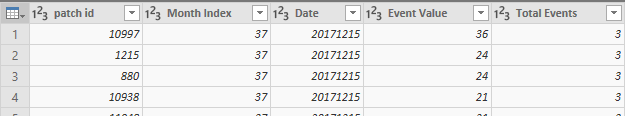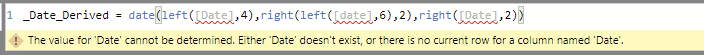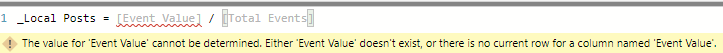FabCon is coming to Atlanta
Join us at FabCon Atlanta from March 16 - 20, 2026, for the ultimate Fabric, Power BI, AI and SQL community-led event. Save $200 with code FABCOMM.
Register now!- Power BI forums
- Get Help with Power BI
- Desktop
- Service
- Report Server
- Power Query
- Mobile Apps
- Developer
- DAX Commands and Tips
- Custom Visuals Development Discussion
- Health and Life Sciences
- Power BI Spanish forums
- Translated Spanish Desktop
- Training and Consulting
- Instructor Led Training
- Dashboard in a Day for Women, by Women
- Galleries
- Data Stories Gallery
- Themes Gallery
- Contests Gallery
- QuickViz Gallery
- Quick Measures Gallery
- Visual Calculations Gallery
- Notebook Gallery
- Translytical Task Flow Gallery
- TMDL Gallery
- R Script Showcase
- Webinars and Video Gallery
- Ideas
- Custom Visuals Ideas (read-only)
- Issues
- Issues
- Events
- Upcoming Events
Get Fabric Certified for FREE during Fabric Data Days. Don't miss your chance! Request now
- Power BI forums
- Forums
- Get Help with Power BI
- Desktop
- DAX in PowerBI wont recognize column header names ...
- Subscribe to RSS Feed
- Mark Topic as New
- Mark Topic as Read
- Float this Topic for Current User
- Bookmark
- Subscribe
- Printer Friendly Page
- Mark as New
- Bookmark
- Subscribe
- Mute
- Subscribe to RSS Feed
- Permalink
- Report Inappropriate Content
DAX in PowerBI wont recognize column header names (that it recognized earlier) !@#$!@#$!
Help! I am about to melt down into a puddle of frustration over something that has to be simple.
I have super simple table with measures that used to work prior to a crash. The table at issue looks like this: (simple!)
Post recovery, I lost my DAX measures for this table. No problem - they were simple for this part of the model....EXCEPT that now when I go to recreate those measures, DAX no longer recognizes my column headers. Images below. What in the world am I doing wrong?
Note: I understand that I could, as a work around, (i) use power query to add the date as a new column, and (ii) define as measures themselves my table's columns (like Event Value and Total Events. But, alas, I am stubborn and vexed by what I am missing that makes the column headers no longer work for measures.
Additional point: I promoted headers, changed the columns to numbers, etc (m languate below)
let
Source = Csv.Document(File.Contents("C:\Users\Open Use\Local Posts By Ed.csv"),[Delimiter=",", Columns=5, Encoding=1252, QuoteStyle=QuoteStyle.None]),
#"Promoted Headers" = Table.PromoteHeaders(Source, [PromoteAllScalars=true]),
#"Changed Type1" = Table.TransformColumnTypes(#"Promoted Headers",{{"Event Value", Int64.Type}, {"Total Events", Int64.Type}, {"patch id", Int64.Type}}),
#"Changed Type" = Table.TransformColumnTypes(#"Changed Type1",{{"patch id", Int64.Type}, {"Month Index", Int64.Type}, {"Date", Int64.Type}, {"Event Value", Int64.Type}, {"Total Events", Int64.Type}})
in
#"Changed Type"
Thank you for any advice!!!
Solved! Go to Solution.
- Mark as New
- Bookmark
- Subscribe
- Mute
- Subscribe to RSS Feed
- Permalink
- Report Inappropriate Content
Hi, the problem is in a measure you need to put a aggregation or function.
Example
Measure= Right(SelectedValue(Table1[Column]))
Maybe before the crash of your file they are calculated columns not measures.
Regards
Victor
Lima - Peru
- Mark as New
- Bookmark
- Subscribe
- Mute
- Subscribe to RSS Feed
- Permalink
- Report Inappropriate Content
Could you reporduce this issue using a sample pbix file and share the sample pbix file?
Regards,
Jimmy Tao
- Mark as New
- Bookmark
- Subscribe
- Mute
- Subscribe to RSS Feed
- Permalink
- Report Inappropriate Content
let
Source = Csv.Document(File.Contents("C:\Users\Open Use\Local Posts By Ed.csv"),[Delimiter=",", Columns=5, Encoding=1252, QuoteStyle=QuoteStyle.None]),
#"Promoted Headers" = Table.PromoteHeaders(Source, [PromoteAllScalars=true]),
#"Changed Type1" = Table.TransformColumnTypes(#"Promoted Headers",{{"Event Value", Int64.Type}, {"Total Events", Int64.Type}, {"patch id", Int64.Type}}),
#"Changed Type" = Table.TransformColumnTypes(#"Changed Type1",{{"patch id", Int64.Type}, {"Month Index", Int64.Type}, {"Date", Int64.Type}, {"Event Value", Int64.Type}, {"Total Events", Int64.Type}})
in
#"Changed Type"
Thank you for any advice!!!
It seems like the column names has been changed in power query(e.g.: change column names, promoted Headers, delete/add columns), have you click apply&close after the last modification in power bi? If you have, modify the column names in the report level and click refresh.
Regards,
Jimmy Tao
- Mark as New
- Bookmark
- Subscribe
- Mute
- Subscribe to RSS Feed
- Permalink
- Report Inappropriate Content
2 things:
1 - The names match the source CSV column names and remain unchanged
2 - I tried changing names and rerunning, and got the same result.
I ended up just doing the manual workaround. If there's nothing obvious I'm doing wrong, I'd say this one smells like a bug that can occur when a file crashes and recovers.
- Mark as New
- Bookmark
- Subscribe
- Mute
- Subscribe to RSS Feed
- Permalink
- Report Inappropriate Content
Hi, the problem is in a measure you need to put a aggregation or function.
Example
Measure= Right(SelectedValue(Table1[Column]))
Maybe before the crash of your file they are calculated columns not measures.
Regards
Victor
Lima - Peru
Helpful resources

Power BI Monthly Update - November 2025
Check out the November 2025 Power BI update to learn about new features.

Fabric Data Days
Advance your Data & AI career with 50 days of live learning, contests, hands-on challenges, study groups & certifications and more!