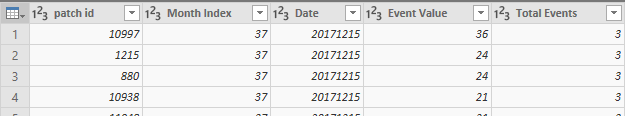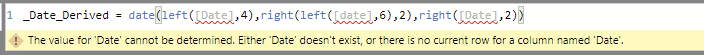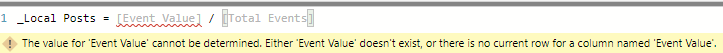Become a Certified Power BI Data Analyst!
Join us for an expert-led overview of the tools and concepts you'll need to pass exam PL-300. The first session starts on June 11th. See you there!
Get registered- Power BI forums
- Get Help with Power BI
- Desktop
- Service
- Report Server
- Power Query
- Mobile Apps
- Developer
- DAX Commands and Tips
- Custom Visuals Development Discussion
- Health and Life Sciences
- Power BI Spanish forums
- Translated Spanish Desktop
- Training and Consulting
- Instructor Led Training
- Dashboard in a Day for Women, by Women
- Galleries
- Webinars and Video Gallery
- Data Stories Gallery
- Themes Gallery
- Contests Gallery
- Quick Measures Gallery
- Notebook Gallery
- Translytical Task Flow Gallery
- R Script Showcase
- Ideas
- Custom Visuals Ideas (read-only)
- Issues
- Issues
- Events
- Upcoming Events
Power BI is turning 10! Let’s celebrate together with dataviz contests, interactive sessions, and giveaways. Register now.
- Power BI forums
- Forums
- Get Help with Power BI
- Desktop
- Re: DAX in PowerBI wont recognize column header na...
- Subscribe to RSS Feed
- Mark Topic as New
- Mark Topic as Read
- Float this Topic for Current User
- Bookmark
- Subscribe
- Printer Friendly Page
- Mark as New
- Bookmark
- Subscribe
- Mute
- Subscribe to RSS Feed
- Permalink
- Report Inappropriate Content
DAX in PowerBI wont recognize column header names (that it recognized earlier) !@#$!@#$!
Help! I am about to melt down into a puddle of frustration over something that has to be simple.
I have super simple table with measures that used to work prior to a crash. The table at issue looks like this: (simple!)
Post recovery, I lost my DAX measures for this table. No problem - they were simple for this part of the model....EXCEPT that now when I go to recreate those measures, DAX no longer recognizes my column headers. Images below. What in the world am I doing wrong?
Note: I understand that I could, as a work around, (i) use power query to add the date as a new column, and (ii) define as measures themselves my table's columns (like Event Value and Total Events. But, alas, I am stubborn and vexed by what I am missing that makes the column headers no longer work for measures.
Additional point: I promoted headers, changed the columns to numbers, etc (m languate below)
let
Source = Csv.Document(File.Contents("C:\Users\Open Use\Local Posts By Ed.csv"),[Delimiter=",", Columns=5, Encoding=1252, QuoteStyle=QuoteStyle.None]),
#"Promoted Headers" = Table.PromoteHeaders(Source, [PromoteAllScalars=true]),
#"Changed Type1" = Table.TransformColumnTypes(#"Promoted Headers",{{"Event Value", Int64.Type}, {"Total Events", Int64.Type}, {"patch id", Int64.Type}}),
#"Changed Type" = Table.TransformColumnTypes(#"Changed Type1",{{"patch id", Int64.Type}, {"Month Index", Int64.Type}, {"Date", Int64.Type}, {"Event Value", Int64.Type}, {"Total Events", Int64.Type}})
in
#"Changed Type"
Thank you for any advice!!!
Solved! Go to Solution.
- Mark as New
- Bookmark
- Subscribe
- Mute
- Subscribe to RSS Feed
- Permalink
- Report Inappropriate Content
Hi, the problem is in a measure you need to put a aggregation or function.
Example
Measure= Right(SelectedValue(Table1[Column]))
Maybe before the crash of your file they are calculated columns not measures.
Regards
Victor
Lima - Peru
- Mark as New
- Bookmark
- Subscribe
- Mute
- Subscribe to RSS Feed
- Permalink
- Report Inappropriate Content
Could you reporduce this issue using a sample pbix file and share the sample pbix file?
Regards,
Jimmy Tao
- Mark as New
- Bookmark
- Subscribe
- Mute
- Subscribe to RSS Feed
- Permalink
- Report Inappropriate Content
let
Source = Csv.Document(File.Contents("C:\Users\Open Use\Local Posts By Ed.csv"),[Delimiter=",", Columns=5, Encoding=1252, QuoteStyle=QuoteStyle.None]),
#"Promoted Headers" = Table.PromoteHeaders(Source, [PromoteAllScalars=true]),
#"Changed Type1" = Table.TransformColumnTypes(#"Promoted Headers",{{"Event Value", Int64.Type}, {"Total Events", Int64.Type}, {"patch id", Int64.Type}}),
#"Changed Type" = Table.TransformColumnTypes(#"Changed Type1",{{"patch id", Int64.Type}, {"Month Index", Int64.Type}, {"Date", Int64.Type}, {"Event Value", Int64.Type}, {"Total Events", Int64.Type}})
in
#"Changed Type"
Thank you for any advice!!!
It seems like the column names has been changed in power query(e.g.: change column names, promoted Headers, delete/add columns), have you click apply&close after the last modification in power bi? If you have, modify the column names in the report level and click refresh.
Regards,
Jimmy Tao
- Mark as New
- Bookmark
- Subscribe
- Mute
- Subscribe to RSS Feed
- Permalink
- Report Inappropriate Content
2 things:
1 - The names match the source CSV column names and remain unchanged
2 - I tried changing names and rerunning, and got the same result.
I ended up just doing the manual workaround. If there's nothing obvious I'm doing wrong, I'd say this one smells like a bug that can occur when a file crashes and recovers.
- Mark as New
- Bookmark
- Subscribe
- Mute
- Subscribe to RSS Feed
- Permalink
- Report Inappropriate Content
Hi, the problem is in a measure you need to put a aggregation or function.
Example
Measure= Right(SelectedValue(Table1[Column]))
Maybe before the crash of your file they are calculated columns not measures.
Regards
Victor
Lima - Peru
Helpful resources

Join our Fabric User Panel
This is your chance to engage directly with the engineering team behind Fabric and Power BI. Share your experiences and shape the future.

Power BI Monthly Update - June 2025
Check out the June 2025 Power BI update to learn about new features.

| User | Count |
|---|---|
| 76 | |
| 75 | |
| 54 | |
| 38 | |
| 31 |
| User | Count |
|---|---|
| 99 | |
| 56 | |
| 50 | |
| 42 | |
| 40 |