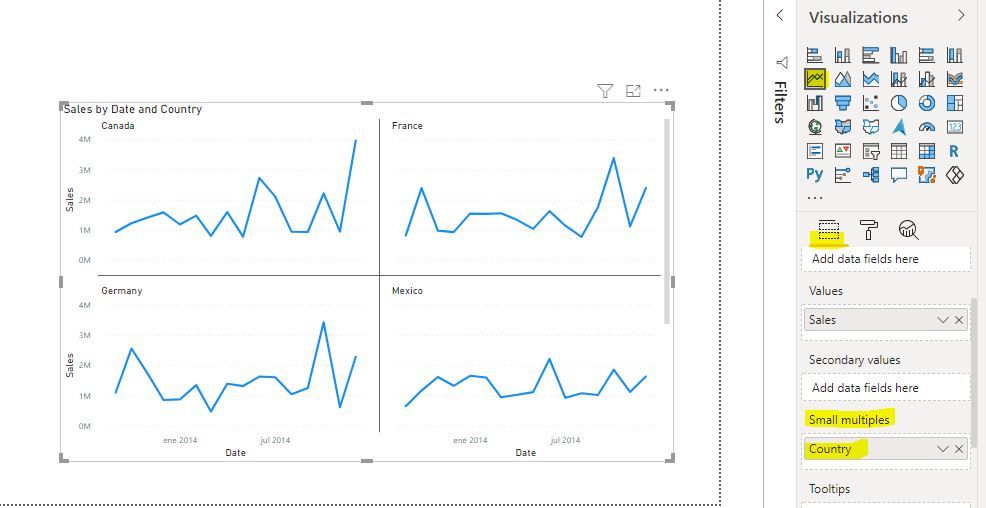FabCon is coming to Atlanta
Join us at FabCon Atlanta from March 16 - 20, 2026, for the ultimate Fabric, Power BI, AI and SQL community-led event. Save $200 with code FABCOMM.
Register now!- Power BI forums
- Get Help with Power BI
- Desktop
- Service
- Report Server
- Power Query
- Mobile Apps
- Developer
- DAX Commands and Tips
- Custom Visuals Development Discussion
- Health and Life Sciences
- Power BI Spanish forums
- Translated Spanish Desktop
- Training and Consulting
- Instructor Led Training
- Dashboard in a Day for Women, by Women
- Galleries
- Data Stories Gallery
- Themes Gallery
- Contests Gallery
- QuickViz Gallery
- Quick Measures Gallery
- Visual Calculations Gallery
- Notebook Gallery
- Translytical Task Flow Gallery
- TMDL Gallery
- R Script Showcase
- Webinars and Video Gallery
- Ideas
- Custom Visuals Ideas (read-only)
- Issues
- Issues
- Events
- Upcoming Events
Vote for your favorite vizzies from the Power BI Dataviz World Championship submissions. Vote now!
- Power BI forums
- Forums
- Get Help with Power BI
- Desktop
- Re: Small multiples feedback thread
- Subscribe to RSS Feed
- Mark Topic as New
- Mark Topic as Read
- Float this Topic for Current User
- Bookmark
- Subscribe
- Printer Friendly Page
- Mark as New
- Bookmark
- Subscribe
- Mute
- Subscribe to RSS Feed
- Permalink
- Report Inappropriate Content
Small multiples feedback thread
Hi all,
This month marks the release of the public preview version of small multiples! We're excited for you to try it out, and we look forward to hearing your thoughts and opinions on the feature.
If you haven't already, check out the blog post here to learn more about how to use small multiples and what we have planned for the feature. Then let us know here or via this survey what you think of the feature!
- the Power BI small multiples squad
- Mark as New
- Bookmark
- Subscribe
- Mute
- Subscribe to RSS Feed
- Permalink
- Report Inappropriate Content
@msftrien I'm getting the exact issue described above as of today. Should this be fixed already?
- Mark as New
- Bookmark
- Subscribe
- Mute
- Subscribe to RSS Feed
- Permalink
- Report Inappropriate Content
Hello,
Thank you for bringing Small Multiple to Power BI. I am already using and this feature is really a value addition.
If we receive below features, then surely we remove some complex DAX Measures,
1. Data Colours for small multiples. not only just by axis
2. Scrolling to next small multiple with a next button and Previous button or scroll one row at once
Hope the points are clear.
Thank you
- Mark as New
- Bookmark
- Subscribe
- Mute
- Subscribe to RSS Feed
- Permalink
- Report Inappropriate Content
I'm trying to add the visual to my "Visualizations-pane". I used to have it, but now it's gone. Even though it's "checked" in the "Preview features" in Options and settings, it still won't display. I have tried to disable it, then re-enabled it. And yes, I have closed down the desktop between doing this. Is it discontinued?
- Mark as New
- Bookmark
- Subscribe
- Mute
- Subscribe to RSS Feed
- Permalink
- Report Inappropriate Content
It's not a separate visual, but an option available in a number of default visuals. You set it up under the "Fields" bucket of the visual:
Did I answer your question? Mark my post as a solution!
In doing so, you are also helping me. Thank you!
Proud to be a Super User!
Paul on Linkedin.
- Mark as New
- Bookmark
- Subscribe
- Mute
- Subscribe to RSS Feed
- Permalink
- Report Inappropriate Content
Hi,
When I create a page Tooltip for Small multiples, the displayed Tooltip values are wrong. Small multiples in the Page Tooltip assume the same value for all entries. The default Tooltip works well.
Test done with line chart, with simple Report Page Tooltip of Sum Year / month / Executive / sales values.
I have the lastest version installed today.
- Mark as New
- Bookmark
- Subscribe
- Mute
- Subscribe to RSS Feed
- Permalink
- Report Inappropriate Content
This happened to me too. But only on the Power BI Online. When I published it, this error happened and I don't know how to correct it.
- Mark as New
- Bookmark
- Subscribe
- Mute
- Subscribe to RSS Feed
- Permalink
- Report Inappropriate Content
Hello,
I am having an issue with small multiples while using more than 1 measures (3 measures), it does not display all categories (8) in a 2x1 grid.
If i use only 1 measure, the grid is correctly displayed, and i can scroll the 8 categories, but if i use 2 or more measures, they only render using a higher grid ( like 4x2 or so).
Also if by trial and error, i get the grid to display correctly, when i save and update to Service, it does not render and in Service and the Desktop has the same issue when i re-open the file.
The error is "An error ocurred while rendering the report"
I am using version 2.90.782.0 64-bit (February 2021) and in previous versions of Power BI, this issues was not happening.
Best regards,
Rui
- Mark as New
- Bookmark
- Subscribe
- Mute
- Subscribe to RSS Feed
- Permalink
- Report Inappropriate Content
Hi Rui,
Thanks for reporting you're issue - can you provide a little more information so we can investigate further? If you're able to share the PBIX file that reproduces the issue in a DM with me that would be the best case scenario. But if you can't then can you please send:
- Some screenshots of the issue (with 1 measure, with 2 measures, 2x1 grid, 4x2 grid, etc)
- The Power BI Desktop traces
- Open PBI Desktop
- Go to File > Options and Settings > Options > Global > Diagnostics > check "Enable tracing", and click the "Open crash dump/traces folder" > OK,
- Open the report
- Repro the issue
- Close PBI Desktop
- Collect the traces from the folder opened in step 2
- The details from the "An error ocurred while rendering this report" dialog (there should be a "Copy details" button
- Any additional details that you think might help us better understand the issue
Thanks!
Megan
- Mark as New
- Bookmark
- Subscribe
- Mute
- Subscribe to RSS Feed
- Permalink
- Report Inappropriate Content
Unless I'm missing the feature that is already there, it would be very helpful to be able to draw borders around each chart. Right now it is hard to tell where one ends and another begins if there is little data being displayed (e.g. YTD 2021).
I am on version 2.88.1385.0 64-bit (December 2020)
Thanks!
David Edelman
- Mark as New
- Bookmark
- Subscribe
- Mute
- Subscribe to RSS Feed
- Permalink
- Report Inappropriate Content
Hey David,
Sorry for the late reply! We've brought grid line controls to small multiples as of February, and we're bringing more padding controls to the feature in coming releases. This isn't quite borders, but hopefully it addresses your use case?
- Mark as New
- Bookmark
- Subscribe
- Mute
- Subscribe to RSS Feed
- Permalink
- Report Inappropriate Content
It should be as well more responsive. E.g., if we expand the size for the whole charts, then it should be possible to see automatically more of these small multiple.
- Mark as New
- Bookmark
- Subscribe
- Mute
- Subscribe to RSS Feed
- Permalink
- Report Inappropriate Content
you can lower number of rows/columns to 1 to avoid the empty space! and thanks for the comments re: responsivity.
- Mark as New
- Bookmark
- Subscribe
- Mute
- Subscribe to RSS Feed
- Permalink
- Report Inappropriate Content
When I want to show only 2 charts, then a second row with empty space is created.
Not very logic or useful.
For your inspiration, Zebra BI has cool ways of showing the small multiples-
- Mark as New
- Bookmark
- Subscribe
- Mute
- Subscribe to RSS Feed
- Permalink
- Report Inappropriate Content
I have the same issue. With RLS some users have 10 regions, so I set up the small multiples with 2 columns & 4 rows. But other users have only 2 regions and they would see 3 empty rows.
- Mark as New
- Bookmark
- Subscribe
- Mute
- Subscribe to RSS Feed
- Permalink
- Report Inappropriate Content
Hi. Just an idea. It would be great to be able to colour each iteration using Conditional Formattting
- Mark as New
- Bookmark
- Subscribe
- Mute
- Subscribe to RSS Feed
- Permalink
- Report Inappropriate Content
so you mean, for example, if I have a line chart with "country" in the small multiples bucket, the lines are different colors by country?
- Mark as New
- Bookmark
- Subscribe
- Mute
- Subscribe to RSS Feed
- Permalink
- Report Inappropriate Content
This feature is already there in the bar chart multiples, but not in the line chart yet. If you start from a bar chart, make the changes there and convert to a line chart, formatting gets carried over for the data points (not the lines in between them).
Any idea when this will be implemented?
- Mark as New
- Bookmark
- Subscribe
- Mute
- Subscribe to RSS Feed
- Permalink
- Report Inappropriate Content
100% correct, yes
- Mark as New
- Bookmark
- Subscribe
- Mute
- Subscribe to RSS Feed
- Permalink
- Report Inappropriate Content
I would like to expand to the next level not just in the X axis, but also in the "Small Multiples". In my case, I would like not just to expand to the next Data hierachie but also Organisational hierachies.
when I expand to the next hierachie in the Axis, all colors have to be set. I would like to keep the colors set at first. For instance, If I apply this 2021 the color 1, I would like that when I expand to Months, all months keep the color 1.
Finally, the visualiazion of the X axis just at the bottom doesn't help much to see how all data points fit.
Great visual.
- Mark as New
- Bookmark
- Subscribe
- Mute
- Subscribe to RSS Feed
- Permalink
- Report Inappropriate Content
thanks for the feedback! we'll take it into consideration 🙂
- Mark as New
- Bookmark
- Subscribe
- Mute
- Subscribe to RSS Feed
- Permalink
- Report Inappropriate Content
Just today (12/29/2020), I installed PBI desktop on my computer but do not see the Small Multiples field when creating a column visual. Is there something else I need to do to activate that feature?
Helpful resources

Power BI Dataviz World Championships
Vote for your favorite vizzies from the Power BI World Championship submissions!

Join our Community Sticker Challenge 2026
If you love stickers, then you will definitely want to check out our Community Sticker Challenge!

Power BI Monthly Update - January 2026
Check out the January 2026 Power BI update to learn about new features.

| User | Count |
|---|---|
| 64 | |
| 56 | |
| 43 | |
| 20 | |
| 17 |
| User | Count |
|---|---|
| 123 | |
| 108 | |
| 44 | |
| 32 | |
| 26 |