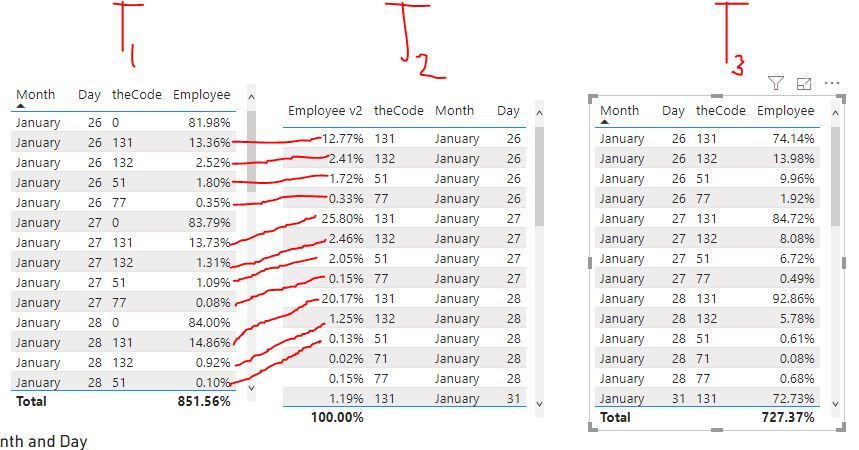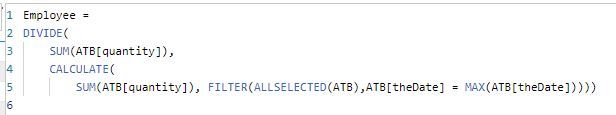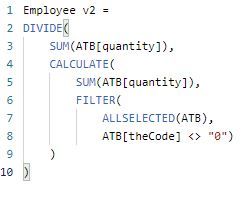FabCon is coming to Atlanta
Join us at FabCon Atlanta from March 16 - 20, 2026, for the ultimate Fabric, Power BI, AI and SQL community-led event. Save $200 with code FABCOMM.
Register now!- Power BI forums
- Get Help with Power BI
- Desktop
- Service
- Report Server
- Power Query
- Mobile Apps
- Developer
- DAX Commands and Tips
- Custom Visuals Development Discussion
- Health and Life Sciences
- Power BI Spanish forums
- Translated Spanish Desktop
- Training and Consulting
- Instructor Led Training
- Dashboard in a Day for Women, by Women
- Galleries
- Data Stories Gallery
- Themes Gallery
- Contests Gallery
- QuickViz Gallery
- Quick Measures Gallery
- Visual Calculations Gallery
- Notebook Gallery
- Translytical Task Flow Gallery
- TMDL Gallery
- R Script Showcase
- Webinars and Video Gallery
- Ideas
- Custom Visuals Ideas (read-only)
- Issues
- Issues
- Events
- Upcoming Events
Get Fabric Certified for FREE during Fabric Data Days. Don't miss your chance! Request now
- Power BI forums
- Forums
- Get Help with Power BI
- Desktop
- Slight % Calculation Error
- Subscribe to RSS Feed
- Mark Topic as New
- Mark Topic as Read
- Float this Topic for Current User
- Bookmark
- Subscribe
- Printer Friendly Page
- Mark as New
- Bookmark
- Subscribe
- Mute
- Subscribe to RSS Feed
- Permalink
- Report Inappropriate Content
Slight % Calculation Error
Hi All,
T1 has the correct values in the 'Employee' column.
I want to create another table , T2, that list the corresponding values in another column, Employee v2, except the code '0' in the 'theCode' column.
If I filter '0' out of 'theCode' column I end up with the undesired values in T3.
Below is the measurs that has been provided to me for 'Employee' column and the 'Employee v2' column.
- Mark as New
- Bookmark
- Subscribe
- Mute
- Subscribe to RSS Feed
- Permalink
- Report Inappropriate Content
It is hard to see exactly what is going on because your measures references columns we cannot see and I don't know how your model looks. You are using ALLSELECTED too but I don't know how as there are no slicers or anything else showing how selection is working.
That said, your v1 measure is saying:
Divide the Sum of the ATB Quantity in this filter context by the Sum of the ATB Quantity for all selectect records where the theDate = the Max value of theDate.
Your V2 measure is saying:
Divide the Sum of the ATB Quantity in this filter context by the Sum of the ATB Quantity for selected records but exclude any quantities where theCode <> 0.
If there are any quanties for records where theCode <> 0, then your divisor will be different (and it obviously is) so you should get a different answer.
Did I answer your question? Mark my post as a solution!
Did my answers help arrive at a solution? Give it a kudos by clicking the Thumbs Up!
DAX is for Analysis. Power Query is for Data Modeling
Proud to be a Super User!
MCSA: BI Reporting- Mark as New
- Bookmark
- Subscribe
- Mute
- Subscribe to RSS Feed
- Permalink
- Report Inappropriate Content
Sorry I am not being clear.
I also left out the column 'quantity' in the previous tables.
I want to create another table or measure that allows me to have the same values in the 'Employee' column and leave out '0' in the 'theCode' column.
So I can have another table/measure that looks like below
| Month | Day | theCode | quantity | Employee |
| January | 26 | 131 | 774 | 13.36% |
| January | 26 | 132 | 146 | 2.52% |
| January | 26 | 51 | 104 | 1.80% |
| January | 26 | 77 | 20 | 0.35% |
| January | 27 | 131 | 1563 | 13.73% |
| January | 27 | 132 | 149 | 1.31% |
| January | 27 | 51 | 124 | 1.09% |
| January | 27 | 77 | 9 | 0.08% |
| January | 28 | 131 | 1222 | 14.86% |
| January | 28 | 132 | 76 | 0.92% |
| January | 28 | 51 | 8 | 0.10% |
- Mark as New
- Bookmark
- Subscribe
- Mute
- Subscribe to RSS Feed
- Permalink
- Report Inappropriate Content
Your FILTER() to exlcude the 0 code cannot exist if you want the results to be the same. Get rid of that filter. Just use ALL(TableName) for the filter, then filter the "0" codes out on a visual level filter in the filter pane. The calc should be the same because it will include the effect of the 0 code, but will exclude it from view.
If that doesn't work, please post a PBIX file. It would take someone a long time to key in all of that data and try and guess what your model is and what other filter contexts are in play to help future. You can easily share via OneDrive or DropBox. Just use fake non-confidential data.
Did I answer your question? Mark my post as a solution!
Did my answers help arrive at a solution? Give it a kudos by clicking the Thumbs Up!
DAX is for Analysis. Power Query is for Data Modeling
Proud to be a Super User!
MCSA: BI ReportingHelpful resources

Power BI Monthly Update - November 2025
Check out the November 2025 Power BI update to learn about new features.

Fabric Data Days
Advance your Data & AI career with 50 days of live learning, contests, hands-on challenges, study groups & certifications and more!