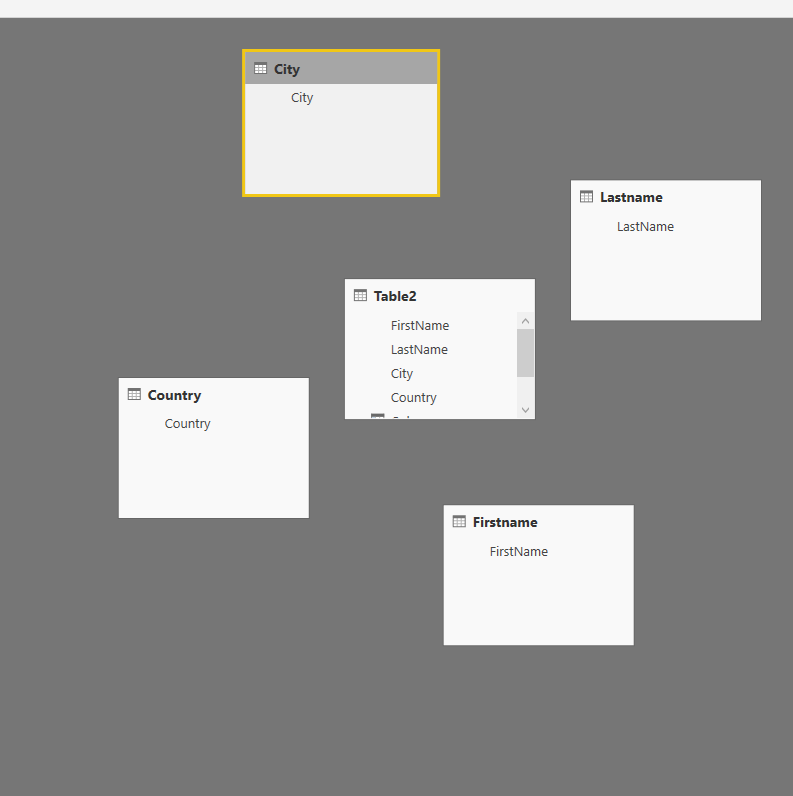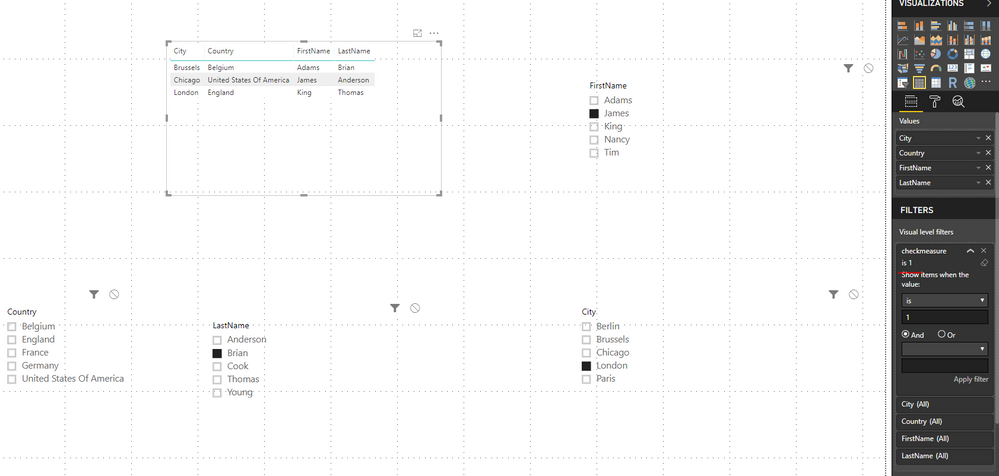Join us at FabCon Vienna from September 15-18, 2025
The ultimate Fabric, Power BI, SQL, and AI community-led learning event. Save €200 with code FABCOMM.
Get registered- Power BI forums
- Get Help with Power BI
- Desktop
- Service
- Report Server
- Power Query
- Mobile Apps
- Developer
- DAX Commands and Tips
- Custom Visuals Development Discussion
- Health and Life Sciences
- Power BI Spanish forums
- Translated Spanish Desktop
- Training and Consulting
- Instructor Led Training
- Dashboard in a Day for Women, by Women
- Galleries
- Data Stories Gallery
- Themes Gallery
- Contests Gallery
- Quick Measures Gallery
- Notebook Gallery
- Translytical Task Flow Gallery
- TMDL Gallery
- R Script Showcase
- Webinars and Video Gallery
- Ideas
- Custom Visuals Ideas (read-only)
- Issues
- Issues
- Events
- Upcoming Events
Enhance your career with this limited time 50% discount on Fabric and Power BI exams. Ends August 31st. Request your voucher.
- Power BI forums
- Forums
- Get Help with Power BI
- Desktop
- Slicers with OR Logic
- Subscribe to RSS Feed
- Mark Topic as New
- Mark Topic as Read
- Float this Topic for Current User
- Bookmark
- Subscribe
- Printer Friendly Page
- Mark as New
- Bookmark
- Subscribe
- Mute
- Subscribe to RSS Feed
- Permalink
- Report Inappropriate Content
Slicers with OR Logic
Hi,
I have a flat table with 20+ columns and around 1 million records. Users need the ability to filter the data on around 10 columns with an OR condition.
Is this doable in power BI considering the no of records and how.
Thanks
Solved! Go to Solution.
- Mark as New
- Bookmark
- Subscribe
- Mute
- Subscribe to RSS Feed
- Permalink
- Report Inappropriate Content
@dp106,
Firstly, create seperate FirstName table, LastName table, City table and Country table.
Secondly, create a calcualted column as below.
Column = Table2[FirstName] & ","& Table2[LastName]& ","&Table2[City]& ","&Table2[Country]
Thirdly, create the following measure in your table. Drag the measure to visual level filter and set its value to 1. For more details, please check attached PBIX file.
checkmeasure = var selectfirst= IF( ISERROR( SEARCH(SELECTEDVALUE(Firstname[FirstName],1), FIRSTNONBLANK(Table2[Column],1)) ) , 0, 1 ) var selectcity=IF( ISERROR( SEARCH(SELECTEDVALUE(City[City],1), FIRSTNONBLANK(Table2[Column],1)) ) , 0, 1 ) var selectlast= IF( ISERROR( SEARCH(SELECTEDVALUE(Lastname[LastName],1), FIRSTNONBLANK(Table2[Column],1)) ) , 0, 1 ) var selectcountry= IF( ISERROR( SEARCH(SELECTEDVALUE(Country[Country],1), FIRSTNONBLANK(Table2[Column],1)) ) , 0, 1 ) return IF(selectcity=1 ||selectcountry=1 ||selectfirst=1 ||selectlast=1,1,0)
Regards,
Lydia
- Mark as New
- Bookmark
- Subscribe
- Mute
- Subscribe to RSS Feed
- Permalink
- Report Inappropriate Content
Good solution, Lydia. However, it does not work with multi-select filters. If I select several first names, then the table shows all items again. Do you know how to solve that?
- Mark as New
- Bookmark
- Subscribe
- Mute
- Subscribe to RSS Feed
- Permalink
- Report Inappropriate Content
@dp106,
Could you please give an simple example describing the OR logic ? You can share sample data of your table and post expected result here.
Regards,
Lydia
- Mark as New
- Bookmark
- Subscribe
- Mute
- Subscribe to RSS Feed
- Permalink
- Report Inappropriate Content
Here is an example
Data
| FirstName | LastName | City | Country |
| Tim | Cook | Paris | France |
| James | Anderson | Chicago | United States Of America |
| Adams | Brian | Brussels | Belgium |
| Nancy | Young | Berlin | Germany |
| King | Thomas | London | England |
Filter Example 1
| FirstName | LastName | City | Country |
| Tim | Germany |
Result
| FirstName | LastName | City | Country |
| Tim | Cook | Paris | France |
| Nancy | Young | Berlin | Germany |
Filter Example 2
| FirstName | LastName | City | Country |
| Adams | berlin | America |
Result
| FirstName | LastName | City | Country |
| Adams | Brian | Brussels | Belgium |
| James | Anderson | Chicago | United States Of America |
| Nancy | Young | Berlin | Germany |
Filter Example 3
| FirstName | LastName | City | Country |
| King | Young | belgium |
Result
| FirstName | LastName | City | Country |
| King | Thomas | London | England |
| Nancy | Young | Berlin | Germany |
| Adams | Brian | Brussels | Belgium |
Thanks
- Mark as New
- Bookmark
- Subscribe
- Mute
- Subscribe to RSS Feed
- Permalink
- Report Inappropriate Content
@dp106,
Firstly, create seperate FirstName table, LastName table, City table and Country table.
Secondly, create a calcualted column as below.
Column = Table2[FirstName] & ","& Table2[LastName]& ","&Table2[City]& ","&Table2[Country]
Thirdly, create the following measure in your table. Drag the measure to visual level filter and set its value to 1. For more details, please check attached PBIX file.
checkmeasure = var selectfirst= IF( ISERROR( SEARCH(SELECTEDVALUE(Firstname[FirstName],1), FIRSTNONBLANK(Table2[Column],1)) ) , 0, 1 ) var selectcity=IF( ISERROR( SEARCH(SELECTEDVALUE(City[City],1), FIRSTNONBLANK(Table2[Column],1)) ) , 0, 1 ) var selectlast= IF( ISERROR( SEARCH(SELECTEDVALUE(Lastname[LastName],1), FIRSTNONBLANK(Table2[Column],1)) ) , 0, 1 ) var selectcountry= IF( ISERROR( SEARCH(SELECTEDVALUE(Country[Country],1), FIRSTNONBLANK(Table2[Column],1)) ) , 0, 1 ) return IF(selectcity=1 ||selectcountry=1 ||selectfirst=1 ||selectlast=1,1,0)
Regards,
Lydia
- Mark as New
- Bookmark
- Subscribe
- Mute
- Subscribe to RSS Feed
- Permalink
- Report Inappropriate Content
Hi Lydia, thank you so much for providing the solution.
However, this solution works only when the user selects a single option from the slicer - it does not work when more than one selection is made from any of the slicers - the chart shows blanks when I select several options from the same slicer. Is there a work around to this?
Thanks!