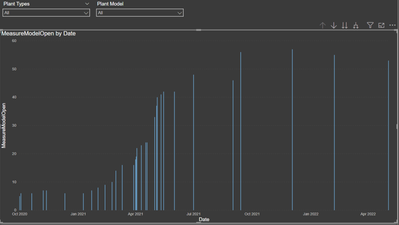FabCon is coming to Atlanta
Join us at FabCon Atlanta from March 16 - 20, 2026, for the ultimate Fabric, Power BI, AI and SQL community-led event. Save $200 with code FABCOMM.
Register now!- Power BI forums
- Get Help with Power BI
- Desktop
- Service
- Report Server
- Power Query
- Mobile Apps
- Developer
- DAX Commands and Tips
- Custom Visuals Development Discussion
- Health and Life Sciences
- Power BI Spanish forums
- Translated Spanish Desktop
- Training and Consulting
- Instructor Led Training
- Dashboard in a Day for Women, by Women
- Galleries
- Data Stories Gallery
- Themes Gallery
- Contests Gallery
- QuickViz Gallery
- Quick Measures Gallery
- Visual Calculations Gallery
- Notebook Gallery
- Translytical Task Flow Gallery
- TMDL Gallery
- R Script Showcase
- Webinars and Video Gallery
- Ideas
- Custom Visuals Ideas (read-only)
- Issues
- Issues
- Events
- Upcoming Events
The Power BI Data Visualization World Championships is back! Get ahead of the game and start preparing now! Learn more
- Power BI forums
- Forums
- Get Help with Power BI
- Desktop
- Re: Slicers on calculated columns
- Subscribe to RSS Feed
- Mark Topic as New
- Mark Topic as Read
- Float this Topic for Current User
- Bookmark
- Subscribe
- Printer Friendly Page
- Mark as New
- Bookmark
- Subscribe
- Mute
- Subscribe to RSS Feed
- Permalink
- Report Inappropriate Content
Slicers on calculated columns
Hi all,
I'm feeling a particular frustration with one of my visualisations.
I have a data table which looks something like
| Date | Type | Count |
01/09/2020 | A | 1 |
| 01/09/2020 | B | 2 |
| 01/09/2020 | C | 3 |
| 02/09/2020 | A | 1 |
I then have a calculated column in another date table which provides a sum of the 'Count' column for each date, so based on above it would look like....
| Date | Sum |
| 01/09/2020 | 6 |
| 02/09/2020 | 1 |
Great, this works and I have the result flowing into a column chart.
What I need to do is to have a slicer on the chart page which adjusts the calulation based on its selection, so, if 'Type' B were selected it would return....
| Date | Sum |
| 01/09/2020 | 2 |
| 02/09/2020 | 0 |
I've played with the table relationships until I'm blue in the face but I cannot get it to correctly apply.
Is what i'm trying even possible and if so how is it achieved?
All help appreciated,
Ed
Solved! Go to Solution.
- Mark as New
- Bookmark
- Subscribe
- Mute
- Subscribe to RSS Feed
- Permalink
- Report Inappropriate Content
Hi @Anonymous ,
Would you please try to use the following measure:
Measure =
VAR A =
MAX ( 'Date'[Date] )
RETURN
CALCULATE (
SUM ( 'Plant Forecasts'[Selection_Count] ),
ALLSELECTED ( 'Plant Forecasts'[Plant Type] ),
'Plant Forecasts'[StartDate] <= A,
'Plant Forecasts'[EndDate] > A,
'Plant Forecasts'[StageCode_Name] <> "Won"
)
If this post helps, then please consider Accept it as the solution to help the other members find it more quickly.
Best Regards,
Dedmon Dai
- Mark as New
- Bookmark
- Subscribe
- Mute
- Subscribe to RSS Feed
- Permalink
- Report Inappropriate Content
@Anonymous can you be a bit clearer on what you've done? Calculated column values will NOT update. They are calculated one time at data refresh, so when you say "What I need to do is to have a slicer on the chart page which adjusts the calulation based on its selection," I'm not clear on what you are trying to do. Perhaps if you shared a PBIX file via onedrive, dropbox, etc. with a clearer direction on expected results? Even a mock up in Excel would be fine.
Did I answer your question? Mark my post as a solution!
Did my answers help arrive at a solution? Give it a kudos by clicking the Thumbs Up!
DAX is for Analysis. Power Query is for Data Modeling
Proud to be a Super User!
MCSA: BI Reporting- Mark as New
- Bookmark
- Subscribe
- Mute
- Subscribe to RSS Feed
- Permalink
- Report Inappropriate Content
Thanks edhans.
I fear my problem will be exactly as you say that the calculated column only calulates on refresh but hopefully my excel mock up should make my question clearer. How do I get that to you? I can't see an option to attach the file and my network blocks dropbox and other sharing sites.
I have a table (A1:F6) that has data about when a certain number of 'things' have been selected to be on a building site. From that I calculate the table in colums I:J, creating a chart as shown.
What I then need to be able to do is be able to filter this by either Type 1 or Type 2, redrawing the chart based on the selection from a slicer, the slicer is fed from the tables A and B also shown in the excel.
Can you suggest how I might do this? a complication is that the contents of tables A nd B are not locked and rows can be added over time.
Thank you,
Ed
- Mark as New
- Bookmark
- Subscribe
- Mute
- Subscribe to RSS Feed
- Permalink
- Report Inappropriate Content
Hi @Anonymous ,
Calculated column will not effected by slicer, so you need to create a measure for it:
Measure = IF(MAX('Table 2'[Date])in CALCULATETABLE(VALUES('Table'[Date]),ALL('Table')),CALCULATE(SUM('Table'[Count]),ALLSELECTED('Table'[Type]))+0,BLANK())
For more details, please refer to the pbix file: https://qiuyunus-my.sharepoint.com/:u:/g/personal/pbipro_qiuyunus_onmicrosoft_com/EZUHCU4XqYRErMkvpeIyVFgBOra79Gt1ArrZnuga29d3Qg?e=zeMwu6
If this post helps, then please consider Accept it as the solution to help the other members find it more quickly.
Best Regards,
Dedmon Dai
- Mark as New
- Bookmark
- Subscribe
- Mute
- Subscribe to RSS Feed
- Permalink
- Report Inappropriate Content
Dedmon,
Thank you, this nearly works but not quite. Swapping out the CALCULATE syntax for my own that sums as I need forces me to use a MAX on the date meaning it allows me to plot the value on a day when a measure chages but doesn'tfill in the gaps between when the measure stays constant so I get as attached. What I really need is for each day to plat its total, not just the dates that a measure starts. This would show as every day in between the columns shown as being the same as previous, until a difference in sum occurs.
I hope this makes sense.
The good news is that the slicers DO work.
- Mark as New
- Bookmark
- Subscribe
- Mute
- Subscribe to RSS Feed
- Permalink
- Report Inappropriate Content
Hi @Anonymous ,
I don't get you exactly , maybe you can give some sample data and expected output for reference.
Best Regards,
Dedmon Dai
- Mark as New
- Bookmark
- Subscribe
- Mute
- Subscribe to RSS Feed
- Permalink
- Report Inappropriate Content
Dedmon,
I'm happy to provide an example but the usual dropbox/file sharing options aren't available to me as my company blocks them.
Essentially this is counting equipment hires so a hire may start on 1st September and be out for say two weeks. This would mean that I would need the chart to show 1 item for 14 days as opposed to now where it shows the one item for the 1 day. I have multiple hires starting on different days and running for different periods. The calculate function that allows me to do that looks like
- Mark as New
- Bookmark
- Subscribe
- Mute
- Subscribe to RSS Feed
- Permalink
- Report Inappropriate Content
Hi @Anonymous ,
Would you please try to use the following measure:
Measure =
VAR A =
MAX ( 'Date'[Date] )
RETURN
CALCULATE (
SUM ( 'Plant Forecasts'[Selection_Count] ),
ALLSELECTED ( 'Plant Forecasts'[Plant Type] ),
'Plant Forecasts'[StartDate] <= A,
'Plant Forecasts'[EndDate] > A,
'Plant Forecasts'[StageCode_Name] <> "Won"
)
If this post helps, then please consider Accept it as the solution to help the other members find it more quickly.
Best Regards,
Dedmon Dai
- Mark as New
- Bookmark
- Subscribe
- Mute
- Subscribe to RSS Feed
- Permalink
- Report Inappropriate Content
That seems to have cracked it. Awesome, thank you!
- Mark as New
- Bookmark
- Subscribe
- Mute
- Subscribe to RSS Feed
- Permalink
- Report Inappropriate Content
Hi @Anonymous - Do you have ONeDrive, DropBox, etc? Just paste a share link. If you do not want to paste the link here publically, you can DM it to me.
If you cannot share at all, can you email it to me? Contact me via DM for that info.
Did I answer your question? Mark my post as a solution!
Did my answers help arrive at a solution? Give it a kudos by clicking the Thumbs Up!
DAX is for Analysis. Power Query is for Data Modeling
Proud to be a Super User!
MCSA: BI Reporting- Mark as New
- Bookmark
- Subscribe
- Mute
- Subscribe to RSS Feed
- Permalink
- Report Inappropriate Content
@Anonymous , not clear. refer if these can help
https://radacad.com/change-the-column-or-measure-value-in-a-power-bi-visual-by-selection-of-the-slicer-parameter-table-pattern
https://community.powerbi.com/t5/Desktop/Slicer-MTD-QTD-YTD-to-filter-dates-using-the-slicer/td-p/500115
https://www.youtube.com/watch?v=vlnx7QUVYME
Helpful resources

Power BI Monthly Update - November 2025
Check out the November 2025 Power BI update to learn about new features.

Fabric Data Days
Advance your Data & AI career with 50 days of live learning, contests, hands-on challenges, study groups & certifications and more!

| User | Count |
|---|---|
| 56 | |
| 42 | |
| 41 | |
| 20 | |
| 19 |