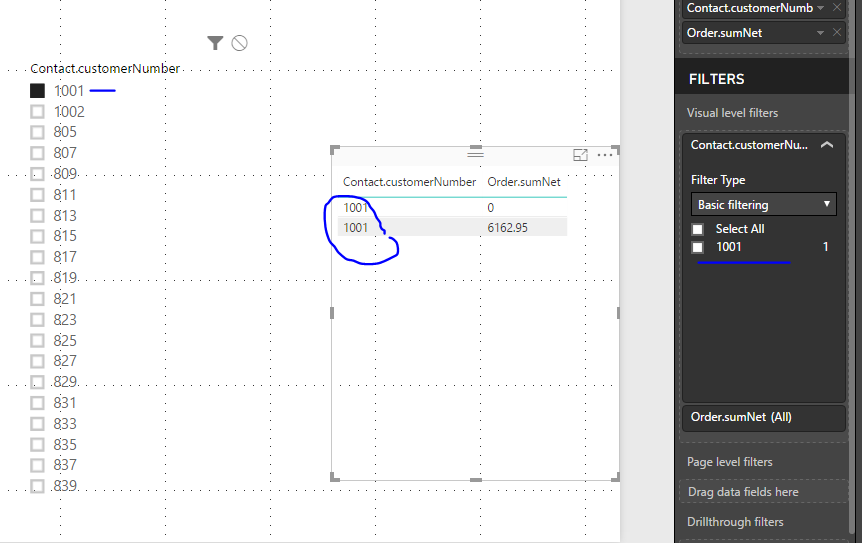FabCon is coming to Atlanta
Join us at FabCon Atlanta from March 16 - 20, 2026, for the ultimate Fabric, Power BI, AI and SQL community-led event. Save $200 with code FABCOMM.
Register now!- Power BI forums
- Get Help with Power BI
- Desktop
- Service
- Report Server
- Power Query
- Mobile Apps
- Developer
- DAX Commands and Tips
- Custom Visuals Development Discussion
- Health and Life Sciences
- Power BI Spanish forums
- Translated Spanish Desktop
- Training and Consulting
- Instructor Led Training
- Dashboard in a Day for Women, by Women
- Galleries
- Data Stories Gallery
- Themes Gallery
- Contests Gallery
- Quick Measures Gallery
- Notebook Gallery
- Translytical Task Flow Gallery
- TMDL Gallery
- R Script Showcase
- Webinars and Video Gallery
- Ideas
- Custom Visuals Ideas (read-only)
- Issues
- Issues
- Events
- Upcoming Events
Calling all Data Engineers! Fabric Data Engineer (Exam DP-700) live sessions are back! Starting October 16th. Sign up.
- Power BI forums
- Forums
- Get Help with Power BI
- Desktop
- Re: Slicer vs Filters-Section
- Subscribe to RSS Feed
- Mark Topic as New
- Mark Topic as Read
- Float this Topic for Current User
- Bookmark
- Subscribe
- Printer Friendly Page
- Mark as New
- Bookmark
- Subscribe
- Mute
- Subscribe to RSS Feed
- Permalink
- Report Inappropriate Content
Slicer vs Filters-Section
Hi folks,
what is actually the difference between slicer and the filters (Filters section on the right side)? When should I use slicer and when a filter? So far I have always used slicers, but they start to take too much space on the canvas..
Solved! Go to Solution.
- Mark as New
- Bookmark
- Subscribe
- Mute
- Subscribe to RSS Feed
- Permalink
- Report Inappropriate Content
Hey,
If you have an active Connection between 2 Visuals (select Slicer --> Format-->Edit Interactions)
and filter i.e. a table, you can see that the slicer puts an "Visual Level Filter" to that target visual.
So a Filter is a Filter with different scopes,
A Slicer: Visualisation of a Filter.
Its mainly used to provide an easier and more convenient way to the end user to filter the visuals.
I use them to provide the end user an intuitive way to filter the "Main" Categories, i.e. Customer Types or similar.
Greetings
- Mark as New
- Bookmark
- Subscribe
- Mute
- Subscribe to RSS Feed
- Permalink
- Report Inappropriate Content
- Mark as New
- Bookmark
- Subscribe
- Mute
- Subscribe to RSS Feed
- Permalink
- Report Inappropriate Content
- Mark as New
- Bookmark
- Subscribe
- Mute
- Subscribe to RSS Feed
- Permalink
- Report Inappropriate Content
Hey,
If you have an active Connection between 2 Visuals (select Slicer --> Format-->Edit Interactions)
and filter i.e. a table, you can see that the slicer puts an "Visual Level Filter" to that target visual.
So a Filter is a Filter with different scopes,
A Slicer: Visualisation of a Filter.
Its mainly used to provide an easier and more convenient way to the end user to filter the visuals.
I use them to provide the end user an intuitive way to filter the "Main" Categories, i.e. Customer Types or similar.
Greetings
- Mark as New
- Bookmark
- Subscribe
- Mute
- Subscribe to RSS Feed
- Permalink
- Report Inappropriate Content
- Mark as New
- Bookmark
- Subscribe
- Mute
- Subscribe to RSS Feed
- Permalink
- Report Inappropriate Content
A great article from DataVeld considering slicers in light of Power BI's new Filter Pane experience:
https://dataveld.com/2019/01/18/are-power-bi-slicers-still-relevant-with-the-new-filter-pane/
- Mark as New
- Bookmark
- Subscribe
- Mute
- Subscribe to RSS Feed
- Permalink
- Report Inappropriate Content
I enjoyed slicers for quite some time and created fancy selective interactions with other visuals and fancy selective synchronizations across the report pages. However, this made the reports more difficult to consume for the end users, since they can't easily see what's going on behind the curtain. So with the arrival of the new filter pane I decided to abandon slicers from my reports. This might seem less user-friendly on first sight. But since my customers are getting more and more used to the PowerBI UI anyway, it's a huge gain in report transparency.