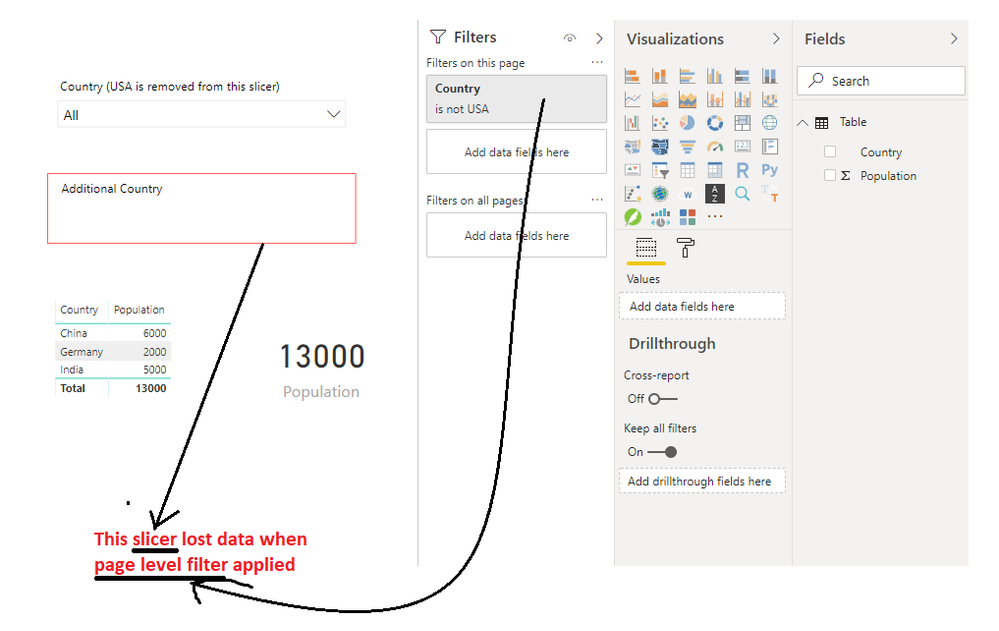FabCon is coming to Atlanta
Join us at FabCon Atlanta from March 16 - 20, 2026, for the ultimate Fabric, Power BI, AI and SQL community-led event. Save $200 with code FABCOMM.
Register now!- Power BI forums
- Get Help with Power BI
- Desktop
- Service
- Report Server
- Power Query
- Mobile Apps
- Developer
- DAX Commands and Tips
- Custom Visuals Development Discussion
- Health and Life Sciences
- Power BI Spanish forums
- Translated Spanish Desktop
- Training and Consulting
- Instructor Led Training
- Dashboard in a Day for Women, by Women
- Galleries
- Data Stories Gallery
- Themes Gallery
- Contests Gallery
- Quick Measures Gallery
- Notebook Gallery
- Translytical Task Flow Gallery
- TMDL Gallery
- R Script Showcase
- Webinars and Video Gallery
- Ideas
- Custom Visuals Ideas (read-only)
- Issues
- Issues
- Events
- Upcoming Events
Calling all Data Engineers! Fabric Data Engineer (Exam DP-700) live sessions are back! Starting October 16th. Sign up.
- Power BI forums
- Forums
- Get Help with Power BI
- Desktop
- Slicer that can override Report level Filter
- Subscribe to RSS Feed
- Mark Topic as New
- Mark Topic as Read
- Float this Topic for Current User
- Bookmark
- Subscribe
- Printer Friendly Page
- Mark as New
- Bookmark
- Subscribe
- Mute
- Subscribe to RSS Feed
- Permalink
- Report Inappropriate Content
Slicer that can override Report level Filter
I would like to override the page level filter using Slicer.
Here is my problem:
I have table with two column (Country, Population).
Country
India : 5000
USA : 700
China : 6000
Germany: 2000
Visual: Total traffic: 13,700 (card view)
13,700 ( I want to remove the poulation of USA) from this number and any other visuals that are on the page.
So I applied page level filter to not show the traffic of USA in total traffic.
Slicer 1: I have a slicer drop down for country (Applied visual level filter that will exclude USA from this slicer).
Slicer 2: I have copied the country slicer and pasted and applied visual lelvel filter so now this slicer only shows USA.
What i want is When I select any item from Slicer 2. it will Increase data to my visaul(s) but if that item is not selected (or deselecte) it will Decrease data from my visual(s). Is this possible?
Attached please see screenshot below and here is my powerbi sample file
Solved! Go to Solution.
- Mark as New
- Bookmark
- Subscribe
- Mute
- Subscribe to RSS Feed
- Permalink
- Report Inappropriate Content
Hi,
One Way you could do that is to create a Bridge Table which would have all the Distinct Values in the Column and Link it with the Current Table. So the Relationship would be Single Directional flowing from Distinct_Countries[Countries]->CurrentTable[Countries] and then use the Bridge Table in the place of Filter.
The Second way is to remove the Page Level filter and make it a Visual Level Filter.
- Mark as New
- Bookmark
- Subscribe
- Mute
- Subscribe to RSS Feed
- Permalink
- Report Inappropriate Content
Here is one more method to overide the filters. Go through the concept explained in this article and apply in your scenario. It worked for me.
https://towardsdatascience.com/override-date-filter-in-power-bi-743b9e8b9b2
- Mark as New
- Bookmark
- Subscribe
- Mute
- Subscribe to RSS Feed
- Permalink
- Report Inappropriate Content
Hi,
One Way you could do that is to create a Bridge Table which would have all the Distinct Values in the Column and Link it with the Current Table. So the Relationship would be Single Directional flowing from Distinct_Countries[Countries]->CurrentTable[Countries] and then use the Bridge Table in the place of Filter.
The Second way is to remove the Page Level filter and make it a Visual Level Filter.
- Mark as New
- Bookmark
- Subscribe
- Mute
- Subscribe to RSS Feed
- Permalink
- Report Inappropriate Content
Hi @Anonymous ,
I am not very clear of your requirement. However if you remove the Report Filter and use visual level filter for the tables and slicers, you may be able to achieve your result.
Cheers
CheenuSing
Helpful resources

FabCon Global Hackathon
Join the Fabric FabCon Global Hackathon—running virtually through Nov 3. Open to all skill levels. $10,000 in prizes!

Power BI Monthly Update - September 2025
Check out the September 2025 Power BI update to learn about new features.