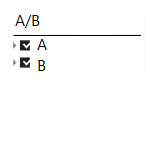FabCon is coming to Atlanta
Join us at FabCon Atlanta from March 16 - 20, 2026, for the ultimate Fabric, Power BI, AI and SQL community-led event. Save $200 with code FABCOMM.
Register now!- Power BI forums
- Get Help with Power BI
- Desktop
- Service
- Report Server
- Power Query
- Mobile Apps
- Developer
- DAX Commands and Tips
- Custom Visuals Development Discussion
- Health and Life Sciences
- Power BI Spanish forums
- Translated Spanish Desktop
- Training and Consulting
- Instructor Led Training
- Dashboard in a Day for Women, by Women
- Galleries
- Data Stories Gallery
- Themes Gallery
- Contests Gallery
- QuickViz Gallery
- Quick Measures Gallery
- Visual Calculations Gallery
- Notebook Gallery
- Translytical Task Flow Gallery
- TMDL Gallery
- R Script Showcase
- Webinars and Video Gallery
- Ideas
- Custom Visuals Ideas (read-only)
- Issues
- Issues
- Events
- Upcoming Events
Get Fabric Certified for FREE during Fabric Data Days. Don't miss your chance! Request now
- Power BI forums
- Forums
- Get Help with Power BI
- Desktop
- Slicer incorrectly chooses both filter fields
- Subscribe to RSS Feed
- Mark Topic as New
- Mark Topic as Read
- Float this Topic for Current User
- Bookmark
- Subscribe
- Printer Friendly Page
- Mark as New
- Bookmark
- Subscribe
- Mute
- Subscribe to RSS Feed
- Permalink
- Report Inappropriate Content
Slicer incorrectly chooses both filter fields
Hi all,
I have a problem with my Hierarchy slicer. I have triple-checked the mapping and it's 100 % correct, all the other Hierarchy slicers work fine. This one, however, ticks both categories even though I tick only one.
Imagine I have two options, A and B. Under A, there is A1 and A2, under B, there is B1 and B2. If I want to tick A, both A and B get selected automatically. If I tick B, only B gets selected. I have disabled single selection and if I unselect B, only A is showing as desired. But when the filter is empty and I want to click A, B gets selected as well. I tried ticking the subcategories and they work fine - if I start by ticking A1 and A2, I only get A selected, same goes for B subcategories.
Does anyone have any idea as to what is causing this issue?
Thank you.
TL;DR: If I tick A, both categories get selected (as illustrated in the picture), mapping is correct.
Solved! Go to Solution.
- Mark as New
- Bookmark
- Subscribe
- Mute
- Subscribe to RSS Feed
- Permalink
- Report Inappropriate Content
Just to close the issue, I ended up deleting the connecting table, re-uploaded it and re-established the connections. Guess I just got some kind of a bug that was fixed by re-doing everything. This btw happened after I changed the filter from single selection to multiple selection, it worked fine before. None of the other filters were affected.
- Mark as New
- Bookmark
- Subscribe
- Mute
- Subscribe to RSS Feed
- Permalink
- Report Inappropriate Content
Just to close the issue, I ended up deleting the connecting table, re-uploaded it and re-established the connections. Guess I just got some kind of a bug that was fixed by re-doing everything. This btw happened after I changed the filter from single selection to multiple selection, it worked fine before. None of the other filters were affected.
- Mark as New
- Bookmark
- Subscribe
- Mute
- Subscribe to RSS Feed
- Permalink
- Report Inappropriate Content
- Mark as New
- Bookmark
- Subscribe
- Mute
- Subscribe to RSS Feed
- Permalink
- Report Inappropriate Content
Hi @rajulshah, thanks a lot for reaching out to me. However, the file contains sensitive company data so unfortunately I cannot share it.
Helpful resources

Power BI Monthly Update - November 2025
Check out the November 2025 Power BI update to learn about new features.

Fabric Data Days
Advance your Data & AI career with 50 days of live learning, contests, hands-on challenges, study groups & certifications and more!