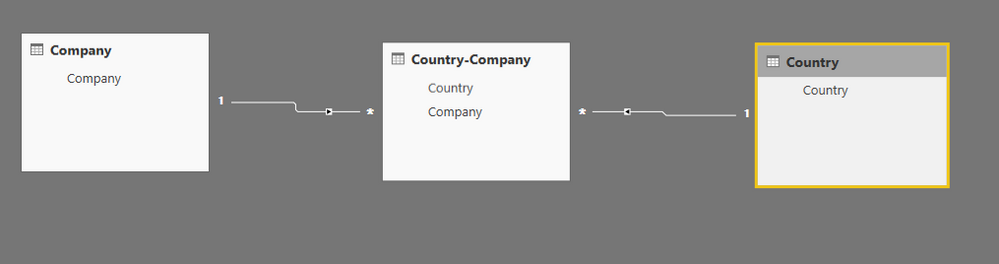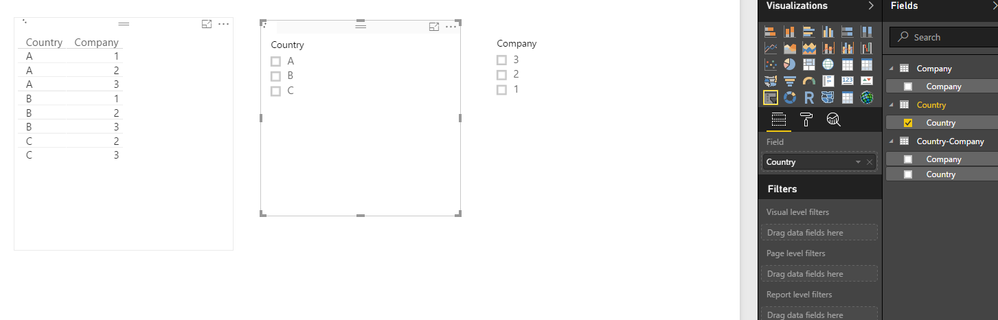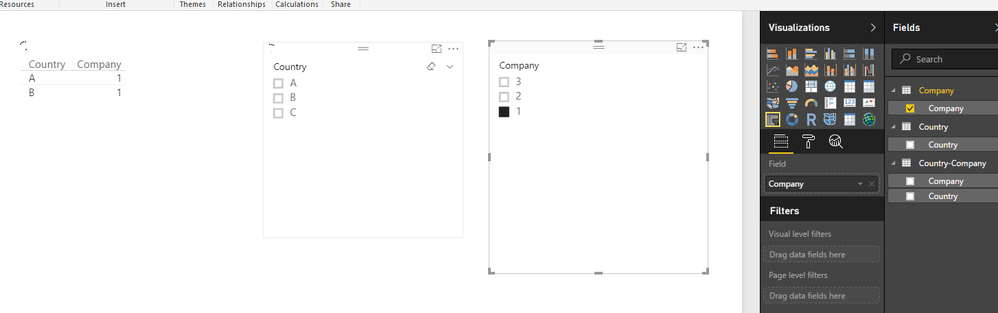FabCon is coming to Atlanta
Join us at FabCon Atlanta from March 16 - 20, 2026, for the ultimate Fabric, Power BI, AI and SQL community-led event. Save $200 with code FABCOMM.
Register now!- Power BI forums
- Get Help with Power BI
- Desktop
- Service
- Report Server
- Power Query
- Mobile Apps
- Developer
- DAX Commands and Tips
- Custom Visuals Development Discussion
- Health and Life Sciences
- Power BI Spanish forums
- Translated Spanish Desktop
- Training and Consulting
- Instructor Led Training
- Dashboard in a Day for Women, by Women
- Galleries
- Data Stories Gallery
- Themes Gallery
- Contests Gallery
- QuickViz Gallery
- Quick Measures Gallery
- Visual Calculations Gallery
- Notebook Gallery
- Translytical Task Flow Gallery
- TMDL Gallery
- R Script Showcase
- Webinars and Video Gallery
- Ideas
- Custom Visuals Ideas (read-only)
- Issues
- Issues
- Events
- Upcoming Events
Get Fabric Certified for FREE during Fabric Data Days. Don't miss your chance! Request now
- Power BI forums
- Forums
- Get Help with Power BI
- Desktop
- Slicer filter another slicer-SSAS Live Connection
- Subscribe to RSS Feed
- Mark Topic as New
- Mark Topic as Read
- Float this Topic for Current User
- Bookmark
- Subscribe
- Printer Friendly Page
- Mark as New
- Bookmark
- Subscribe
- Mute
- Subscribe to RSS Feed
- Permalink
- Report Inappropriate Content
Slicer filter another slicer-SSAS Live Connection
Hi,
I am Using SSAS Live Connection Power BI Desktop. I Have company as one dimension and Country-Terriroty in another Dimension. At the Cube level, Companyand COuntry are related.
Proof to Say that these are related:
When I browse the cube and drag the fields, all the countires are displayed according to Company as show below
Company Terriroty Country
1 A X
1 A Y
1 C Z
2 D W
But when I create 2 slicers (One for Company and second for Country), they are not dependent. When I select Company, Country items in the slicer are not filtered accordingly.
Can some one please help me out??
Thanks in Advance !
- Mark as New
- Bookmark
- Subscribe
- Mute
- Subscribe to RSS Feed
- Permalink
- Report Inappropriate Content
In Power BI, only direct relationship between two tables can make the slicers cascading filter each other. In this secnario, the country and company have "many to many" relationship which might be described in a fact table only. So if you filter company dimension member, the country dimension member slicer will not be filtered.
In this scenario, you should create a intermediate table like a fact dimension in your cube, use the country and company members in this fact dimension as slicers.
Regards,
- Mark as New
- Bookmark
- Subscribe
- Mute
- Subscribe to RSS Feed
- Permalink
- Report Inappropriate Content
Hi Simon,
Thanks for the reply. Unfortunately, this doesnt solve my problem. I am conencting over live connection.
I have country and company in different dimensions already created in the cube. When I browse in the cube, the company and country are aligned accordingly as per the regions. But when I create two seprarate filters in Power BI and try to select any one item from the company, the country slicer items doesnt change.
Can you please let me know why?
- Mark as New
- Bookmark
- Subscribe
- Mute
- Subscribe to RSS Feed
- Permalink
- Report Inappropriate Content
So... this doesn´t have solution?? ![]()
I have the same issue. ![]()
Helpful resources

Power BI Monthly Update - November 2025
Check out the November 2025 Power BI update to learn about new features.

Fabric Data Days
Advance your Data & AI career with 50 days of live learning, contests, hands-on challenges, study groups & certifications and more!