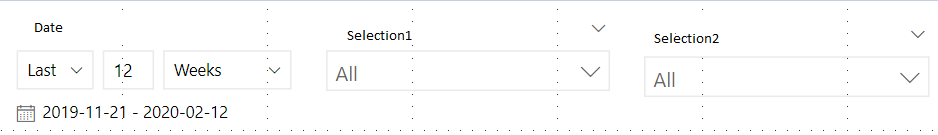Join us at FabCon Vienna from September 15-18, 2025
The ultimate Fabric, Power BI, SQL, and AI community-led learning event. Save €200 with code FABCOMM.
Get registered- Power BI forums
- Get Help with Power BI
- Desktop
- Service
- Report Server
- Power Query
- Mobile Apps
- Developer
- DAX Commands and Tips
- Custom Visuals Development Discussion
- Health and Life Sciences
- Power BI Spanish forums
- Translated Spanish Desktop
- Training and Consulting
- Instructor Led Training
- Dashboard in a Day for Women, by Women
- Galleries
- Data Stories Gallery
- Themes Gallery
- Contests Gallery
- Quick Measures Gallery
- Notebook Gallery
- Translytical Task Flow Gallery
- TMDL Gallery
- R Script Showcase
- Webinars and Video Gallery
- Ideas
- Custom Visuals Ideas (read-only)
- Issues
- Issues
- Events
- Upcoming Events
Enhance your career with this limited time 50% discount on Fabric and Power BI exams. Ends September 15. Request your voucher.
- Power BI forums
- Forums
- Get Help with Power BI
- Desktop
- Re: Slicer doesn't keep its original form after se...
- Subscribe to RSS Feed
- Mark Topic as New
- Mark Topic as Read
- Float this Topic for Current User
- Bookmark
- Subscribe
- Printer Friendly Page
- Mark as New
- Bookmark
- Subscribe
- Mute
- Subscribe to RSS Feed
- Permalink
- Report Inappropriate Content
Slicer doesn't keep its original form after selecting option
I'm working with a report which has some slicers and other options. The default value for date slicer is 2 weeks but when I select an option in report, the date slicer changes to 12 month and 'Selection2' slicer doesn't keep it's original form and a long list would be appear.What should I do to keep the original form of slicer when I selecting something in report?
original form:
after selecting other option
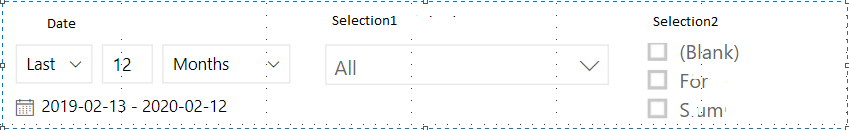
Solved! Go to Solution.
- Mark as New
- Bookmark
- Subscribe
- Mute
- Subscribe to RSS Feed
- Permalink
- Report Inappropriate Content
Thank you @VijayP for your reply.
I tried it but didn't resolve the issue. It was something with slicers; I recreated them and now it shows as Dropdown.
- Mark as New
- Bookmark
- Subscribe
- Mute
- Subscribe to RSS Feed
- Permalink
- Report Inappropriate Content
Hi
This is issue with Interaction.
Selection the First Slicer and Goto Format Tab ( its a contextual you will get only when you are selecting any visual),
Selection Edit Interactions.
On each visual you will see few extra buttons like Filter,None.
Make sure the First slicer is selected and then select none button on Slicer 2
you will see now Slicer 2 will show ALL instead of filtered values
Hope this clarifies your doubt. If this resolves your issue, Please select my answer as Final and Share your Kudos
Vijay Perepa
Did I answer your question? Mark my post as a solution! Appreciate your Kudos!!
MY Blog || My YouTube Channel || Connect with me on Linkedin || My Latest Data Story - Ageing Analysis
Proud to be a Super User!
- Mark as New
- Bookmark
- Subscribe
- Mute
- Subscribe to RSS Feed
- Permalink
- Report Inappropriate Content
Thank you @VijayP for your reply.
I tried it but didn't resolve the issue. It was something with slicers; I recreated them and now it shows as Dropdown.
Helpful resources
| User | Count |
|---|---|
| 65 | |
| 62 | |
| 60 | |
| 53 | |
| 28 |
| User | Count |
|---|---|
| 181 | |
| 82 | |
| 67 | |
| 47 | |
| 44 |