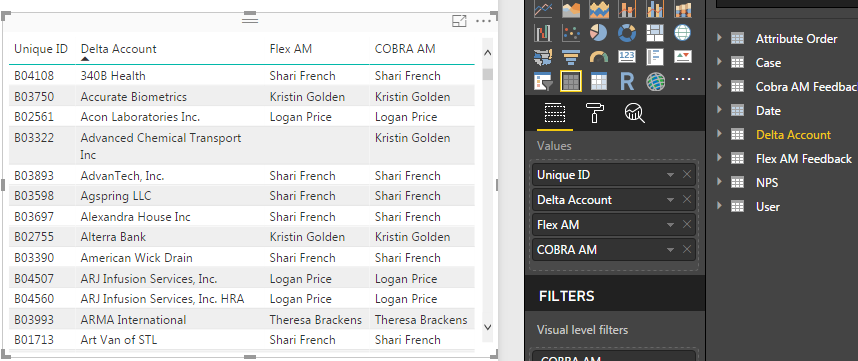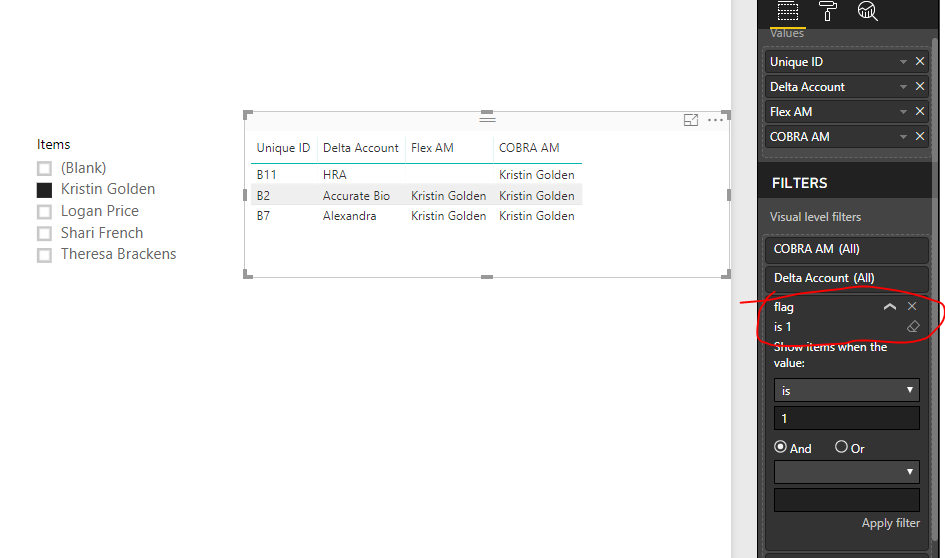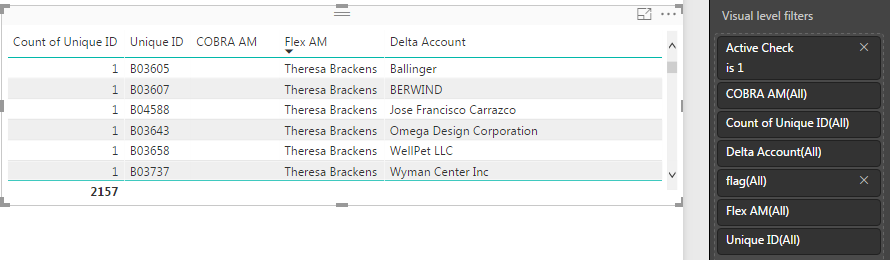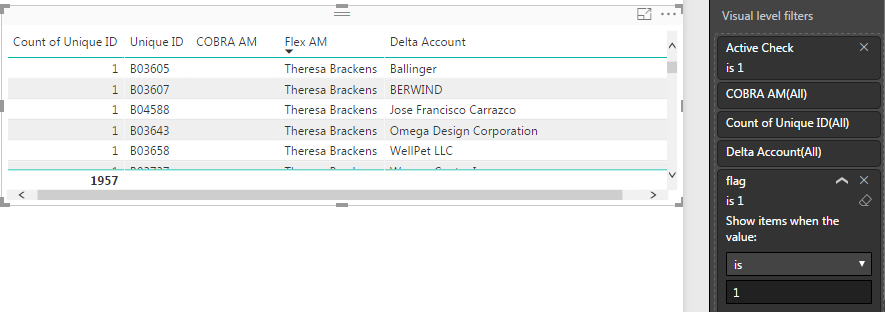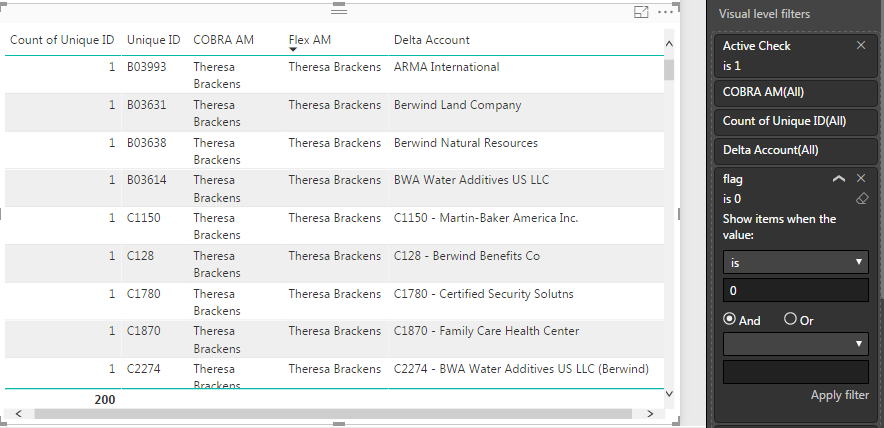Fabric Data Days starts November 4th!
Advance your Data & AI career with 50 days of live learning, dataviz contests, hands-on challenges, study groups & certifications and more!
Get registered- Power BI forums
- Get Help with Power BI
- Desktop
- Service
- Report Server
- Power Query
- Mobile Apps
- Developer
- DAX Commands and Tips
- Custom Visuals Development Discussion
- Health and Life Sciences
- Power BI Spanish forums
- Translated Spanish Desktop
- Training and Consulting
- Instructor Led Training
- Dashboard in a Day for Women, by Women
- Galleries
- Data Stories Gallery
- Themes Gallery
- Contests Gallery
- Quick Measures Gallery
- Visual Calculations Gallery
- Notebook Gallery
- Translytical Task Flow Gallery
- TMDL Gallery
- R Script Showcase
- Webinars and Video Gallery
- Ideas
- Custom Visuals Ideas (read-only)
- Issues
- Issues
- Events
- Upcoming Events
Get Fabric Certified for FREE during Fabric Data Days. Don't miss your chance! Learn more
- Power BI forums
- Forums
- Get Help with Power BI
- Desktop
- Re: Slicer Help
- Subscribe to RSS Feed
- Mark Topic as New
- Mark Topic as Read
- Float this Topic for Current User
- Bookmark
- Subscribe
- Printer Friendly Page
- Mark as New
- Bookmark
- Subscribe
- Mute
- Subscribe to RSS Feed
- Permalink
- Report Inappropriate Content
Slicer Help
I have this table:
As you can see an account will have 2 managers. They typically will be the same person if there are 2 assigned to a company, however there are instances where they are mix and matched or there's just one manager. What I'm trying to figure out is a way to build a slicer that when selecting a person's name, any account with their name on it is returned, whether they are the Flex manager, Cobra manager, or both. Is this possible? I do not want 2 slicers for each person because it splits the data out when I'm just looking for overall stats by a person's name.
- Mark as New
- Bookmark
- Subscribe
- Mute
- Subscribe to RSS Feed
- Permalink
- Report Inappropriate Content
Hi @Anonymous,
Create an extra table to list all available slicer selections. Here I renamed the column with [Items]. Later, you need to add [Items] into slicer.
slicer selection =
UNION (
VALUES ( 'sample data'[COBRA AM] ),
EXCEPT ( VALUES ( 'sample data'[Flex AM] ), VALUES ( 'sample data'[COBRA AM] ) )
)
Then, create a measure.
flag =
IF (
(
IF (
SELECTEDVALUE ( 'sample data'[Flex AM] )
= SELECTEDVALUE ( 'slicer selection'[Items] ),
1,
0
)
|| IF (
SELECTEDVALUE ( 'sample data'[COBRA AM] )
= SELECTEDVALUE ( 'slicer selection'[Items] ),
1,
0
)
)
= TRUE (),
1,
0
)
Add [flag] to visual level filters.
Best regards,
Yuliana Gu
If this post helps, then please consider Accept it as the solution to help the other members find it more quickly.
- Mark as New
- Bookmark
- Subscribe
- Mute
- Subscribe to RSS Feed
- Permalink
- Report Inappropriate Content
Hi! Thank you @v-yulgu-msft. This works perfectly except for one thing. So I keep a table of the active clients and I keep a count on the side:
As you can see its 2157. When I apply the flag, the number goes down to 1957:
When I flip it to 0 to see why this is happening, it gives me the 200 accounts that are missing. The only pattern I can see is that they are all accounts with 2 people that are the same person:
Do you know how I can fix it from here?
Helpful resources

Fabric Data Days
Advance your Data & AI career with 50 days of live learning, contests, hands-on challenges, study groups & certifications and more!

Power BI Monthly Update - October 2025
Check out the October 2025 Power BI update to learn about new features.