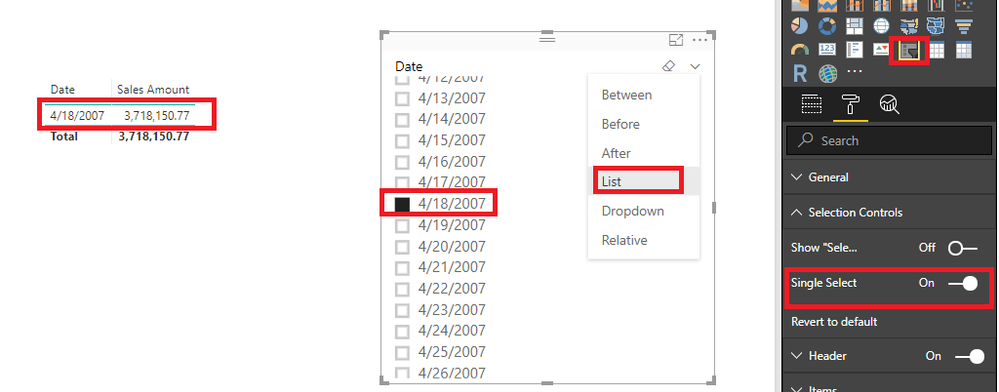FabCon is coming to Atlanta
Join us at FabCon Atlanta from March 16 - 20, 2026, for the ultimate Fabric, Power BI, AI and SQL community-led event. Save $200 with code FABCOMM.
Register now!- Power BI forums
- Get Help with Power BI
- Desktop
- Service
- Report Server
- Power Query
- Mobile Apps
- Developer
- DAX Commands and Tips
- Custom Visuals Development Discussion
- Health and Life Sciences
- Power BI Spanish forums
- Translated Spanish Desktop
- Training and Consulting
- Instructor Led Training
- Dashboard in a Day for Women, by Women
- Galleries
- Data Stories Gallery
- Themes Gallery
- Contests Gallery
- QuickViz Gallery
- Quick Measures Gallery
- Visual Calculations Gallery
- Notebook Gallery
- Translytical Task Flow Gallery
- TMDL Gallery
- R Script Showcase
- Webinars and Video Gallery
- Ideas
- Custom Visuals Ideas (read-only)
- Issues
- Issues
- Events
- Upcoming Events
The Power BI Data Visualization World Championships is back! Get ahead of the game and start preparing now! Learn more
- Power BI forums
- Forums
- Get Help with Power BI
- Desktop
- Re: Single day date slicer
- Subscribe to RSS Feed
- Mark Topic as New
- Mark Topic as Read
- Float this Topic for Current User
- Bookmark
- Subscribe
- Printer Friendly Page
- Mark as New
- Bookmark
- Subscribe
- Mute
- Subscribe to RSS Feed
- Permalink
- Report Inappropriate Content
Single day date slicer
Hello
Is there a way to filter information using only one date argument?
Like using a normal date slicer but with only one date picker.
I used relative day filtering and works well, i just want that my report is more user-friendly
- Mark as New
- Bookmark
- Subscribe
- Mute
- Subscribe to RSS Feed
- Permalink
- Report Inappropriate Content
- Mark as New
- Bookmark
- Subscribe
- Mute
- Subscribe to RSS Feed
- Permalink
- Report Inappropriate Content
I see you with the same reply across multiple posts asking for a single date picker from a calendar visual. The point is doing this should not be this hard. We shouldn't have to go through so many steps just to come up with a slicer. Thats spending a lot of time and energy just to configure a slicer instead of reporting items.
- Mark as New
- Bookmark
- Subscribe
- Mute
- Subscribe to RSS Feed
- Permalink
- Report Inappropriate Content
I agree that it would be good if it is offered out of the box. Since this is not yet the case, it does not mean that there is not a way to the solution or no answer to the initial question.
- Mark as New
- Bookmark
- Subscribe
- Mute
- Subscribe to RSS Feed
- Permalink
- Report Inappropriate Content
It's not really a solution. It's a workaround.
- Mark as New
- Bookmark
- Subscribe
- Mute
- Subscribe to RSS Feed
- Permalink
- Report Inappropriate Content
Correct, and this is how it is described at the end of the article. Still, a way to achieve the goal, even if a native solution is of course better.
- Mark as New
- Bookmark
- Subscribe
- Mute
- Subscribe to RSS Feed
- Permalink
- Report Inappropriate Content
This is the biggest reason people (IT Director(s)) are moving from Power BI. It is one of the top expected functionality items, period. Currently this expected and demanded functionality is horded to some MS developer that is selling the Custom Made controll. Honestly I may suggest trashing this platform as its rediculous and 90% of my development time is going twords telling all the business people that this is not avilable and MS is forcing us to use the Filter pane - and you have to use and toggle and learn and teach every user how to use the slicers / filter pane.
Failure 100%
- Mark as New
- Bookmark
- Subscribe
- Mute
- Subscribe to RSS Feed
- Permalink
- Report Inappropriate Content
Hi @isaacRLS,
If I understand your requirement correctly, you want to select a single date in date Slicer to filter other information?
If you have a date column, you could create a Date list Slicer and turn on the single selection in the format pane.
The picture below should be your expected output.
If you need additional help please share your expected output.
Best Regards,
Cherry
If this post helps, then please consider Accept it as the solution to help the other members find it more quickly.
- Mark as New
- Bookmark
- Subscribe
- Mute
- Subscribe to RSS Feed
- Permalink
- Report Inappropriate Content
Hi @v-piga-msft
Yes that was i looking for, but I was wondering if there is a way to keep using the date picker from the calendar or maybe a custom visual.
I also have in mind use the between date slicer, and made a formula to automatically change the dates. i.e. if user change the start date, then copy the start date into the end date
- Mark as New
- Bookmark
- Subscribe
- Mute
- Subscribe to RSS Feed
- Permalink
- Report Inappropriate Content
@isaacRLS : did you solve the below thread by writing formula to select the start date from end date ?. If yes can you share the steps please
- Mark as New
- Bookmark
- Subscribe
- Mute
- Subscribe to RSS Feed
- Permalink
- Report Inappropriate Content
Hi,
I need exactly the same behaviour: Just pickup a single day from a visual calendar... it's possible between two date with the "Between" choice. For the moment I use the "dropdown list" choice in a segment but it's not efficient and friendly when you have 3 years and more of data...
Rgds,
JEremy
- Mark as New
- Bookmark
- Subscribe
- Mute
- Subscribe to RSS Feed
- Permalink
- Report Inappropriate Content
@Anonymous : this is not available currently
- Mark as New
- Bookmark
- Subscribe
- Mute
- Subscribe to RSS Feed
- Permalink
- Report Inappropriate Content
Hello
Is there a way to pick a single day and filter out the information?
I don't want an start and end date. Just one date input
- Mark as New
- Bookmark
- Subscribe
- Mute
- Subscribe to RSS Feed
- Permalink
- Report Inappropriate Content
This is it. This question here Microsoft. The fact that you don't seem to understand how simple this is...is baffling. Do you even know how simple this would be to implement? GIVE US THE "ON" option the Style list.
Real, real simple. Not sure how you're missing all these posts that a simple search shows: you are FAILING to provide a single date selection slider and the insult here is how many other convoluted ways you DO provide. Check out how convoluted Relative Date and Relative Time are.
Meanwhile, a lot of folks just want to have a single date selection slider.
Helpful resources

Power BI Dataviz World Championships
The Power BI Data Visualization World Championships is back! Get ahead of the game and start preparing now!

| User | Count |
|---|---|
| 38 | |
| 36 | |
| 33 | |
| 32 | |
| 28 |
| User | Count |
|---|---|
| 129 | |
| 88 | |
| 79 | |
| 68 | |
| 63 |