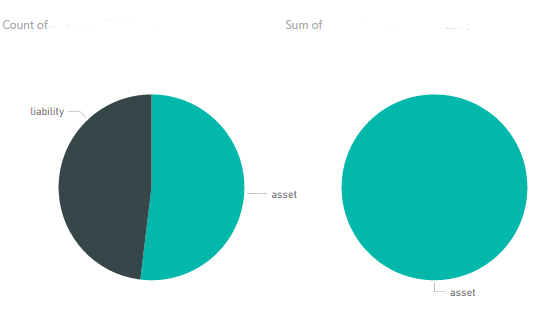Join us at FabCon Vienna from September 15-18, 2025
The ultimate Fabric, Power BI, SQL, and AI community-led learning event. Save €200 with code FABCOMM.
Get registered- Power BI forums
- Get Help with Power BI
- Desktop
- Service
- Report Server
- Power Query
- Mobile Apps
- Developer
- DAX Commands and Tips
- Custom Visuals Development Discussion
- Health and Life Sciences
- Power BI Spanish forums
- Translated Spanish Desktop
- Training and Consulting
- Instructor Led Training
- Dashboard in a Day for Women, by Women
- Galleries
- Data Stories Gallery
- Themes Gallery
- Contests Gallery
- Quick Measures Gallery
- Notebook Gallery
- Translytical Task Flow Gallery
- TMDL Gallery
- R Script Showcase
- Webinars and Video Gallery
- Ideas
- Custom Visuals Ideas (read-only)
- Issues
- Issues
- Events
- Upcoming Events
Compete to become Power BI Data Viz World Champion! First round ends August 18th. Get started.
- Power BI forums
- Forums
- Get Help with Power BI
- Desktop
- Re: Simple pie chart does not work correctly (...)
- Subscribe to RSS Feed
- Mark Topic as New
- Mark Topic as Read
- Float this Topic for Current User
- Bookmark
- Subscribe
- Printer Friendly Page
- Mark as New
- Bookmark
- Subscribe
- Mute
- Subscribe to RSS Feed
- Permalink
- Report Inappropriate Content
Simple pie chart does not work correctly (...)
Hi there,
please have a look at the following screenshot I took. It's a simple pie chart representing a numeric value separated by two categories (asset, liability).
When I want to visualise the SUM of the numeric values depending on categories, only 1 category (asset) is shown.
When I want to visualise the COUNT of the numeric values, it works fine and as expected.
What is the problem with in case 1?
No rocket sience here. Am I missing something? Any help is appreciated. Best regards, chefe
Solved! Go to Solution.
- Mark as New
- Bookmark
- Subscribe
- Mute
- Subscribe to RSS Feed
- Permalink
- Report Inappropriate Content
Hi @chefe,
I think that you cannot visualize positive and negative values together in a pie chart. I tried with the datas you provided and I obtained the same result. If you want to use the pie chart the only way is to use the ABS() function over "Liability", or you may use the bar chart that fits better to this issue.
#I'M Not An Expert#
- Mark as New
- Bookmark
- Subscribe
- Mute
- Subscribe to RSS Feed
- Permalink
- Report Inappropriate Content
Hello @chefe
Just like@Anonymous wrote, you won't have any data with negative value. Keep in mind that each visual often come with business needs, not only to give a nice "look and feel".
According to what I know Pie chart is not really use to compare subject, is much used to see proportions. Try to use others visuals, such as bar graph to display positive and negative values side by side.
More generaly use the best visual according to your business need.
regards,
Sébastien
- Mark as New
- Bookmark
- Subscribe
- Mute
- Subscribe to RSS Feed
- Permalink
- Report Inappropriate Content
Hello @chefe
That's quite weird !
Just like @austinsense wrote, could you share us the column you want to sum (with their datatype)? It look like a non numeric column you try to sum (or the values from liability are all 0).
Sebastien
- Mark as New
- Bookmark
- Subscribe
- Mute
- Subscribe to RSS Feed
- Permalink
- Report Inappropriate Content
Hello,
I do not use a measure, but rather just use the column as it is. The data type of this column set to DECIMAL.
Below csv was exported via the "..." button in the upper right corner of the above on the ride side of my screenshot.
The chart shows only asset, but when I export it's data, both asset and liability is shown.
Best regards, chefe
Asset/liability,Sum of test
asset,3048.7595457335524
liability,-2140.3965090420174
- Mark as New
- Bookmark
- Subscribe
- Mute
- Subscribe to RSS Feed
- Permalink
- Report Inappropriate Content
Hi @chefe,
I think that you cannot visualize positive and negative values together in a pie chart. I tried with the datas you provided and I obtained the same result. If you want to use the pie chart the only way is to use the ABS() function over "Liability", or you may use the bar chart that fits better to this issue.
#I'M Not An Expert#
- Mark as New
- Bookmark
- Subscribe
- Mute
- Subscribe to RSS Feed
- Permalink
- Report Inappropriate Content
Hello @chefe
Just like@Anonymous wrote, you won't have any data with negative value. Keep in mind that each visual often come with business needs, not only to give a nice "look and feel".
According to what I know Pie chart is not really use to compare subject, is much used to see proportions. Try to use others visuals, such as bar graph to display positive and negative values side by side.
More generaly use the best visual according to your business need.
regards,
Sébastien
- Mark as New
- Bookmark
- Subscribe
- Mute
- Subscribe to RSS Feed
- Permalink
- Report Inappropriate Content
Share the way you wrote your measures and the what the data looks like on your table ...