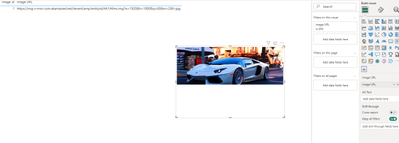FabCon is coming to Atlanta
Join us at FabCon Atlanta from March 16 - 20, 2026, for the ultimate Fabric, Power BI, AI and SQL community-led event. Save $200 with code FABCOMM.
Register now!- Power BI forums
- Get Help with Power BI
- Desktop
- Service
- Report Server
- Power Query
- Mobile Apps
- Developer
- DAX Commands and Tips
- Custom Visuals Development Discussion
- Health and Life Sciences
- Power BI Spanish forums
- Translated Spanish Desktop
- Training and Consulting
- Instructor Led Training
- Dashboard in a Day for Women, by Women
- Galleries
- Data Stories Gallery
- Themes Gallery
- Contests Gallery
- QuickViz Gallery
- Quick Measures Gallery
- Visual Calculations Gallery
- Notebook Gallery
- Translytical Task Flow Gallery
- TMDL Gallery
- R Script Showcase
- Webinars and Video Gallery
- Ideas
- Custom Visuals Ideas (read-only)
- Issues
- Issues
- Events
- Upcoming Events
The Power BI Data Visualization World Championships is back! Get ahead of the game and start preparing now! Learn more
- Power BI forums
- Forums
- Get Help with Power BI
- Desktop
- Re: Simple Image Visual NOT WORKING
- Subscribe to RSS Feed
- Mark Topic as New
- Mark Topic as Read
- Float this Topic for Current User
- Bookmark
- Subscribe
- Printer Friendly Page
- Mark as New
- Bookmark
- Subscribe
- Mute
- Subscribe to RSS Feed
- Permalink
- Report Inappropriate Content
Simple Image Visual NOT WORKING
Hello,
I have been using the "Simple Image" visual for a year or so now on my Power BI dashboard. It has worked very well until today. The space where the visual sits is now completely blank in both my Power BI desktop version as well as the web version of my report. I have not changed anything in my dataset.
I've tried to get support from the visual owner but the "site can't be reached".
https://appsource.microsoft.com/en-us/product/power-bi-visuals/WA104381835?tab=DetailsAndSupport
Any idea if the visual is down and if it will be back up? People are going crazy and i'm trying my best to fix this.
- Mark as New
- Bookmark
- Subscribe
- Mute
- Subscribe to RSS Feed
- Permalink
- Report Inappropriate Content
Hello @mehlenbae2 @Powerbi_User77 @lei @Anonymous ,
I thought I would provide additional information on your concerns, and the result of
testing the Custom Visual that has been recently updated and been made available
for download.
Findings:
- Simple Visual is a Custom Visual, and is not Microsoft Certified.
- Confirm Simple Visual is actively developed (last 90 days) with a release date of 4/24/2024
- The PBIX was tested using Power BI Desktop Version: 2.130.930.0 64-bit (June 2024).
- The Support URL is perhaps badly formed, and does not resolve.
- The Author's sample PBIX launches and uses the visual as expected (image displayed as expected):
Issues
If you have found a true bug or issue, you can make a post to the forum to let others know (and that would be very nice of you to do so). But if you want to get it fixed, you should post it in the Issues/Ideas (it varies) area of the community. Specifically, you should post it here:
Power BI - https://community.powerbi.com/t5/Issues/idb-p/Issues
PowerAutomate - https://powerusers.microsoft.com/t5/I-Found-A-Bug/bd-p/BugFound
PowerApps - https://ideas.powerapps.com
Ideas
If you have a new idea for functionality or how something should work, you can certainly start a thread on the community to solicit feedback on your idea, but you should also post the idea in the ideas section of the website and solicit others to vote on your idea. The development teams use the Ideas area of the communities to build their development pipeline and a significant amount of weight is placed on Ideas that have lots of votes versus those that do not. The ideas areas of the communities are here:
Power BI - https://ideas.powerbi.com
PowerAutomate - https://powerusers.microsoft.com/t5/Flow-Ideas/idb-p/FlowIdeas
PowerApps - https://powerusers.microsoft.com/t5/PowerApps-Ideas/idb-p/PowerAppsIdeas
If your requirement is solved, please make THIS ANSWER a SOLUTION ✔️ and help other users find the solution quickly. Please hit the LIKE 👍 button if this comment helps you.
- Mark as New
- Bookmark
- Subscribe
- Mute
- Subscribe to RSS Feed
- Permalink
- Report Inappropriate Content
have we found solution on this?
- Mark as New
- Bookmark
- Subscribe
- Mute
- Subscribe to RSS Feed
- Permalink
- Report Inappropriate Content
Hi The same case is happening with me, I am using Simple image and suddenly the image stopped loading, I did not change anything in the dataset. It was loading fine a few days back. Any news on the availability of this visual? or please suggest any alternate method of showing large images, the URL of which is in excel SharePoint.
- Mark as New
- Bookmark
- Subscribe
- Mute
- Subscribe to RSS Feed
- Permalink
- Report Inappropriate Content
Hi @mehlenbae2
The 'Simple Image' visual works fine on my Power BI Desktop(2.126.1261.0 64-bit (February 2024) ), you can try installing the same PowerBI Desktop version to see if it still shows blank.
Best Regards,
Jayleny
If this post helps, then please consider Accept it as the solution to help the other members find it more quickly.
Helpful resources

Power BI Dataviz World Championships
The Power BI Data Visualization World Championships is back! Get ahead of the game and start preparing now!

Power BI Monthly Update - November 2025
Check out the November 2025 Power BI update to learn about new features.

| User | Count |
|---|---|
| 59 | |
| 43 | |
| 42 | |
| 23 | |
| 17 |
| User | Count |
|---|---|
| 190 | |
| 122 | |
| 96 | |
| 66 | |
| 46 |