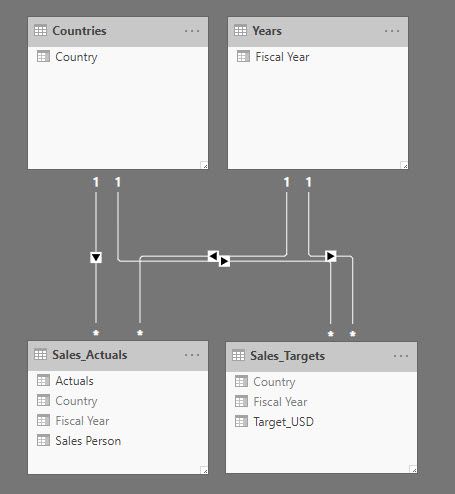FabCon is coming to Atlanta
Join us at FabCon Atlanta from March 16 - 20, 2026, for the ultimate Fabric, Power BI, AI and SQL community-led event. Save $200 with code FABCOMM.
Register now!- Power BI forums
- Get Help with Power BI
- Desktop
- Service
- Report Server
- Power Query
- Mobile Apps
- Developer
- DAX Commands and Tips
- Custom Visuals Development Discussion
- Health and Life Sciences
- Power BI Spanish forums
- Translated Spanish Desktop
- Training and Consulting
- Instructor Led Training
- Dashboard in a Day for Women, by Women
- Galleries
- Data Stories Gallery
- Themes Gallery
- Contests Gallery
- QuickViz Gallery
- Quick Measures Gallery
- Visual Calculations Gallery
- Notebook Gallery
- Translytical Task Flow Gallery
- TMDL Gallery
- R Script Showcase
- Webinars and Video Gallery
- Ideas
- Custom Visuals Ideas (read-only)
- Issues
- Issues
- Events
- Upcoming Events
Get Fabric Certified for FREE during Fabric Data Days. Don't miss your chance! Request now
- Power BI forums
- Forums
- Get Help with Power BI
- Desktop
- Simple Filter with a Many to Many Relationship
- Subscribe to RSS Feed
- Mark Topic as New
- Mark Topic as Read
- Float this Topic for Current User
- Bookmark
- Subscribe
- Printer Friendly Page
- Mark as New
- Bookmark
- Subscribe
- Mute
- Subscribe to RSS Feed
- Permalink
- Report Inappropriate Content
Simple Filter with a Many to Many Relationship
In a very simplified example, I have two tables. I have a two common fields between the two tables. Country and Fiscal Year. In one table are Sales Figures Actuals, and in the other table are Sales figures targets. The common fields between the two tables are Country and Fiscal Year, so I have set a Many to Many relationship with the country field, as I dont believe or dont know how to create a link between two tables and two common fields (not even sure if needed, data modelling is not my strong point!)
How Can I display The correct Actuals with the correct Targets after filtering for Country and Fiscal year. I must be missing somethig simple in the tables and the relationships.
This is an overly simplified representatin of my actual problem. Please see a link to my PBIX file with the two sample tables, and filter visualisations explaining problem and expected outcome.
Thanks in advance for assist.
Ger
Solved! Go to Solution.
- Mark as New
- Bookmark
- Subscribe
- Mute
- Subscribe to RSS Feed
- Permalink
- Report Inappropriate Content
Hello @Anonymous
What you can do is make a table for years and countris (one each) then join those to your data tables and use the countries and years tables in your slicers.
I have attached your file updated with the new tables and relationships and the slicers changed to use the new fields for you to look at
- Mark as New
- Bookmark
- Subscribe
- Mute
- Subscribe to RSS Feed
- Permalink
- Report Inappropriate Content
Hello @Anonymous
What you can do is make a table for years and countris (one each) then join those to your data tables and use the countries and years tables in your slicers.
I have attached your file updated with the new tables and relationships and the slicers changed to use the new fields for you to look at
- Mark as New
- Bookmark
- Subscribe
- Mute
- Subscribe to RSS Feed
- Permalink
- Report Inappropriate Content
Thank you @SteveCampbell - A lot to read there, but it makes sense. I'll investigate what I can apply to my scenario.
@jdbuchanan71 - thank you this makes sense. I will definitely be able to apply this approach to my actual data. Thank you, I have accepted your solution.
- Mark as New
- Bookmark
- Subscribe
- Mute
- Subscribe to RSS Feed
- Permalink
- Report Inappropriate Content
Set up a STAR schema:
https://docs.microsoft.com/en-us/power-bi/guidance/star-schema
Appreciate your Kudos
Connect with me!
Stay up to date on
Read my blogs on
Did I answer your question? Mark my post as a solution! Proud to be a Super User!
Connect with me!
Stay up to date on
Read my blogs on
Helpful resources

Power BI Monthly Update - November 2025
Check out the November 2025 Power BI update to learn about new features.

Fabric Data Days
Advance your Data & AI career with 50 days of live learning, contests, hands-on challenges, study groups & certifications and more!

| User | Count |
|---|---|
| 104 | |
| 81 | |
| 69 | |
| 50 | |
| 46 |