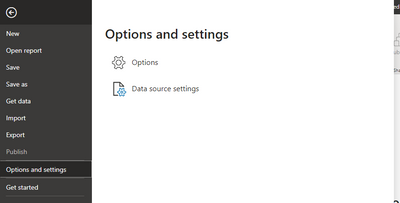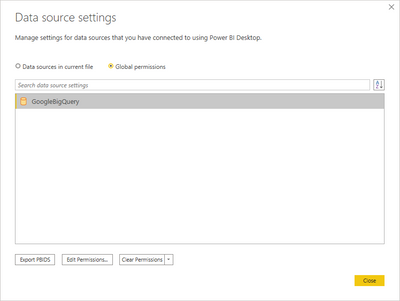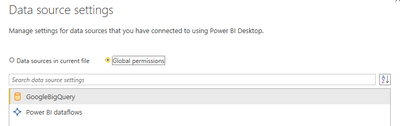FabCon is coming to Atlanta
Join us at FabCon Atlanta from March 16 - 20, 2026, for the ultimate Fabric, Power BI, AI and SQL community-led event. Save $200 with code FABCOMM.
Register now!- Power BI forums
- Get Help with Power BI
- Desktop
- Service
- Report Server
- Power Query
- Mobile Apps
- Developer
- DAX Commands and Tips
- Custom Visuals Development Discussion
- Health and Life Sciences
- Power BI Spanish forums
- Translated Spanish Desktop
- Training and Consulting
- Instructor Led Training
- Dashboard in a Day for Women, by Women
- Galleries
- Data Stories Gallery
- Themes Gallery
- Contests Gallery
- Quick Measures Gallery
- Notebook Gallery
- Translytical Task Flow Gallery
- TMDL Gallery
- R Script Showcase
- Webinars and Video Gallery
- Ideas
- Custom Visuals Ideas (read-only)
- Issues
- Issues
- Events
- Upcoming Events
To celebrate FabCon Vienna, we are offering 50% off select exams. Ends October 3rd. Request your discount now.
- Power BI forums
- Forums
- Get Help with Power BI
- Desktop
- Sign out of Google accounts used for accessing Goo...
- Subscribe to RSS Feed
- Mark Topic as New
- Mark Topic as Read
- Float this Topic for Current User
- Bookmark
- Subscribe
- Printer Friendly Page
- Mark as New
- Bookmark
- Subscribe
- Mute
- Subscribe to RSS Feed
- Permalink
- Report Inappropriate Content
Sign out of Google accounts used for accessing Google BigQuery
Hi,
I'm working with multiple datasets from Google BigQuery as sources for various reports. Each of these BigQuery datasets require a different google account for security reasons.
By creating multiple reports, I've amassed the max amount of Google accounts I can log into at one time (10), and I need to sign out of some of them, to be able to access new ones.
This is where I'm running into problems, and my question is How do I sign out of google accounts listed in Power BI so that they show up as 'Signed out'.
How I arrive at my issue:
1) Open up a new power BI desktop page, Not being signed in with any user.
2) Select 'Get Data' > choose Google BigQuery > Sign in window appears, click 'Sign In'
3) Then a window pops up where I see all of the google accounts I have previously signed in with
There are 12 accounts in total, 10 currently signed in, and 2 signed out of.
I do not know the exact steps that were taken to sign out of those two, so I cannot recreate what was done with them.
If I click on 'Use another account' at the bottom, a new window pops up saying that I have to sign out of some active accounts in order to add more. There are no 'three elipses' settings button next to any of the accounts, and there is no 'remove accounts' at the bottom of the page.
I've tried revoking Power BI access for these accounts from Google accounts side.
I'm not logged in with any of these accounts in either Power BI Service or Desktop.
Any help would be greatly appreciated!
Solved! Go to Solution.
- Mark as New
- Bookmark
- Subscribe
- Mute
- Subscribe to RSS Feed
- Permalink
- Report Inappropriate Content
The issues was eventually solved by Microsoft themselves, they changed the approach on how logging in window appears - that it shows up as an Edge window rather than a in-PBI window, and after this change it was possible to log out of the necessary acconts through the browser. Since PBI has updated this, logging out of Google accounts has not been an issue
- Mark as New
- Bookmark
- Subscribe
- Mute
- Subscribe to RSS Feed
- Permalink
- Report Inappropriate Content
The issues was eventually solved by Microsoft themselves, they changed the approach on how logging in window appears - that it shows up as an Edge window rather than a in-PBI window, and after this change it was possible to log out of the necessary acconts through the browser. Since PBI has updated this, logging out of Google accounts has not been an issue
- Mark as New
- Bookmark
- Subscribe
- Mute
- Subscribe to RSS Feed
- Permalink
- Report Inappropriate Content
Hi @Rigensis
Go to the Options and Settings -> Data Source Settings now check if there are more than one data source for the Google big queyr and just delete the ones you need:
Regards
Miguel Félix
Did I answer your question? Mark my post as a solution!
Proud to be a Super User!
Check out my blog: Power BI em Português- Mark as New
- Bookmark
- Subscribe
- Mute
- Subscribe to RSS Feed
- Permalink
- Report Inappropriate Content
Hi @MFelix, thanks for your response. In Data Source Settings I have only one instance of Google BigQuery, for which I have tried to 'Clear Permissions', but unfortunatley that didn't solve the issue.
- Mark as New
- Bookmark
- Subscribe
- Mute
- Subscribe to RSS Feed
- Permalink
- Report Inappropriate Content
Hi, @Rigensis
Perhaps the credentials you mentioned are stored on browsers such as ie,edge, google .Please try to check them in the browser settings->password.
Best Regards,
Community Support Team _ Eason