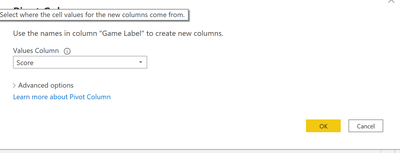Join us at the 2025 Microsoft Fabric Community Conference
Microsoft Fabric Community Conference 2025, March 31 - April 2, Las Vegas, Nevada. Use code FABINSIDER for a $400 discount.
Register now- Power BI forums
- Get Help with Power BI
- Desktop
- Service
- Report Server
- Power Query
- Mobile Apps
- Developer
- DAX Commands and Tips
- Custom Visuals Development Discussion
- Health and Life Sciences
- Power BI Spanish forums
- Translated Spanish Desktop
- Training and Consulting
- Instructor Led Training
- Dashboard in a Day for Women, by Women
- Galleries
- Webinars and Video Gallery
- Data Stories Gallery
- Themes Gallery
- Power BI DataViz World Championships Gallery
- Quick Measures Gallery
- R Script Showcase
- COVID-19 Data Stories Gallery
- Community Connections & How-To Videos
- 2021 MSBizAppsSummit Gallery
- 2020 MSBizAppsSummit Gallery
- 2019 MSBizAppsSummit Gallery
- Events
- Ideas
- Custom Visuals Ideas
- Issues
- Issues
- Events
- Upcoming Events
The Power BI DataViz World Championships are on! With four chances to enter, you could win a spot in the LIVE Grand Finale in Las Vegas. Show off your skills.
- Power BI forums
- Forums
- Get Help with Power BI
- Desktop
- Create a game leaderboard with individual game det...
- Subscribe to RSS Feed
- Mark Topic as New
- Mark Topic as Read
- Float this Topic for Current User
- Bookmark
- Subscribe
- Printer Friendly Page
- Mark as New
- Bookmark
- Subscribe
- Mute
- Subscribe to RSS Feed
- Permalink
- Report Inappropriate Content
Create a game leaderboard with individual game details
Hi,
I'm trying to help a friend that need to create some report for a bowling tournment. Until here it seems preety fun. 🙂
Each player will have to play 6 games (labeled as G1...G6) and the data is recorded in a simple table:
| Player Name | Game Label | Score |
| PL1 | G1 | 183 |
| PL1 | G2 | 213 |
| PL1 | G3 | 199 |
| PL2 | G1 | 225 |
| PL2 | G2 | 171 |
| PL2 | G3 | 175 |
| PL3 | G1 | 196 |
| PL3 | G2 | 223 |
But the final result report should look like this:
| Player Name | G1 | G2 | G3 | Game Count | Total Score | AVG Score |
| PL1 | 183 | 213 | 199 | 3 | 595 | 198.33 |
| PL2 | 225 | 171 | 175 | 3 | 571 | 190.33 |
| PL3 | 196 | 223 | 2 | 419 | 209.50 |
Without Game Count and AVG Score it would be just a plain and simple matrix... but I have no clue how could I have the above picture into a single visual.
Is it possible to obtain it?
Kind Regards,
Lucian
Solved! Go to Solution.
- Mark as New
- Bookmark
- Subscribe
- Mute
- Subscribe to RSS Feed
- Permalink
- Report Inappropriate Content
Hi @Lucian ,
I have a solution here (I used a normal table visual):
First I pivot the table in Power Query on the column Game Label and Values column Score:
After that, I created the measures:
Game Count = IF ( ISBLANK ( MAX ( Table16[G1] ) ), 0, 1 ) + IF ( ISBLANK ( MAX ( Table16[G2] ) ), 0, 1 ) + IF ( ISBLANK ( MAX ( Table16[G3] ) ), 0, 1 )
Total Score = SUMX ( Table16, Table16[G1] + Table16[G2] + Table16[G3] )
Average Score = DIVIDE ( [Total Score], [Game Count] )
Hope this helps!
/Tom
https://www.instagram.com/tackytechtom
| Did I answer your question❓➡️ Please, mark my post as a solution ✔️ |
| Also happily accepting Kudos 🙂 |
| Feel free to connect with me on LinkedIn! | |
| #proudtobeasuperuser |  |
- Mark as New
- Bookmark
- Subscribe
- Mute
- Subscribe to RSS Feed
- Permalink
- Report Inappropriate Content
Hi Lucian,
You can achieve this in Tableau by pivoting the game data into columns for each game, then using calculated fields for Game Count, Total Score, and AVG Score. Create a table visualization to display the summarized results as you described.
Kind regards.
- Mark as New
- Bookmark
- Subscribe
- Mute
- Subscribe to RSS Feed
- Permalink
- Report Inappropriate Content
@tackytechtom it is a great solution but unfortunately not scalable, if tomorrow there is another Game (G4 and G5), it means you have to come back to the measure and include the logic for the new games. Just my 2 cents.
✨ Follow us on LinkedIn and  to our YouTube channel
to our YouTube channel
I would ❤ Kudos if my solution helped. 👉 If you can spend time posting the question, you can also make efforts to give Kudos to whoever helped to solve your problem. It is a token of appreciation!
⚡ Visit us at https://perytus.com, your one-stop-shop for Power BI-related projects/training/consultancy.
Subscribe to the @PowerBIHowTo YT channel for an upcoming video on List and Record functions in Power Query!!
Learn Power BI and Fabric - subscribe to our YT channel - Click here: @PowerBIHowTo
If my solution proved useful, I'd be delighted to receive Kudos. When you put effort into asking a question, it's equally thoughtful to acknowledge and give Kudos to the individual who helped you solve the problem. It's a small gesture that shows appreciation and encouragement! ❤
Did I answer your question? Mark my post as a solution. Proud to be a Super User! Appreciate your Kudos 🙂
Feel free to email me with any of your BI needs.
- Mark as New
- Bookmark
- Subscribe
- Mute
- Subscribe to RSS Feed
- Permalink
- Report Inappropriate Content
Hi @Lucian ,
I have a solution here (I used a normal table visual):
First I pivot the table in Power Query on the column Game Label and Values column Score:
After that, I created the measures:
Game Count = IF ( ISBLANK ( MAX ( Table16[G1] ) ), 0, 1 ) + IF ( ISBLANK ( MAX ( Table16[G2] ) ), 0, 1 ) + IF ( ISBLANK ( MAX ( Table16[G3] ) ), 0, 1 )
Total Score = SUMX ( Table16, Table16[G1] + Table16[G2] + Table16[G3] )
Average Score = DIVIDE ( [Total Score], [Game Count] )
Hope this helps!
/Tom
https://www.instagram.com/tackytechtom
| Did I answer your question❓➡️ Please, mark my post as a solution ✔️ |
| Also happily accepting Kudos 🙂 |
| Feel free to connect with me on LinkedIn! | |
| #proudtobeasuperuser |  |
- Mark as New
- Bookmark
- Subscribe
- Mute
- Subscribe to RSS Feed
- Permalink
- Report Inappropriate Content
Hi @tackytechtom ,
Even is not as flexible I would like to be... is still better than nothing, because I have to follow that report format.
I think I will use this approach until I could find a better one. 😉
@parry2k if you could point me out to some articles on how to use your workaround, it might help, because the real project is based on 6 or 7 games. I have to check if this limits will be increased over time.
Kind Regards,
Lucian
- Mark as New
- Bookmark
- Subscribe
- Mute
- Subscribe to RSS Feed
- Permalink
- Report Inappropriate Content
@Lucian It is a great question and unfortunately there is no functionality in Matrix visual to show what some of the calculations only show at the total level. There are lots of work around using disconnected tables but nothing out of the box.
✨ Follow us on LinkedIn and  to our YouTube channel
to our YouTube channel
I would ❤ Kudos if my solution helped. 👉 If you can spend time posting the question, you can also make efforts to give Kudos to whoever helped to solve your problem. It is a token of appreciation!
⚡ Visit us at https://perytus.com, your one-stop-shop for Power BI-related projects/training/consultancy.
Subscribe to the @PowerBIHowTo YT channel for an upcoming video on List and Record functions in Power Query!!
Learn Power BI and Fabric - subscribe to our YT channel - Click here: @PowerBIHowTo
If my solution proved useful, I'd be delighted to receive Kudos. When you put effort into asking a question, it's equally thoughtful to acknowledge and give Kudos to the individual who helped you solve the problem. It's a small gesture that shows appreciation and encouragement! ❤
Did I answer your question? Mark my post as a solution. Proud to be a Super User! Appreciate your Kudos 🙂
Feel free to email me with any of your BI needs.
Helpful resources

Join us at the Microsoft Fabric Community Conference
March 31 - April 2, 2025, in Las Vegas, Nevada. Use code MSCUST for a $150 discount!

Power BI Monthly Update - February 2025
Check out the February 2025 Power BI update to learn about new features.

Join our Community Sticker Challenge 2025
If you love stickers, then you will definitely want to check out our Community Sticker Challenge!

| User | Count |
|---|---|
| 83 | |
| 69 | |
| 68 | |
| 39 | |
| 37 |