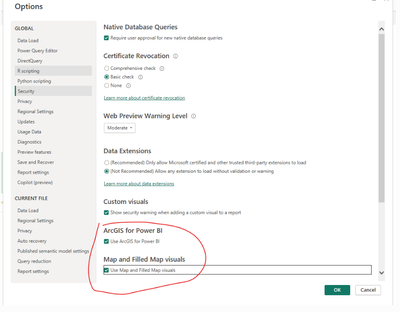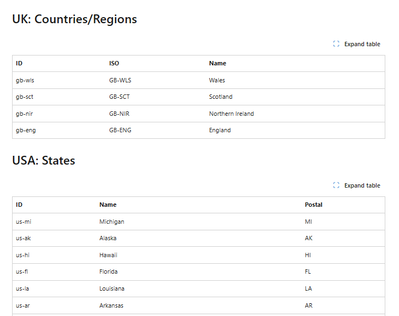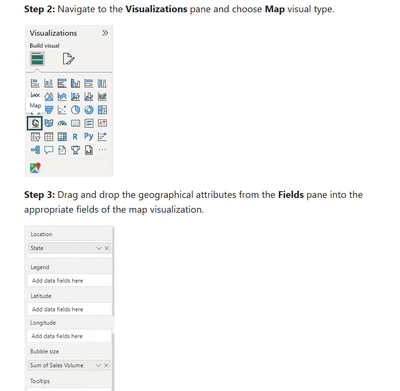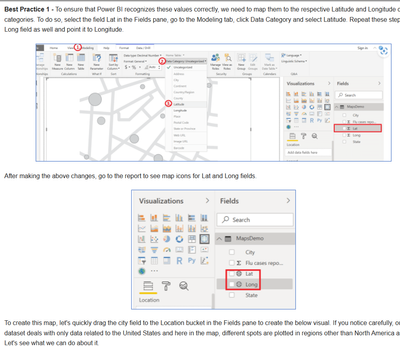FabCon is coming to Atlanta
Join us at FabCon Atlanta from March 16 - 20, 2026, for the ultimate Fabric, Power BI, AI and SQL community-led event. Save $200 with code FABCOMM.
Register now!- Power BI forums
- Get Help with Power BI
- Desktop
- Service
- Report Server
- Power Query
- Mobile Apps
- Developer
- DAX Commands and Tips
- Custom Visuals Development Discussion
- Health and Life Sciences
- Power BI Spanish forums
- Translated Spanish Desktop
- Training and Consulting
- Instructor Led Training
- Dashboard in a Day for Women, by Women
- Galleries
- Data Stories Gallery
- Themes Gallery
- Contests Gallery
- Quick Measures Gallery
- Notebook Gallery
- Translytical Task Flow Gallery
- TMDL Gallery
- R Script Showcase
- Webinars and Video Gallery
- Ideas
- Custom Visuals Ideas (read-only)
- Issues
- Issues
- Events
- Upcoming Events
To celebrate FabCon Vienna, we are offering 50% off select exams. Ends October 3rd. Request your discount now.
- Power BI forums
- Forums
- Get Help with Power BI
- Desktop
- Showing locations of a Database on a Map
- Subscribe to RSS Feed
- Mark Topic as New
- Mark Topic as Read
- Float this Topic for Current User
- Bookmark
- Subscribe
- Printer Friendly Page
- Mark as New
- Bookmark
- Subscribe
- Mute
- Subscribe to RSS Feed
- Permalink
- Report Inappropriate Content
Showing locations of a Database on a Map
I have a database of supporters (About 3000) - Mostly in the UK.
The database probably needs cleaned up a little too, but the majority of posts codes should be correct.
1) Prepping the data. is there software that you can add a database to and get corrections back?
2) WHat is the best way to map on power BI? Is it my Geolocation? and how do you get from the Post code or county to this map?
I dont really want to view closer in than County. and then by Region within the UK.
Thanks
Solved! Go to Solution.
- Mark as New
- Bookmark
- Subscribe
- Mute
- Subscribe to RSS Feed
- Permalink
- Report Inappropriate Content
Hi, @scott_Abaana
I can answer your questions about Power BI maps. If you want to create a map in Power BI, you need to enable the map feature in Settings in Power BI Desktop.
In addition, you should have some Region keys in your datasheet. If you need a more detailed map display, you need to have latitude and longitude columns. Here's a reference:
Use Shape maps in Power BI Desktop (Preview) - Power BI | Microsoft Learn
You can learn about the maps that are officially available in Power BI by following these steps:
Use Shape maps in Power BI Desktop (Preview) - Power BI | Microsoft Learn
Create and use filled maps (choropleth maps) in Power BI - Power BI | Microsoft Learn
Create an ArcGIS map in Power BI - Power BI | Microsoft Learn
And for your needs, I think you need to refer to some articles:
Maps in Power BI - What is it, Examples, Types, How to Create? (excelmojo.com)
Power BI Bubble Map, Shape Map and Filled Map Examples (mssqltips.com)
How to Get Your Question Answered Quickly
If it does not help, please provide more details with your desired output and pbix file without privacy information (or some sample data) .
Best Regards
Jianpeng Li
If this post helps, then please consider Accept it as the solution to help the other members find it more quickly.
- Mark as New
- Bookmark
- Subscribe
- Mute
- Subscribe to RSS Feed
- Permalink
- Report Inappropriate Content
Hi, @scott_Abaana
I can answer your questions about Power BI maps. If you want to create a map in Power BI, you need to enable the map feature in Settings in Power BI Desktop.
In addition, you should have some Region keys in your datasheet. If you need a more detailed map display, you need to have latitude and longitude columns. Here's a reference:
Use Shape maps in Power BI Desktop (Preview) - Power BI | Microsoft Learn
You can learn about the maps that are officially available in Power BI by following these steps:
Use Shape maps in Power BI Desktop (Preview) - Power BI | Microsoft Learn
Create and use filled maps (choropleth maps) in Power BI - Power BI | Microsoft Learn
Create an ArcGIS map in Power BI - Power BI | Microsoft Learn
And for your needs, I think you need to refer to some articles:
Maps in Power BI - What is it, Examples, Types, How to Create? (excelmojo.com)
Power BI Bubble Map, Shape Map and Filled Map Examples (mssqltips.com)
How to Get Your Question Answered Quickly
If it does not help, please provide more details with your desired output and pbix file without privacy information (or some sample data) .
Best Regards
Jianpeng Li
If this post helps, then please consider Accept it as the solution to help the other members find it more quickly.