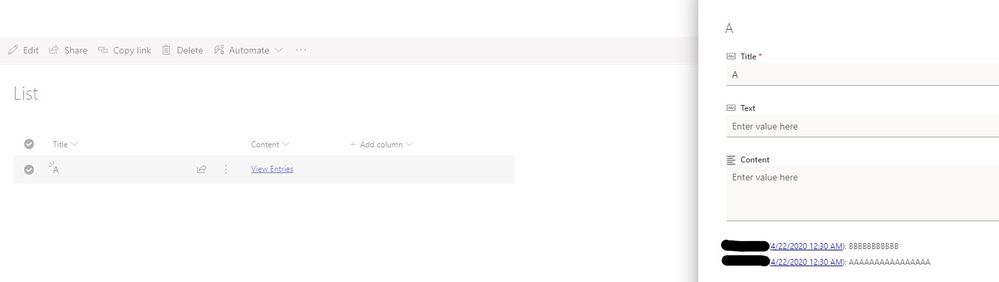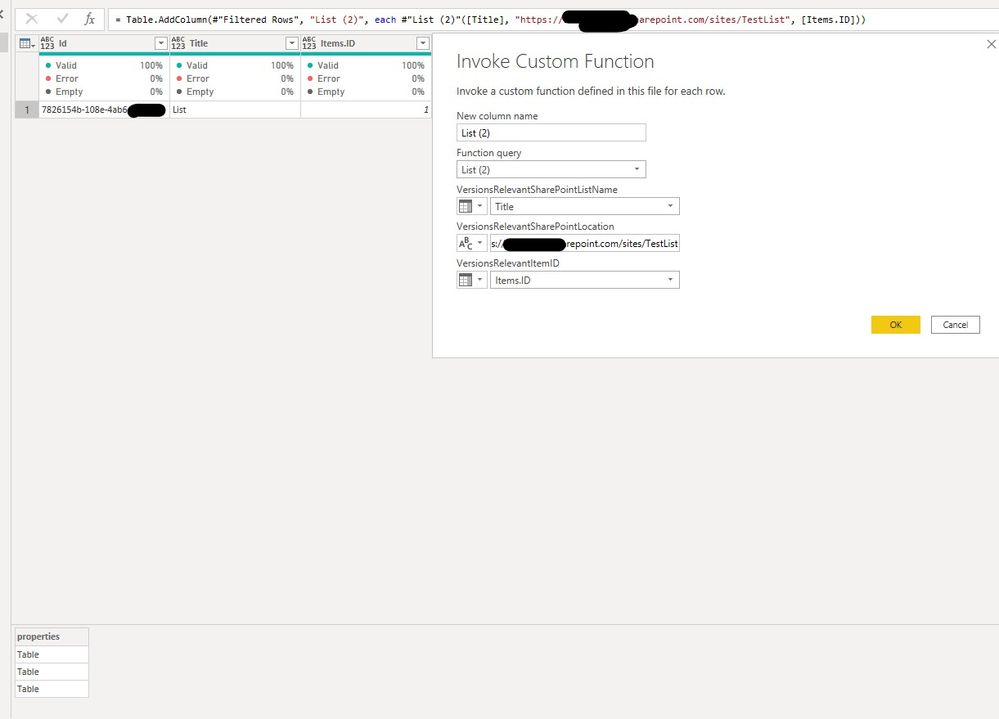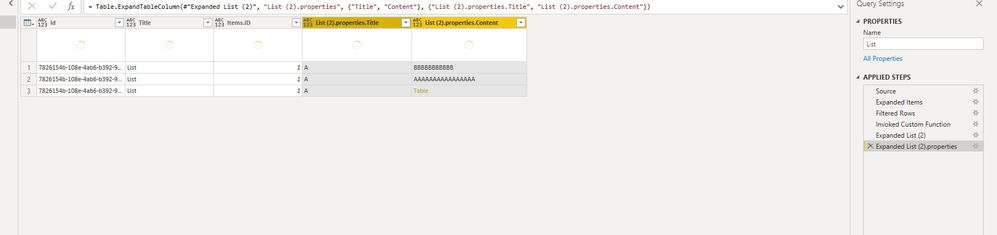Join us at FabCon Vienna from September 15-18, 2025
The ultimate Fabric, Power BI, SQL, and AI community-led learning event. Save €200 with code FABCOMM.
Get registered- Power BI forums
- Get Help with Power BI
- Desktop
- Service
- Report Server
- Power Query
- Mobile Apps
- Developer
- DAX Commands and Tips
- Custom Visuals Development Discussion
- Health and Life Sciences
- Power BI Spanish forums
- Translated Spanish Desktop
- Training and Consulting
- Instructor Led Training
- Dashboard in a Day for Women, by Women
- Galleries
- Data Stories Gallery
- Themes Gallery
- Contests Gallery
- Quick Measures Gallery
- Notebook Gallery
- Translytical Task Flow Gallery
- TMDL Gallery
- R Script Showcase
- Webinars and Video Gallery
- Ideas
- Custom Visuals Ideas (read-only)
- Issues
- Issues
- Events
- Upcoming Events
Enhance your career with this limited time 50% discount on Fabric and Power BI exams. Ends September 15. Request your voucher.
- Power BI forums
- Forums
- Get Help with Power BI
- Desktop
- Re: Showing all text stored in a Sharepoint Text C...
- Subscribe to RSS Feed
- Mark Topic as New
- Mark Topic as Read
- Float this Topic for Current User
- Bookmark
- Subscribe
- Printer Friendly Page
- Mark as New
- Bookmark
- Subscribe
- Mute
- Subscribe to RSS Feed
- Permalink
- Report Inappropriate Content
Showing all text stored in a Sharepoint Text Column with "Append Changes to existing text" enabled
Good day,
I currently have two text columns with "Append Changes to existing text" turned on in a Sharepoint List. I created a Power BI report to display information related to the list inclusive of those two text columns. However, when I display the text columns in a table I am not seeing the text stored. When I view the Item in Sharepoint the text is there. How can I get the text stored and display it in Power BI? Thanks for any assistance with this issue.
- Mark as New
- Bookmark
- Subscribe
- Mute
- Subscribe to RSS Feed
- Permalink
- Report Inappropriate Content
Hi @shivapersad ,
Based on my research, We can make a web call as explained in this post(Reply 13 and 16) in order to retrieve version history.
Best regards,
If this post helps, then please consider Accept it as the solution to help the other members find it more quickly.
- Mark as New
- Bookmark
- Subscribe
- Mute
- Subscribe to RSS Feed
- Permalink
- Report Inappropriate Content
Hello, good afternoon
I need something similar but with powerapps, that is, I have a column called observations observations with the option of with "Add changes to existing text" active, however I need to show this data in a powerApps Label
- Mark as New
- Bookmark
- Subscribe
- Mute
- Subscribe to RSS Feed
- Permalink
- Report Inappropriate Content
Thanks for taking the time to read my issue and propose a solution. I'll try this approach and if it works I'll mark it as the solution.
- Mark as New
- Bookmark
- Subscribe
- Mute
- Subscribe to RSS Feed
- Permalink
- Report Inappropriate Content
Hi @shivapersad ,
How about the result after you follow the suggestions mentioned in my original post?Could you please provide more details about it If it doesn't meet your requirement?
Best regards,
If this post helps, then please consider Accept it as the solution to help the other members find it more quickly.
- Mark as New
- Bookmark
- Subscribe
- Mute
- Subscribe to RSS Feed
- Permalink
- Report Inappropriate Content
Hi @v-lid-msft. Sorry for the delayed response. Unfortunately, I didn't apply your suggested solution to my problem in Power BI. The requirement for "Append Changes" to the text field was no longer required and as such I wasn't able to test your proposed solution with this project. However, I'll probably do my own test Sharepoint site and try it out when I get some time to see if it works. Thanks again for your assistance.
- Mark as New
- Bookmark
- Subscribe
- Mute
- Subscribe to RSS Feed
- Permalink
- Report Inappropriate Content
How to retrieve information from Power Automate from a field with these characteristics has not been answered.
Helpful resources
| User | Count |
|---|---|
| 62 | |
| 59 | |
| 54 | |
| 51 | |
| 33 |
| User | Count |
|---|---|
| 179 | |
| 87 | |
| 70 | |
| 48 | |
| 45 |