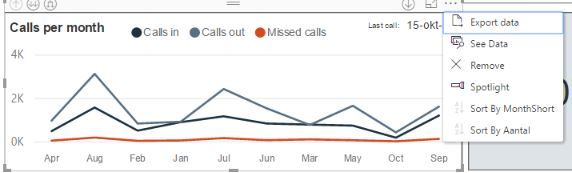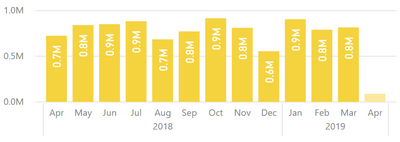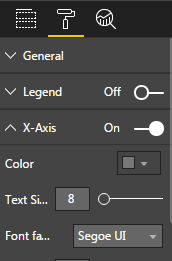FabCon is coming to Atlanta
Join us at FabCon Atlanta from March 16 - 20, 2026, for the ultimate Fabric, Power BI, AI and SQL community-led event. Save $200 with code FABCOMM.
Register now!- Power BI forums
- Get Help with Power BI
- Desktop
- Service
- Report Server
- Power Query
- Mobile Apps
- Developer
- DAX Commands and Tips
- Custom Visuals Development Discussion
- Health and Life Sciences
- Power BI Spanish forums
- Translated Spanish Desktop
- Training and Consulting
- Instructor Led Training
- Dashboard in a Day for Women, by Women
- Galleries
- Data Stories Gallery
- Themes Gallery
- Contests Gallery
- QuickViz Gallery
- Quick Measures Gallery
- Visual Calculations Gallery
- Notebook Gallery
- Translytical Task Flow Gallery
- TMDL Gallery
- R Script Showcase
- Webinars and Video Gallery
- Ideas
- Custom Visuals Ideas (read-only)
- Issues
- Issues
- Events
- Upcoming Events
Get Fabric Certified for FREE during Fabric Data Days. Don't miss your chance! Request now
- Power BI forums
- Forums
- Get Help with Power BI
- Desktop
- Re: Show short month names on axis
- Subscribe to RSS Feed
- Mark Topic as New
- Mark Topic as Read
- Float this Topic for Current User
- Bookmark
- Subscribe
- Printer Friendly Page
- Mark as New
- Bookmark
- Subscribe
- Mute
- Subscribe to RSS Feed
- Permalink
- Report Inappropriate Content
Show short month names on axis
Hi, I have a small line graph on my dashboard with dates on the x-axis. Now the names of the months take too much space. How can I use shorter names?
Solved! Go to Solution.
- Mark as New
- Bookmark
- Subscribe
- Mute
- Subscribe to RSS Feed
- Permalink
- Report Inappropriate Content
Hi @Anonymous,
Add a column to your table with the following formula:
Short_Name = Format (Table[Date], "mmm")
Then use this column as you axis.
Regards,
MFelix
Regards
Miguel Félix
Did I answer your question? Mark my post as a solution!
Proud to be a Super User!
Check out my blog: Power BI em Português- Mark as New
- Bookmark
- Subscribe
- Mute
- Subscribe to RSS Feed
- Permalink
- Report Inappropriate Content
Is anyone else frustrated with the way Microsoft has done dates in PowerBI visuals? (Among other formatting issues) PowerBI is excellent for manipulating data but the presentational aspect is awful. When developing a report I should never have to write any Dax or manipulate any data to reformat visuals. Increased support for ailiasing fields for specifc visuals and general freedom for formatting fields on the fly without having to manipulate underlying data would be a massive improvement.
To summarize: The fact that I have to go into an underlying table and figure out a complicated sorting framework that considers data crossing multiple years to make "January" say "Jan" in my visual is a waste of time and is stupid.
- Mark as New
- Bookmark
- Subscribe
- Mute
- Subscribe to RSS Feed
- Permalink
- Report Inappropriate Content
Hi I tried several method, but could not find a solution. Kindly assist if you found a solution !
Methods tried :
1. Creating a duplicate date column and setting that column format as "mmm" ---> result : seems to work on tables but on a bar chart it shows Jan 2021 or"mmm yyyy"
2. Creating a column with this formula : Short_Name = Format (Table[Date], "mmm") ---> result : month is sorted in ascending order instead of date. e.g. April, August, XXX instead of Jan, Feb Apr, XXX
- Mark as New
- Bookmark
- Subscribe
- Mute
- Subscribe to RSS Feed
- Permalink
- Report Inappropriate Content
Hi @Anonymous,
Add a column to your table with the following formula:
Short_Name = Format (Table[Date], "mmm")
Then use this column as you axis.
Regards,
MFelix
Regards
Miguel Félix
Did I answer your question? Mark my post as a solution!
Proud to be a Super User!
Check out my blog: Power BI em Português- Mark as New
- Bookmark
- Subscribe
- Mute
- Subscribe to RSS Feed
- Permalink
- Report Inappropriate Content
That works! But now my axis is sorted as Apr, Aug, Feb, etc.... How do I order by date?
- Mark as New
- Bookmark
- Subscribe
- Mute
- Subscribe to RSS Feed
- Permalink
- Report Inappropriate Content
Has anybody come up with a solution for this?
I tried to:
1. Convert the new column to DATE type but there is no DateTime format that it can use so it has to be TEXT
2. I tried to use "Sort by Column" but that didn't work with the date I was using on the X-axis
3. I tried to generate a rank for the new shorter month names by using SWITCH:
OrderDateMonthNumber = SWITCH('Sales SalesOrderHeader'[OrderDateMonth], "Jan", 1, "Feb", 2, "Mar", 3, "Apr", 4, "May"
, 5, "Jun", 6, "Jul", 7, "Aug", 8, "Sep"
, 9, "Oct", 10, "Nov", 11, "Dec", 12) and then use "Sort by Column" but that did not work either.
This is such a simple little problem, there has to be a way of sorting the months correctly somehow.
- Mark as New
- Bookmark
- Subscribe
- Mute
- Subscribe to RSS Feed
- Permalink
- Report Inappropriate Content
Create a new columb with the formula
Datesort = FORMAT('Sales SalesOrderHeader'[Date]; "YYYYMM")
The format as number. And order your short month column by this.column.
Regards
MFelix
Regards
Miguel Félix
Did I answer your question? Mark my post as a solution!
Proud to be a Super User!
Check out my blog: Power BI em Português- Mark as New
- Bookmark
- Subscribe
- Mute
- Subscribe to RSS Feed
- Permalink
- Report Inappropriate Content
Thanks @MFelix but that doesn't work either. I'm really struggling to understand how that "Sort by Column" feature is supposed to work, I've had a lot of problems with it.
Here's a screenshot, does it look right?:
- Mark as New
- Bookmark
- Subscribe
- Mute
- Subscribe to RSS Feed
- Permalink
- Report Inappropriate Content
I'm starting to think that maybe I need to create some of these columns in M instead of DAX. There might be somekind of a dependency error thing going here that "Sort by Columns" isn't displaying me.
- Mark as New
- Bookmark
- Subscribe
- Mute
- Subscribe to RSS Feed
- Permalink
- Report Inappropriate Content
Regsrds
Regards
Miguel Félix
Did I answer your question? Mark my post as a solution!
Proud to be a Super User!
Check out my blog: Power BI em Português- Mark as New
- Bookmark
- Subscribe
- Mute
- Subscribe to RSS Feed
- Permalink
- Report Inappropriate Content
- Mark as New
- Bookmark
- Subscribe
- Mute
- Subscribe to RSS Feed
- Permalink
- Report Inappropriate Content
So you will sort month short name by monthsort column
Regards
Regards
Miguel Félix
Did I answer your question? Mark my post as a solution!
Proud to be a Super User!
Check out my blog: Power BI em Português- Mark as New
- Bookmark
- Subscribe
- Mute
- Subscribe to RSS Feed
- Permalink
- Report Inappropriate Content
Took me a little while to understand how this is meant to work. MFelix is correct but I thought I'd provide a complete answer to both questions that should hopefully make it easier for others.
The problem is that a three letter month will be sorted alphabetically. We need to create another column that it can sort numerically.
Create two columns:
Short Month = FORMAT( [Date], "mmm" )
Month Number = MONTH( [Date] )
Click [Short Month] in the fields panel and then, on the ribbon, under the 'Modelling' tab, click 'Sort by Column' and sort by [Month Number]. This should sort the months correctly.
- Mark as New
- Bookmark
- Subscribe
- Mute
- Subscribe to RSS Feed
- Permalink
- Report Inappropriate Content
Glad this has helped so many people! 😊
- Mark as New
- Bookmark
- Subscribe
- Mute
- Subscribe to RSS Feed
- Permalink
- Report Inappropriate Content
Thanks for saving our time !!!!
- Mark as New
- Bookmark
- Subscribe
- Mute
- Subscribe to RSS Feed
- Permalink
- Report Inappropriate Content
Thank you, your explanation step by step helped me a lot!
- Mark as New
- Bookmark
- Subscribe
- Mute
- Subscribe to RSS Feed
- Permalink
- Report Inappropriate Content
Thank you! I encountered the same problem and I used your method, it works!
- Mark as New
- Bookmark
- Subscribe
- Mute
- Subscribe to RSS Feed
- Permalink
- Report Inappropriate Content
thanks! has anyone tried the Format recently? I dont think this code works anymore.
All I get is the error message:
Expression.Error: The name 'Format' wasn't recognized. Make sure it's spelled correctly.
- Mark as New
- Bookmark
- Subscribe
- Mute
- Subscribe to RSS Feed
- Permalink
- Report Inappropriate Content
Hi @JUJU_628,
The Format syntax is DAX code so it's to be used on the front end of PBI.
Looking at you error message it appears to me that you are using it on the query editor that uses M Language.
To get month name on the query editor you need to use Date.MonthName.
https://docs.microsoft.com/en-us/powerquery-m/date-monthname
Regards
Miguel Félix
Did I answer your question? Mark my post as a solution!
Proud to be a Super User!
Check out my blog: Power BI em Português- Mark as New
- Bookmark
- Subscribe
- Mute
- Subscribe to RSS Feed
- Permalink
- Report Inappropriate Content
I also need to know how to sort them chronologically!
- Mark as New
- Bookmark
- Subscribe
- Mute
- Subscribe to RSS Feed
- Permalink
- Report Inappropriate Content
Try reducing the X-Axis text size.
Click on the chart -> Click on Format -> Click on X-Axis -> Reduce Text Size to 8 (for example)
Helpful resources

Power BI Monthly Update - November 2025
Check out the November 2025 Power BI update to learn about new features.

Fabric Data Days
Advance your Data & AI career with 50 days of live learning, contests, hands-on challenges, study groups & certifications and more!