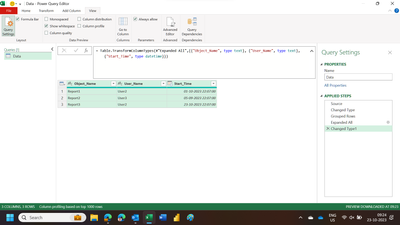Join us at FabCon Vienna from September 15-18, 2025
The ultimate Fabric, Power BI, SQL, and AI community-led learning event. Save €200 with code FABCOMM.
Get registered- Power BI forums
- Get Help with Power BI
- Desktop
- Service
- Report Server
- Power Query
- Mobile Apps
- Developer
- DAX Commands and Tips
- Custom Visuals Development Discussion
- Health and Life Sciences
- Power BI Spanish forums
- Translated Spanish Desktop
- Training and Consulting
- Instructor Led Training
- Dashboard in a Day for Women, by Women
- Galleries
- Data Stories Gallery
- Themes Gallery
- Contests Gallery
- Quick Measures Gallery
- Notebook Gallery
- Translytical Task Flow Gallery
- TMDL Gallery
- R Script Showcase
- Webinars and Video Gallery
- Ideas
- Custom Visuals Ideas (read-only)
- Issues
- Issues
- Events
- Upcoming Events
Enhance your career with this limited time 50% discount on Fabric and Power BI exams. Ends August 31st. Request your voucher.
- Power BI forums
- Forums
- Get Help with Power BI
- Desktop
- Show only last user that accessed the object last ...
- Subscribe to RSS Feed
- Mark Topic as New
- Mark Topic as Read
- Float this Topic for Current User
- Bookmark
- Subscribe
- Printer Friendly Page
- Mark as New
- Bookmark
- Subscribe
- Mute
- Subscribe to RSS Feed
- Permalink
- Report Inappropriate Content
Show only last user that accessed the object last (Max)
Hi all,
I have a list like this which shows when a User Last acccessed an Object:
| User_Name | Start_Time | Object_Name |
| User1 | 1/01/2023 22:07 | Report1 |
| User2 | 1/10/2023 22:07 | Report1 |
| User3 | 5/09/2023 22:07 | Report2 |
| User1 | 5/09/2023 22:07 | Report3 |
| User3 | 7/10/2023 22:07 | Report3 |
| User2 | 23/10/2023 22:07 | Report3 |
I want to show when the Object was accessed last and by which User:
| Want to show only last user that accessed the object last | ||
| User_Name | Start_Time | Object_Name |
| User2 | 1/10/2023 22:07 | Report1 |
| User3 | 5/09/2023 22:07 | Report2 |
| User2 | 23/10/2023 22:07 | Report3 |
Any ideas on how I can achieve this without using SQL?
I have tried achieving this with 'Latest' in Power Bi but that doesn't give 1 last user by Object that it was accessed.
Thanks
Solved! Go to Solution.
- Mark as New
- Bookmark
- Subscribe
- Mute
- Subscribe to RSS Feed
- Permalink
- Report Inappropriate Content
Hi @PBI_Monkey
You can create 2 measures :
1 for the latest start time by object :
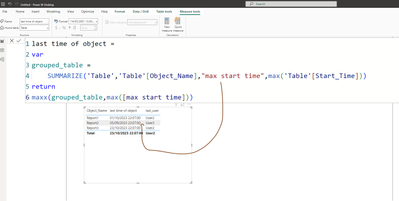
2. for last user based on the first measure :
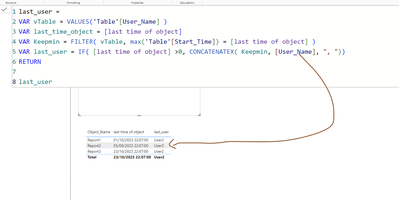
If this post helps, then please consider Accepting it as the solution to help the other members find it more quickly
Rita Fainshtein | Microsoft MVP
https://www.linkedin.com/in/rita-fainshtein/
Blog : https://www.madeiradata.com/profile/ritaf/profile
- Mark as New
- Bookmark
- Subscribe
- Mute
- Subscribe to RSS Feed
- Permalink
- Report Inappropriate Content
Hi,
This M code works
let
Source = Excel.CurrentWorkbook(){[Name="Data"]}[Content],
#"Changed Type" = Table.TransformColumnTypes(Source,{{"User_Name", type text}, {"Start_Time", type datetime}, {"Object_Name", type text}}),
#"Grouped Rows" = Table.Group(#"Changed Type", {"Object_Name"}, {{"All", each Table.Max(_,"Start_Time")}}),
#"Expanded All" = Table.ExpandRecordColumn(#"Grouped Rows", "All", {"User_Name", "Start_Time"}, {"User_Name", "Start_Time"}),
#"Changed Type1" = Table.TransformColumnTypes(#"Expanded All",{{"Object_Name", type text}, {"User_Name", type text}, {"Start_Time", type datetime}})
in
#"Changed Type1"Hope this helps.
Regards,
Ashish Mathur
http://www.ashishmathur.com
https://www.linkedin.com/in/excelenthusiasts/
- Mark as New
- Bookmark
- Subscribe
- Mute
- Subscribe to RSS Feed
- Permalink
- Report Inappropriate Content
Hi,
This M code works
let
Source = Excel.CurrentWorkbook(){[Name="Data"]}[Content],
#"Changed Type" = Table.TransformColumnTypes(Source,{{"User_Name", type text}, {"Start_Time", type datetime}, {"Object_Name", type text}}),
#"Grouped Rows" = Table.Group(#"Changed Type", {"Object_Name"}, {{"All", each Table.Max(_,"Start_Time")}}),
#"Expanded All" = Table.ExpandRecordColumn(#"Grouped Rows", "All", {"User_Name", "Start_Time"}, {"User_Name", "Start_Time"}),
#"Changed Type1" = Table.TransformColumnTypes(#"Expanded All",{{"Object_Name", type text}, {"User_Name", type text}, {"Start_Time", type datetime}})
in
#"Changed Type1"Hope this helps.
Regards,
Ashish Mathur
http://www.ashishmathur.com
https://www.linkedin.com/in/excelenthusiasts/
- Mark as New
- Bookmark
- Subscribe
- Mute
- Subscribe to RSS Feed
- Permalink
- Report Inappropriate Content
Hi @PBI_Monkey
You can create 2 measures :
1 for the latest start time by object :
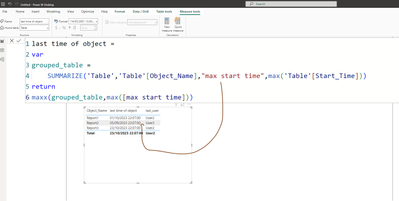
2. for last user based on the first measure :
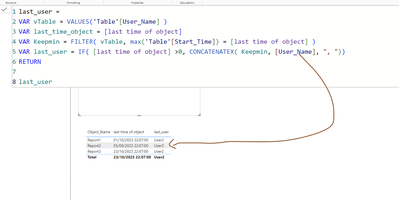
If this post helps, then please consider Accepting it as the solution to help the other members find it more quickly
Rita Fainshtein | Microsoft MVP
https://www.linkedin.com/in/rita-fainshtein/
Blog : https://www.madeiradata.com/profile/ritaf/profile
- Mark as New
- Bookmark
- Subscribe
- Mute
- Subscribe to RSS Feed
- Permalink
- Report Inappropriate Content
Thanks for the quick reply @littlemojopuppy, but how can I achieve this.
Apologies, I'm new to Power Bi 😉
- Mark as New
- Bookmark
- Subscribe
- Mute
- Subscribe to RSS Feed
- Permalink
- Report Inappropriate Content
- Mark as New
- Bookmark
- Subscribe
- Mute
- Subscribe to RSS Feed
- Permalink
- Report Inappropriate Content