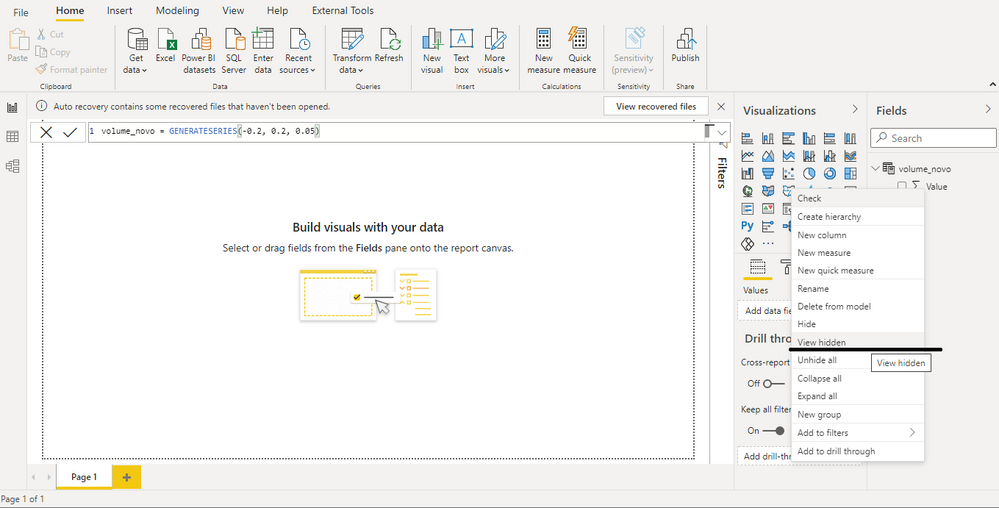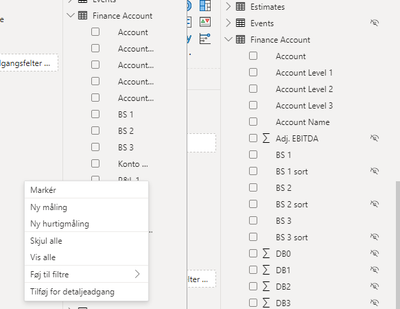Huge last-minute discounts for FabCon Vienna from September 15-18, 2025
Supplies are limited. Contact info@espc.tech right away to save your spot before the conference sells out.
Get your discount- Power BI forums
- Get Help with Power BI
- Desktop
- Service
- Report Server
- Power Query
- Mobile Apps
- Developer
- DAX Commands and Tips
- Custom Visuals Development Discussion
- Health and Life Sciences
- Power BI Spanish forums
- Translated Spanish Desktop
- Training and Consulting
- Instructor Led Training
- Dashboard in a Day for Women, by Women
- Galleries
- Data Stories Gallery
- Themes Gallery
- Contests Gallery
- Quick Measures Gallery
- Notebook Gallery
- Translytical Task Flow Gallery
- TMDL Gallery
- R Script Showcase
- Webinars and Video Gallery
- Ideas
- Custom Visuals Ideas (read-only)
- Issues
- Issues
- Events
- Upcoming Events
Score big with last-minute savings on the final tickets to FabCon Vienna. Secure your discount
- Power BI forums
- Forums
- Get Help with Power BI
- Desktop
- Re: Show hidden option missing from designer
- Subscribe to RSS Feed
- Mark Topic as New
- Mark Topic as Read
- Float this Topic for Current User
- Bookmark
- Subscribe
- Printer Friendly Page
- Mark as New
- Bookmark
- Subscribe
- Mute
- Subscribe to RSS Feed
- Permalink
- Report Inappropriate Content
Show hidden option missing from designer
Untill the last update of Power BI Desktop we were able to use hidden fields when connecting to a dataset from Power BI Desktop. The options "show hidden" simply isn't present in the PBI desktop editor... why is this?
Solved! Go to Solution.
- Mark as New
- Bookmark
- Subscribe
- Mute
- Subscribe to RSS Feed
- Permalink
- Report Inappropriate Content
Hi @v-kelly-msft , my version is 2.90.1081.0, and it is still not present, however I figured it out!
I disabled the "New field list" under preview features and the "Show Hidden" option came back...
In my view this a bug in the new function, but not sure where to repport this?
- Mark as New
- Bookmark
- Subscribe
- Mute
- Subscribe to RSS Feed
- Permalink
- Report Inappropriate Content
Hi @Anonymous ,
Yes,you said it,pls create a support ticket via below link:
https://powerbi.microsoft.com/en-us/support/
Remember to mark the reply as answered to let more people find the solution.
Much appreciated.
Best Regards,
Kelly
Did I answer your question? Mark my post as a solution!
- Mark as New
- Bookmark
- Subscribe
- Mute
- Subscribe to RSS Feed
- Permalink
- Report Inappropriate Content
- Mark as New
- Bookmark
- Subscribe
- Mute
- Subscribe to RSS Feed
- Permalink
- Report Inappropriate Content
As I see it you are importing data - this problem refers to when connecting to a dataset1
On the left is the designer connecting to the dataset to the right
- Mark as New
- Bookmark
- Subscribe
- Mute
- Subscribe to RSS Feed
- Permalink
- Report Inappropriate Content
Hi @Anonymous ,
Have you updated your desktop to the version equal to or higher than 2.90,as tested here,it is available to see "View hidden" after connecting to a dataset.
I'm using the version of 2.9.
Best Regards,
Kelly
Did I answer your question? Mark my post as a solution!
- Mark as New
- Bookmark
- Subscribe
- Mute
- Subscribe to RSS Feed
- Permalink
- Report Inappropriate Content
Hi @v-kelly-msft , my version is 2.90.1081.0, and it is still not present, however I figured it out!
I disabled the "New field list" under preview features and the "Show Hidden" option came back...
In my view this a bug in the new function, but not sure where to repport this?
- Mark as New
- Bookmark
- Subscribe
- Mute
- Subscribe to RSS Feed
- Permalink
- Report Inappropriate Content
Hi @Anonymous ,
Yes,you said it,pls create a support ticket via below link:
https://powerbi.microsoft.com/en-us/support/
Remember to mark the reply as answered to let more people find the solution.
Much appreciated.
Best Regards,
Kelly
Did I answer your question? Mark my post as a solution!
Helpful resources
| User | Count |
|---|---|
| 64 | |
| 59 | |
| 47 | |
| 33 | |
| 32 |
| User | Count |
|---|---|
| 84 | |
| 74 | |
| 54 | |
| 50 | |
| 44 |