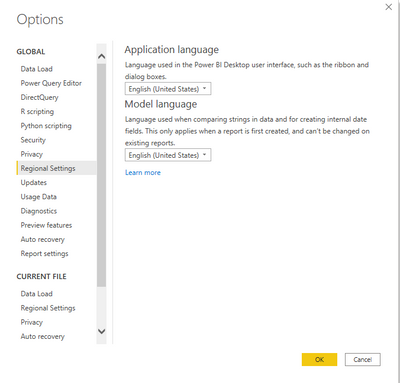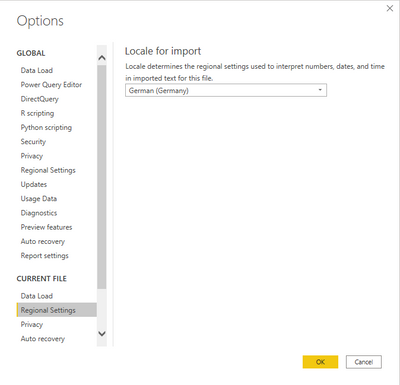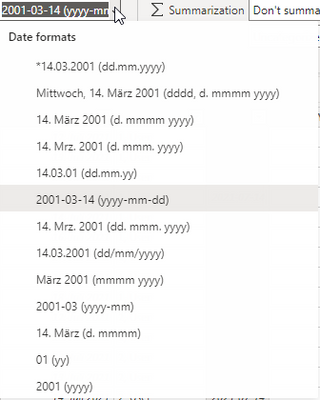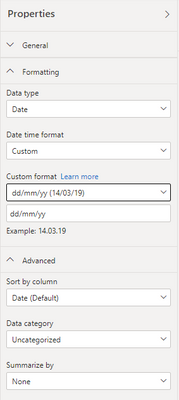Join us at FabCon Vienna from September 15-18, 2025
The ultimate Fabric, Power BI, SQL, and AI community-led learning event. Save €200 with code FABCOMM.
Get registered- Power BI forums
- Get Help with Power BI
- Desktop
- Service
- Report Server
- Power Query
- Mobile Apps
- Developer
- DAX Commands and Tips
- Custom Visuals Development Discussion
- Health and Life Sciences
- Power BI Spanish forums
- Translated Spanish Desktop
- Training and Consulting
- Instructor Led Training
- Dashboard in a Day for Women, by Women
- Galleries
- Data Stories Gallery
- Themes Gallery
- Contests Gallery
- Quick Measures Gallery
- Notebook Gallery
- Translytical Task Flow Gallery
- TMDL Gallery
- R Script Showcase
- Webinars and Video Gallery
- Ideas
- Custom Visuals Ideas (read-only)
- Issues
- Issues
- Events
- Upcoming Events
Enhance your career with this limited time 50% discount on Fabric and Power BI exams. Ends August 31st. Request your voucher.
- Power BI forums
- Forums
- Get Help with Power BI
- Desktop
- Re: Show different date and number format
- Subscribe to RSS Feed
- Mark Topic as New
- Mark Topic as Read
- Float this Topic for Current User
- Bookmark
- Subscribe
- Printer Friendly Page
- Mark as New
- Bookmark
- Subscribe
- Mute
- Subscribe to RSS Feed
- Permalink
- Report Inappropriate Content
Show different date and number format
Hello,
I am located in Germany and my Windows language / regional settings are German (Germany).
This means we display e. g. today date as: 16.07.2021 and a random number as: 1.000,35.
I want to create a new Power BI file where I import an Excel file with date columns according the my regional settings (16.07.2021).
However in the Power BI file I want to use English (United Kingdom) settings and display the date as 16/7/2021 and numbers as 1,000.35.
My Power BI Options & Settings look like this:
I am fine with the date format options I have:
I can always use something like "2021-07-16" instead of my desired "16/07/2021".
But what I really want to change is the delimiter and decimal separater from , to .
Can I even do that in Power BI?
Thanks
Solved! Go to Solution.
- Mark as New
- Bookmark
- Subscribe
- Mute
- Subscribe to RSS Feed
- Permalink
- Report Inappropriate Content
Hi @deboec
I found a blog explains the Thousand Separator and Decimal Separator in detail , maybe you will get the solution from this article .
The article mentions changing the language in the system locale, so you can follow his steps to try it .
http://schoennie.blogspot.com/2018/11/thousand-separator-and-decimal.html
Looking forward to your results .
Best Regards
Community Support Team _ Ailsa Tao
If this post helps, then please consider Accept it as the solution to help the other members find it more quickly.
- Mark as New
- Bookmark
- Subscribe
- Mute
- Subscribe to RSS Feed
- Permalink
- Report Inappropriate Content
Hi @deboec
I found a blog explains the Thousand Separator and Decimal Separator in detail , maybe you will get the solution from this article .
The article mentions changing the language in the system locale, so you can follow his steps to try it .
http://schoennie.blogspot.com/2018/11/thousand-separator-and-decimal.html
Looking forward to your results .
Best Regards
Community Support Team _ Ailsa Tao
If this post helps, then please consider Accept it as the solution to help the other members find it more quickly.
- Mark as New
- Bookmark
- Subscribe
- Mute
- Subscribe to RSS Feed
- Permalink
- Report Inappropriate Content
This doesnt seem to work for me:
Also I cannot change any delimiters or separator settings there
- Mark as New
- Bookmark
- Subscribe
- Mute
- Subscribe to RSS Feed
- Permalink
- Report Inappropriate Content
@deboec , In data model tab, select the column and under the property pane, check if you can define a format dd.mm.yyyy
https://docs.microsoft.com/en-us/power-bi/create-reports/desktop-custom-format-strings