FabCon is coming to Atlanta
Join us at FabCon Atlanta from March 16 - 20, 2026, for the ultimate Fabric, Power BI, AI and SQL community-led event. Save $200 with code FABCOMM.
Register now!- Power BI forums
- Get Help with Power BI
- Desktop
- Service
- Report Server
- Power Query
- Mobile Apps
- Developer
- DAX Commands and Tips
- Custom Visuals Development Discussion
- Health and Life Sciences
- Power BI Spanish forums
- Translated Spanish Desktop
- Training and Consulting
- Instructor Led Training
- Dashboard in a Day for Women, by Women
- Galleries
- Data Stories Gallery
- Themes Gallery
- Contests Gallery
- QuickViz Gallery
- Quick Measures Gallery
- Visual Calculations Gallery
- Notebook Gallery
- Translytical Task Flow Gallery
- TMDL Gallery
- R Script Showcase
- Webinars and Video Gallery
- Ideas
- Custom Visuals Ideas (read-only)
- Issues
- Issues
- Events
- Upcoming Events
The Power BI Data Visualization World Championships is back! Get ahead of the game and start preparing now! Learn more
- Power BI forums
- Forums
- Get Help with Power BI
- Desktop
- Show calculated value only in the corresponding ye...
- Subscribe to RSS Feed
- Mark Topic as New
- Mark Topic as Read
- Float this Topic for Current User
- Bookmark
- Subscribe
- Printer Friendly Page
- Mark as New
- Bookmark
- Subscribe
- Mute
- Subscribe to RSS Feed
- Permalink
- Report Inappropriate Content
Show calculated value only in the corresponding year
Hello together,
I have a "Table" which is linked to the "Calendar".
The "Table" contains the years 2020 - 2023.
What I want to do is to calculate the Revenue for 2020 in a Measure. This works with the following code:
Revenue 2020 =
CALCULATE(SUM('Table'[Revenue]), ALLEXCEPT('0_Calendar','0_Calendar'[Year]),'0_Calendar'[Year]=2020, 'Table'[Criteria]=0)
BUT: The calculated value for 2020 is now in every date row from 2020 - 2023. I only want to show the calculated 2020-value for dates in 2020, that means from 01.01.2020 - 31.12.2020.
Should look like this:
| Date | Calculated value |
| 01.01.2020 | 10 |
| 02.01.2020 | 10 |
| ... | 10 |
| 31.12.2020 | 10 |
| 01.01.2021 | |
| 05.01.2021 | |
| 31.12.2021 | |
| ... |
How can I fix the problem?
Thank you in advance
BR
Tobias
Solved! Go to Solution.
- Mark as New
- Bookmark
- Subscribe
- Mute
- Subscribe to RSS Feed
- Permalink
- Report Inappropriate Content
maybe you can try this
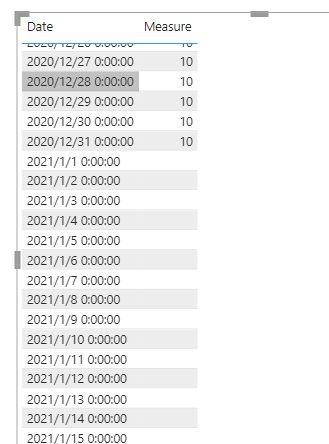
Did I answer your question? Mark my post as a solution!
Proud to be a Super User!
- Mark as New
- Bookmark
- Subscribe
- Mute
- Subscribe to RSS Feed
- Permalink
- Report Inappropriate Content
maybe you can try this
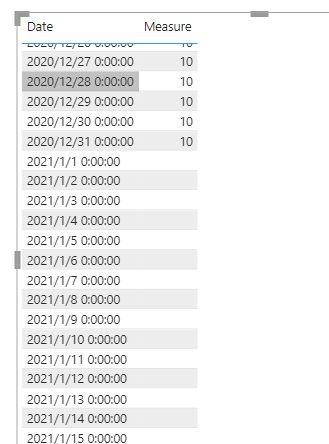
Did I answer your question? Mark my post as a solution!
Proud to be a Super User!
- Mark as New
- Bookmark
- Subscribe
- Mute
- Subscribe to RSS Feed
- Permalink
- Report Inappropriate Content
Awesome, thank you very much 🙂
- Mark as New
- Bookmark
- Subscribe
- Mute
- Subscribe to RSS Feed
- Permalink
- Report Inappropriate Content
you are welcome
Did I answer your question? Mark my post as a solution!
Proud to be a Super User!
- Mark as New
- Bookmark
- Subscribe
- Mute
- Subscribe to RSS Feed
- Permalink
- Report Inappropriate Content
Try create these 3 measures
Revenue = SUM('Table'[Revenue])
Revenue 2020 =
CALCULATE(
[Revenue]
Calendar'[Year]=2020)
Revenue 2021 =
CALCULATE(
[Revenue]
Calendar'[Year]=2021)
Then create add atbake visual to your report canvas with
Calendar'[Year], Revenue, Revenue 2020, Revenue 2021
Note what happens.
Revuew shows the revenuw for each year but Revenue 2020 and Revenue 2021 override the filter context
Please do all these free training models about Power Bi calendar tables
We want to help you but your description is too vaugue. Please write it again clearly.
Please DON'T copy & paste your DAX that does not work and expect us to fathom what you want to do. That is crazy. 😀
Please just give a simple non technical functional decscription of what you want, then let us suggest the DAX. Thank you.
Provide example input data as table text (not a screen print) so we can import the data to build a solution for you.
Also provide the example desired output, with a clear description of the process flow.
Remember not to share private data ... we don't want you to get into trouble. 😧
Take care to use the same table and field names in the input, output and description so we can understand your problem and help you.
You will get a quick response if you put time and effort into writing clear problem descriptions.
Vaugue descriptions can waste your time and ourtime.
Look foward to helping you when the above information is forthcoming
Helpful resources

Power BI Dataviz World Championships
The Power BI Data Visualization World Championships is back! Get ahead of the game and start preparing now!

| User | Count |
|---|---|
| 39 | |
| 38 | |
| 38 | |
| 28 | |
| 27 |
| User | Count |
|---|---|
| 124 | |
| 88 | |
| 73 | |
| 66 | |
| 65 |

