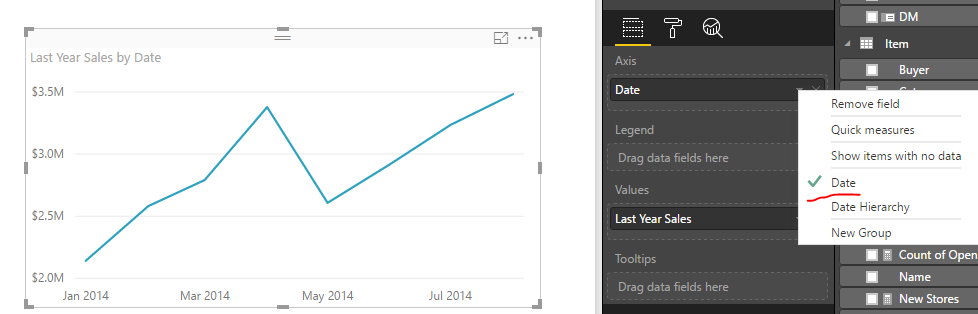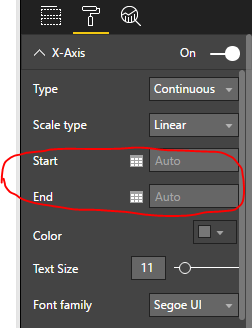FabCon is coming to Atlanta
Join us at FabCon Atlanta from March 16 - 20, 2026, for the ultimate Fabric, Power BI, AI and SQL community-led event. Save $200 with code FABCOMM.
Register now!- Power BI forums
- Get Help with Power BI
- Desktop
- Service
- Report Server
- Power Query
- Mobile Apps
- Developer
- DAX Commands and Tips
- Custom Visuals Development Discussion
- Health and Life Sciences
- Power BI Spanish forums
- Translated Spanish Desktop
- Training and Consulting
- Instructor Led Training
- Dashboard in a Day for Women, by Women
- Galleries
- Data Stories Gallery
- Themes Gallery
- Contests Gallery
- Quick Measures Gallery
- Notebook Gallery
- Translytical Task Flow Gallery
- TMDL Gallery
- R Script Showcase
- Webinars and Video Gallery
- Ideas
- Custom Visuals Ideas (read-only)
- Issues
- Issues
- Events
- Upcoming Events
Join the Fabric FabCon Global Hackathon—running virtually through Nov 3. Open to all skill levels. $10,000 in prizes! Register now.
- Power BI forums
- Forums
- Get Help with Power BI
- Desktop
- Re: Show all Dates on continuous X axis
- Subscribe to RSS Feed
- Mark Topic as New
- Mark Topic as Read
- Float this Topic for Current User
- Bookmark
- Subscribe
- Printer Friendly Page
- Mark as New
- Bookmark
- Subscribe
- Mute
- Subscribe to RSS Feed
- Permalink
- Report Inappropriate Content
Show all Dates on continuous X axis
I would like to have a line chart that plots a numerical value against date. Everything seems to work except for the Date axis: it's always stuck at showing Month/Year at best. I would like to axis to actually show individual dates.
I have tried enabling Hierarchy but that is still stuck at Month/Year regardless of what type and level of drill down I am using. Besides, I have no need to the hierarchy features.
I would really rather not use a categorical axis as I need the results to show in the correct chronological proportion (observations are not taken on a regular basis)
The plot itself is fine, the Date Type & Format for the Date column is set to Date and (MM/dd/yyyy).
Ideally, I would like to just enter the step for that axis manually as per older versions of Excel
EDIT: Spelling
Solved! Go to Solution.
- Mark as New
- Bookmark
- Subscribe
- Mute
- Subscribe to RSS Feed
- Permalink
- Report Inappropriate Content
Hi @kirill_vaynberg,
When you drag the date column to Axis of a line chart, it will automatically enable date hierarchy. You can check the column name instead of the Date Hierarchy. The date value in the X-axis will display based on the visual width and number of records in this date column. We are not able to set interval for date in the X-axis, we can just specify the start date and end date.
To display all date values in x-axis, the best option is to set X-axis type as Categorical, it will generate a horizontal scroll bar for us to view all data if there are two many records.
Best Regards,
Qiuyun Yu
If this post helps, then please consider Accept it as the solution to help the other members find it more quickly.
- Mark as New
- Bookmark
- Subscribe
- Mute
- Subscribe to RSS Feed
- Permalink
- Report Inappropriate Content
Does anybody have a solution for this problem?
If I want to see a trend or the whole year in a chart (without scrolling), there are gaps between the weeks (weekend = gap).
- Mark as New
- Bookmark
- Subscribe
- Mute
- Subscribe to RSS Feed
- Permalink
- Report Inappropriate Content
Thank you very much for the clarification. Are you able to share what criteria are uded to determine the number of labels shown? If I know the algorithm that uses visual width and number of records in this date column, I could try massaging my data and layout to match it in the future.
What pathways are there if i would like to propose setting interval for date in the X-axis as a future option?
- Mark as New
- Bookmark
- Subscribe
- Mute
- Subscribe to RSS Feed
- Permalink
- Report Inappropriate Content
Hi @kirill_vaynberg,
I'm not sure which criteria are used to determine the number of labels shown, but cased on my test, we can drag to increase chart width to make more date values display in X-axis.
You can submit an idea in Ideas forum.
Best Regards,
Qiuyun Yu
If this post helps, then please consider Accept it as the solution to help the other members find it more quickly.