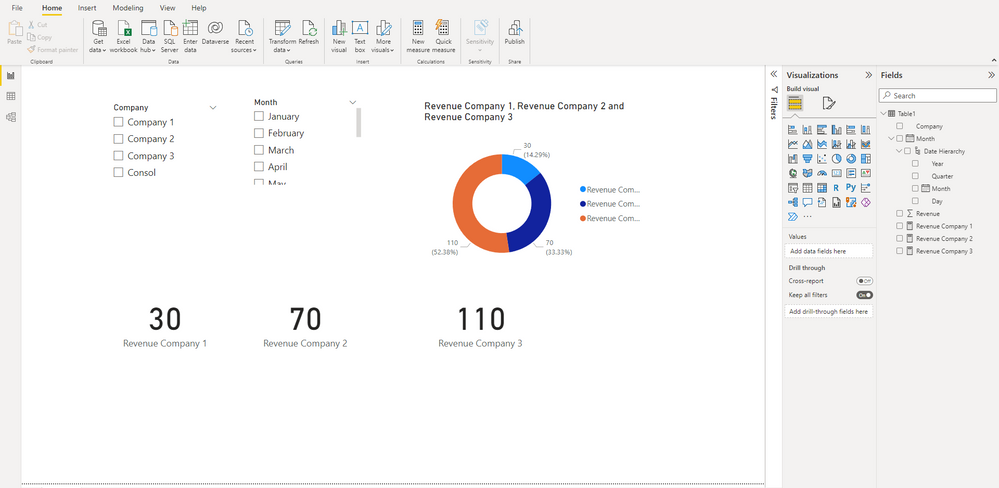Join us at FabCon Vienna from September 15-18, 2025
The ultimate Fabric, Power BI, SQL, and AI community-led learning event. Save €200 with code FABCOMM.
Get registered- Power BI forums
- Get Help with Power BI
- Desktop
- Service
- Report Server
- Power Query
- Mobile Apps
- Developer
- DAX Commands and Tips
- Custom Visuals Development Discussion
- Health and Life Sciences
- Power BI Spanish forums
- Translated Spanish Desktop
- Training and Consulting
- Instructor Led Training
- Dashboard in a Day for Women, by Women
- Galleries
- Data Stories Gallery
- Themes Gallery
- Contests Gallery
- Quick Measures Gallery
- Notebook Gallery
- Translytical Task Flow Gallery
- TMDL Gallery
- R Script Showcase
- Webinars and Video Gallery
- Ideas
- Custom Visuals Ideas (read-only)
- Issues
- Issues
- Events
- Upcoming Events
Enhance your career with this limited time 50% discount on Fabric and Power BI exams. Ends August 31st. Request your voucher.
- Power BI forums
- Forums
- Get Help with Power BI
- Desktop
- Show Value in Chart from DAX
- Subscribe to RSS Feed
- Mark Topic as New
- Mark Topic as Read
- Float this Topic for Current User
- Bookmark
- Subscribe
- Printer Friendly Page
- Mark as New
- Bookmark
- Subscribe
- Mute
- Subscribe to RSS Feed
- Permalink
- Report Inappropriate Content
Show Value in Chart from DAX
Hello all
I have a problem with DAX
I have slicer company and month for 3 companies. But there is a need to add one option in the slicer company which is "Consol". When I press the console, then all the values will appear as shown on the donut chart now.
I need a DAX formula when I press a company in a certain month, then the donut chart will display the revenue from that company (I have made a DAX formula). But if I press the console, it will display all the revenue values of each company.
Actually the choice of the Company Console also has its own value. But I don't show the value, because I want the value for the company console options from the other three companies.
I just want when I click the console option that appears is the Revenue value of the three companies from the existing DAX formula.
The following is the file
https://drive.google.com/file/d/1nlZhVeagoqqgaCfe5gU6mkKN7Kkd0GYJ/view?usp=sharing
- Mark as New
- Bookmark
- Subscribe
- Mute
- Subscribe to RSS Feed
- Permalink
- Report Inappropriate Content
Hi @PowerVisualBI ,
Please consider to create a measure like below to filter the chart:
Measure = IF(selectedvalue('table'[company]) in values('slicer'[company]),1,0)Add this measure to visual filter and set value = 1
Best Regards,
Jay
- Mark as New
- Bookmark
- Subscribe
- Mute
- Subscribe to RSS Feed
- Permalink
- Report Inappropriate Content
Where did the 'Slicer'[company] come from sir @Anonymous