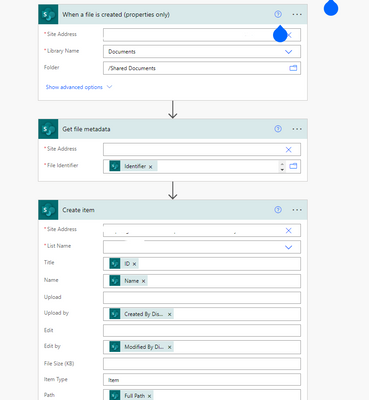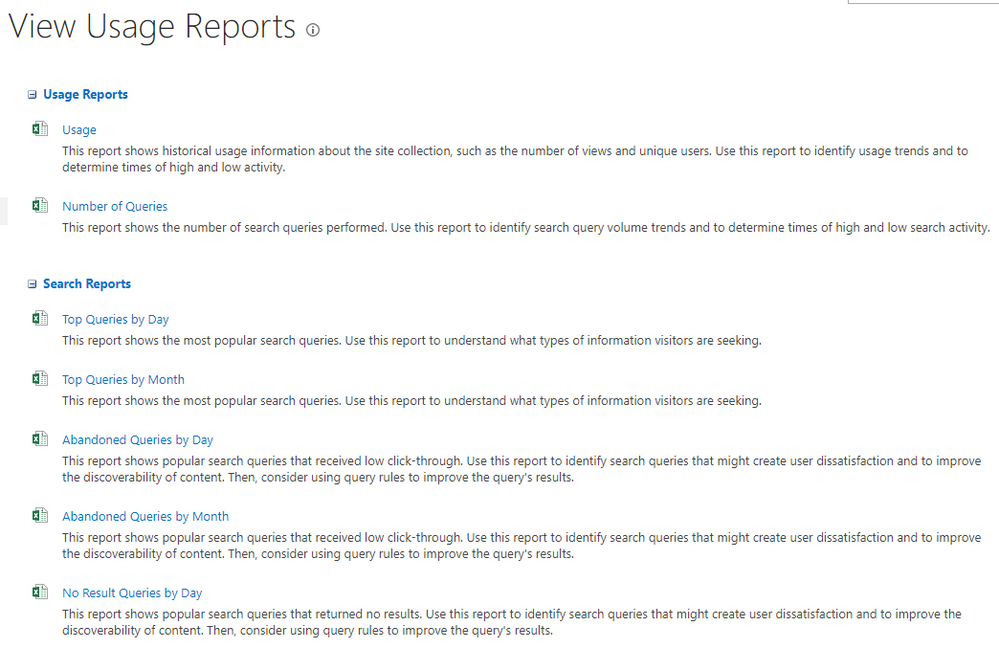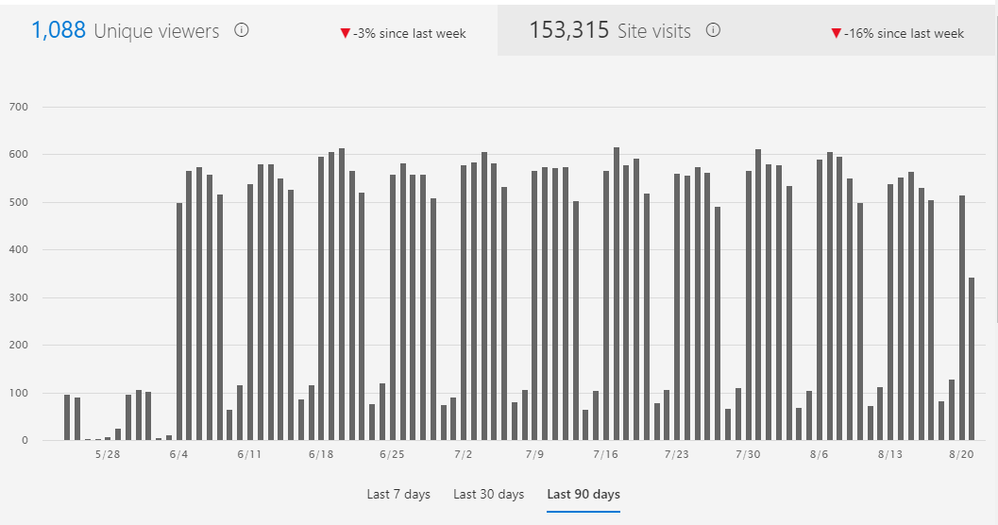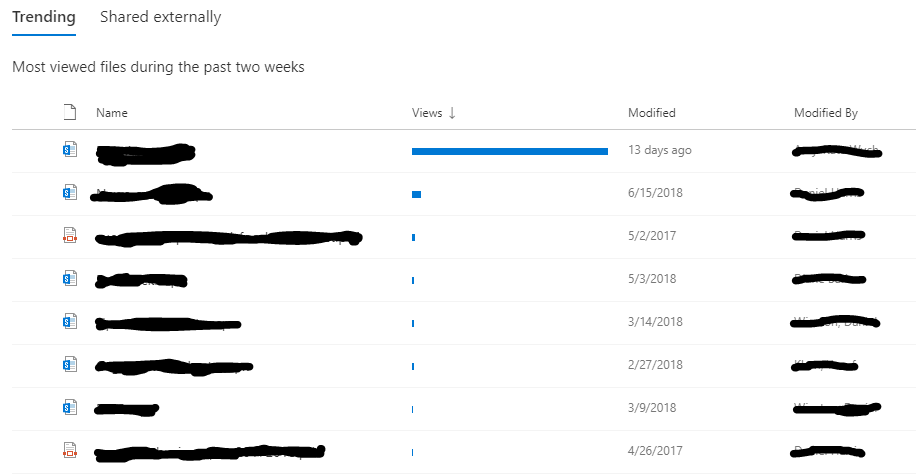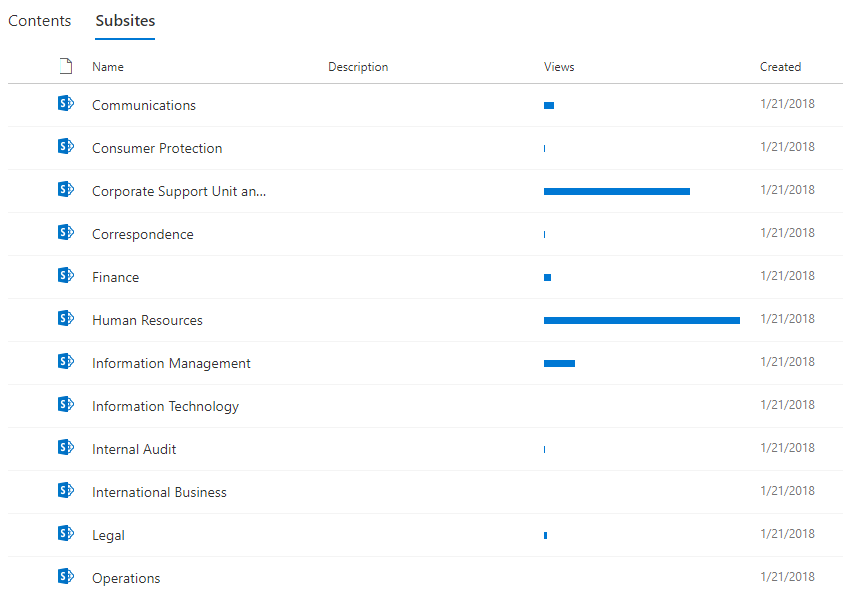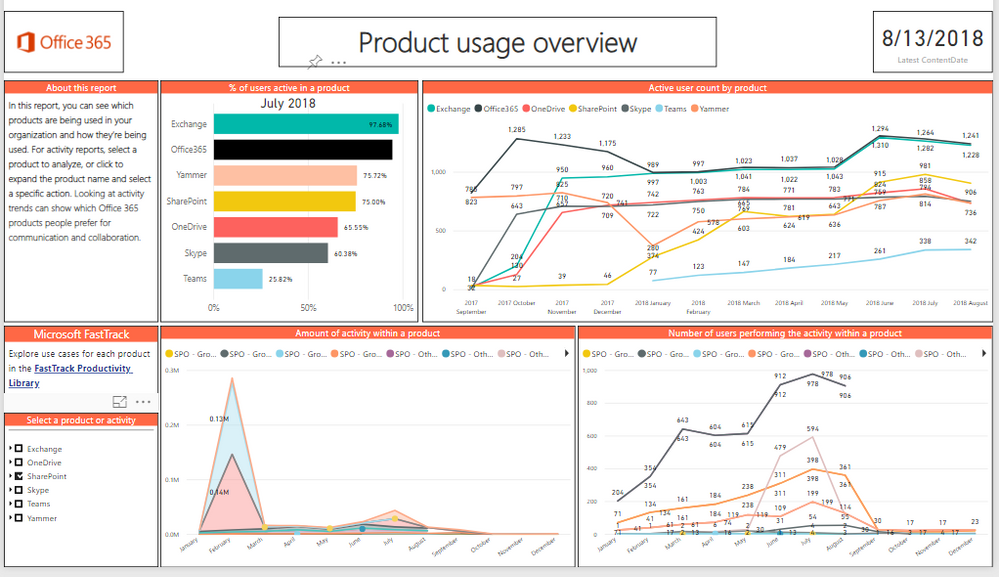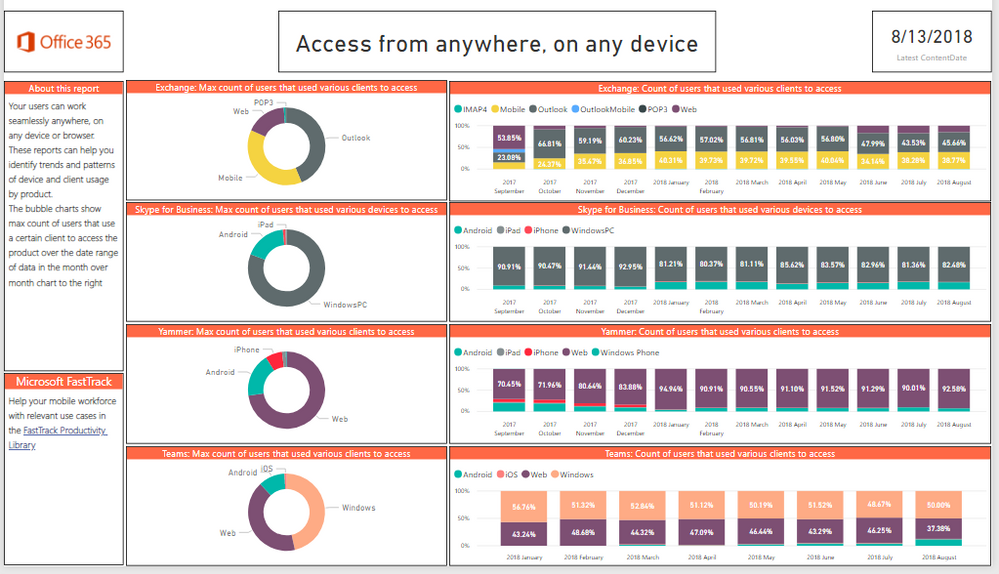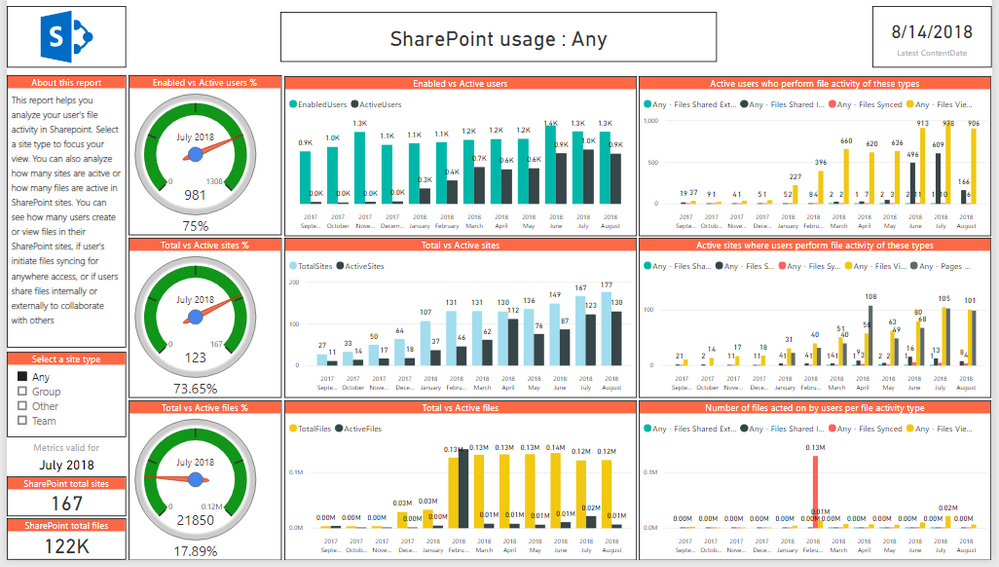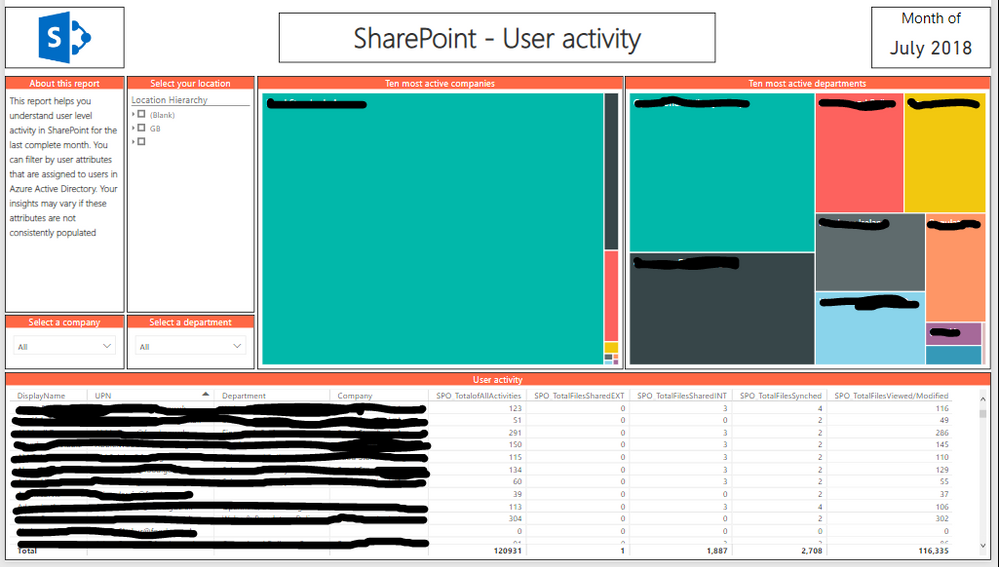Join us at FabCon Vienna from September 15-18, 2025
The ultimate Fabric, Power BI, SQL, and AI community-led learning event. Save €200 with code FABCOMM.
Get registered- Power BI forums
- Get Help with Power BI
- Desktop
- Service
- Report Server
- Power Query
- Mobile Apps
- Developer
- DAX Commands and Tips
- Custom Visuals Development Discussion
- Health and Life Sciences
- Power BI Spanish forums
- Translated Spanish Desktop
- Training and Consulting
- Instructor Led Training
- Dashboard in a Day for Women, by Women
- Galleries
- Data Stories Gallery
- Themes Gallery
- Contests Gallery
- Quick Measures Gallery
- Notebook Gallery
- Translytical Task Flow Gallery
- TMDL Gallery
- R Script Showcase
- Webinars and Video Gallery
- Ideas
- Custom Visuals Ideas (read-only)
- Issues
- Issues
- Events
- Upcoming Events
Enhance your career with this limited time 50% discount on Fabric and Power BI exams. Ends August 31st. Request your voucher.
- Power BI forums
- Forums
- Get Help with Power BI
- Desktop
- Re: Sharepoint Site Usage in PowerBI?
- Subscribe to RSS Feed
- Mark Topic as New
- Mark Topic as Read
- Float this Topic for Current User
- Bookmark
- Subscribe
- Printer Friendly Page
- Mark as New
- Bookmark
- Subscribe
- Mute
- Subscribe to RSS Feed
- Permalink
- Report Inappropriate Content
Sharepoint Site Usage in PowerBI?
I have now successfully connected my Office 365 Usage Report to Power BI but there's a few things that I can get from the Sharepoint Site Usage reports that don't appear to be available in the dataset.
The site usage report gives Unique Viewers, Site Visits and Trending Files, none of which appear to be available and this is the exact sort of data we'd like to display in our PowerBI reports. There doesn't even seem to be an option to export the site usage to use as a separate data source... And even if there was, I'm not sure I can add a second datasource to my PowerBI report?
If not, I'd also like to display device and software data from Google Analytics but the only way I've found to do so appears to be by creating another report. Ideally, I'd like all of my KPI's to be displayed on one dashboard or report.
If anyone could offer any insight into how to do any of the above, I would very much appreciate the help!
Many thanks.
- Mark as New
- Bookmark
- Subscribe
- Mute
- Subscribe to RSS Feed
- Permalink
- Report Inappropriate Content
Hi,
Is there any update regarding this topic?
I'm also looking for a solution to extract the usage analytics for a specific SharePoint site.
The idea would be to get details related to popular content, documents, views for each page/document. I've checked in Microsoft 365 Admin Center and there are only a few metrics number of views/files but no details about the pages and views for each page.
I've also checked this reportRoot: getSharePointActivityPages - Microsoft Graph v1.0 | Microsoft Learn but it doesn't return each page and the user who accessed the page.
Any ideas how to get the information from "Popular content" section that appears in Site usage?
Thank you!
- Mark as New
- Bookmark
- Subscribe
- Mute
- Subscribe to RSS Feed
- Permalink
- Report Inappropriate Content
Hello Is there any news on this topic a workaround to get the data from SharePoint Site usage ?
Thanks
- Mark as New
- Bookmark
- Subscribe
- Mute
- Subscribe to RSS Feed
- Permalink
- Report Inappropriate Content
@PierreL69 , have you considered @mrpullen 's practical advice The data you want is avaialb from the graph api , and offer of assistance?
Issues
If you have found a true bug or issue, you can make a post to the forum to let others know (and that would be very nice of you to do so). But if you want to get it fixed, you should post it in the Issues/Ideas (it varies) area of the community. Specifically, you should post it here:
Power BI - https://community.powerbi.com/t5/Issues/idb-p/Issues
PowerAutomate - https://powerusers.microsoft.com/t5/I-Found-A-Bug/bd-p/BugFound
PowerApps - https://ideas.powerapps.com
Ideas
If you have a new idea for functionality or how something should work, you can certainly start a thread on the community to solicit feedback on your idea, but you should also post the idea in the ideas section of the website and solicit others to vote on your idea. The development teams use the Ideas area of the communities to build their development pipeline and a significant amount of weight is placed on Ideas that have lots of votes versus those that do not. The ideas areas of the communities are here:
Power BI - https://ideas.powerbi.com
PowerAutomate - https://powerusers.microsoft.com/t5/Flow-Ideas/idb-p/FlowIdeas
PowerApps - https://powerusers.microsoft.com/t5/PowerApps-Ideas/idb-p/PowerAppsIdeas
If your requirement is solved, please make THIS ANSWER a SOLUTION ✔️ and help other users find the solution quickly. Please hit the LIKE 👍 button if this comment helps you. Proud to be a Super User!
- Mark as New
- Bookmark
- Subscribe
- Mute
- Subscribe to RSS Feed
- Permalink
- Report Inappropriate Content
Yes I have tried to click on the link but it seems not working anymore.
Thanks
- Mark as New
- Bookmark
- Subscribe
- Mute
- Subscribe to RSS Feed
- Permalink
- Report Inappropriate Content
Which link do you refer to?
- Mark as New
- Bookmark
- Subscribe
- Mute
- Subscribe to RSS Feed
- Permalink
- Report Inappropriate Content
For the usage of sharepoint lists, one possible workaround is to Get Data in PowerBI, using the v1 connector of the SharePoint Online List. It didn't work for me with v2. The table User Information List contains all users that accessed the list, the field Modified can be used as the last visit.
This does not provide the complete list of accesses to the list, but at least it is an easy way to have the list of users and the last access of each of them.
- Mark as New
- Bookmark
- Subscribe
- Mute
- Subscribe to RSS Feed
- Permalink
- Report Inappropriate Content
The data you want is available from graph api - here
https://graph.microsoft.com/v1.0/sites/{site-id}/lists/{list-id}/items/{item-id}/getActivitiesByInte...
I have a use case to essentially import the "90" days of data into dataverse - because the customer wants to keep this data for longer than 90 days - so I am using a dataflow - with some functions - lookup "SharePoint List" / "Lists" to get the items you want to report on - then build a function to take the site-id, list-id, item-id and configure the days to be today / today -90 with interval of hour (interval supports - hours, day, week, month arguments)
I was also thinking you could write an azure function - surface the graph api stuff once you check that the user requesting it is a site owner - then we could simply provide the usage data directly to users from an azure functions endpoint - we could then add access checking to "partition" the data appropriately and secure access to the site usage data by site.
If this is something you are interested in seeing / leveraging let me know and I will put something up on github.
- Mark as New
- Bookmark
- Subscribe
- Mute
- Subscribe to RSS Feed
- Permalink
- Report Inappropriate Content
Sure, we would like to leverage this api to make our own 1-year (monthly basis) site statistic on Fabric, Can you help us give pointer on github?
- Mark as New
- Bookmark
- Subscribe
- Mute
- Subscribe to RSS Feed
- Permalink
- Report Inappropriate Content
This is an old postm but it seems one that has gone unoticed for a while, any updates?
- Mark as New
- Bookmark
- Subscribe
- Mute
- Subscribe to RSS Feed
- Permalink
- Report Inappropriate Content
I am also looking for the same, not sure if anyone of you found a solution for this? Any pointers would be helpful please.
- Mark as New
- Bookmark
- Subscribe
- Mute
- Subscribe to RSS Feed
- Permalink
- Report Inappropriate Content
I'm also looking for an answer, curious if someone has already found any.
- Mark as New
- Bookmark
- Subscribe
- Mute
- Subscribe to RSS Feed
- Permalink
- Report Inappropriate Content
Hi, @Reinier ,
What you can do is create a Sharepoint List and assign a column for each Data you want to get (File Name, Created by, File Size, etc. ) . then using Power Automate create a flow that will trigger when someone uploads on your SharePoint sites, then connect your flow to SharePoint list.
Then make a Power BI report and your Data source will be your SharePoint list.
I hope it will help you.
Power Automate:
- Mark as New
- Bookmark
- Subscribe
- Mute
- Subscribe to RSS Feed
- Permalink
- Report Inappropriate Content
Thank you, but I'm more intrested in the site or file useage. So, how many times is a file been vieuwed in the last weeks? Do you know it this is also possible.
- Mark as New
- Bookmark
- Subscribe
- Mute
- Subscribe to RSS Feed
- Permalink
- Report Inappropriate Content
That is exactly what I need to do also.
- Mark as New
- Bookmark
- Subscribe
- Mute
- Subscribe to RSS Feed
- Permalink
- Report Inappropriate Content
This is an old post but has anyone found a solution to this?
- Mark as New
- Bookmark
- Subscribe
- Mute
- Subscribe to RSS Feed
- Permalink
- Report Inappropriate Content
Hi Chris_FSA,
Can you share some screenshots to clarify your issue more explicitly? You can also refer to: https://powerbi.microsoft.com/en-us/blog/explore-your-office-365-adoption-data-in-power-bi/.
Regards,
Jimmy Tao
- Mark as New
- Bookmark
- Subscribe
- Mute
- Subscribe to RSS Feed
- Permalink
- Report Inappropriate Content
Hi @v-yuta-msft. Apologies for the delay, I've had a few days off.
In Sharepoint Online, I can download spreadsheets with figures such as Visits, Hits and Search Queries here:
From Site Contents, I can also view Unique Viewers and Site Visits on a daily basis for the last 90 days, however this can't be exported as a spreadsheet.
Also on this page, it shows the most popular content over the last two weeks.
Using the same process, we can see the Unique Viewers, Site Visits and popular content for each of our subsites, as well as which of the subsites has the most views.
As far as I can tell, none of this is included in the dataset I get when I connect Sharepoint to Power BI. The usage data for each product is more focused on file activities like sharing and syncing and doesn't even list what content is popular for these metrics.
The only O365 applications to give data on what devices are used to access them are Yammer, Skype, Teams and Exchange.
The actual Sharepoint usage stats are focussed more on enabled and active, with users, files and sites which although useful to know doesn't quite give us what we're looking for, especially as I can't seem to get a list of the sites and files.
It also gives us data on who the most active users are and although it's interesting to see what the most active departments are, this doesn't correlate to our subsites and knowing active individuals isn't hugely enlightening.
And I can't see a way to add another data source so I couldn't add in the spreadsheets from Sharepoint Online or connect Google Analytics to display all of these sources on one dashboard.
I can analyse the data from Power BI in Excel so could use that data as a datasource in another data vis tool such as Data Studio or Tableau but this is a manual process that I want to avoid. I'd just like to be able to get the data I need, which is clearly available somewhere, all in one place.
Many thanks.
- Mark as New
- Bookmark
- Subscribe
- Mute
- Subscribe to RSS Feed
- Permalink
- Report Inappropriate Content
- Mark as New
- Bookmark
- Subscribe
- Mute
- Subscribe to RSS Feed
- Permalink
- Report Inappropriate Content
@Chris_FSA have you found any workaround to get the sharepoint site usage in PowerBI. I am looking to do the same but the 365 analytics dataset is definitley limited.
- Mark as New
- Bookmark
- Subscribe
- Mute
- Subscribe to RSS Feed
- Permalink
- Report Inappropriate Content
Same question/requirements for our Intranet, built on 20+ site collections (corporate pages, Functional Area pages, Policies & Procedures, etc...). Our management is eagerly requesting a dashboard to view site usage for each of the pages, news & documents available on the intranet. How can we access the site usage statistics from Power BI for multiple site collections and drill down to/filter on specific pages/docs/news etc...
Helpful resources
| User | Count |
|---|---|
| 79 | |
| 73 | |
| 39 | |
| 30 | |
| 28 |
| User | Count |
|---|---|
| 108 | |
| 99 | |
| 55 | |
| 49 | |
| 45 |