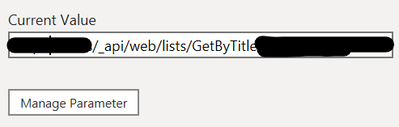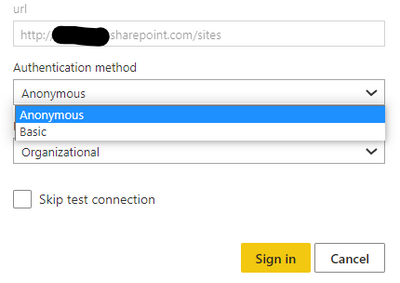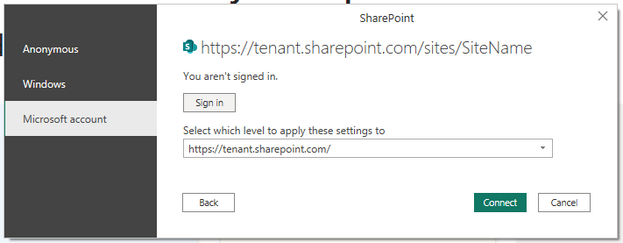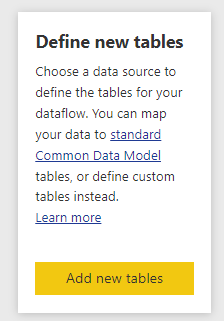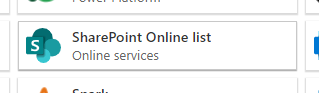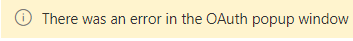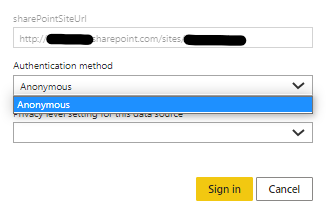FabCon is coming to Atlanta
Join us at FabCon Atlanta from March 16 - 20, 2026, for the ultimate Fabric, Power BI, AI and SQL community-led event. Save $200 with code FABCOMM.
Register now!- Power BI forums
- Get Help with Power BI
- Desktop
- Service
- Report Server
- Power Query
- Mobile Apps
- Developer
- DAX Commands and Tips
- Custom Visuals Development Discussion
- Health and Life Sciences
- Power BI Spanish forums
- Translated Spanish Desktop
- Training and Consulting
- Instructor Led Training
- Dashboard in a Day for Women, by Women
- Galleries
- Data Stories Gallery
- Themes Gallery
- Contests Gallery
- QuickViz Gallery
- Quick Measures Gallery
- Visual Calculations Gallery
- Notebook Gallery
- Translytical Task Flow Gallery
- TMDL Gallery
- R Script Showcase
- Webinars and Video Gallery
- Ideas
- Custom Visuals Ideas (read-only)
- Issues
- Issues
- Events
- Upcoming Events
The Power BI Data Visualization World Championships is back! It's time to submit your entry. Live now!
- Power BI forums
- Forums
- Get Help with Power BI
- Desktop
- Re: Sharepoint List API connection - published dat...
- Subscribe to RSS Feed
- Mark Topic as New
- Mark Topic as Read
- Float this Topic for Current User
- Bookmark
- Subscribe
- Printer Friendly Page
- Mark as New
- Bookmark
- Subscribe
- Mute
- Subscribe to RSS Feed
- Permalink
- Report Inappropriate Content
Sharepoint List API connection - published data source credentials - oath2 not an option
I am connecting to a Sharepoint List using the api to improve refresh speed, but am unable to set up OAuth2 authentication in the data source credentials after publishing and hence cannot set up a scheduled refresh.
I am using a parameter for the relative path as seen below, and invoking a custom function to combine this query for 4 different locations on sharepoint (first blanked out part of Parameter current value)
Link Parameter:
This works fine in the desktop editor, but after publishing to the online service I was not able to configure my data source credential properly. Normally I have been using OAuth2 authentication and Organisational privacy, however when I try to set this up, it only shows anonymous and basic authentication as seen below, which will not work.
Is anyone able to help me understand why OAuth2 is not an option and what I can do to set it up properly?
Thanks in advance,
- Mark as New
- Bookmark
- Subscribe
- Mute
- Subscribe to RSS Feed
- Permalink
- Report Inappropriate Content
Some additional Info,
If I use Sharepoint List instead of Online List, the edit credentials window looks exactly the same but gives the oauth2 option which is what I want. However this method is extremely slow for the size of my data so it is preferable if I can get the Online List to work.
- Mark as New
- Bookmark
- Subscribe
- Mute
- Subscribe to RSS Feed
- Permalink
- Report Inappropriate Content
Please see this article that shows how to get list data fast with scheduled refresh.
Updated – Get SharePoint List Data … Fast – Hoosier BI
Pat
- Mark as New
- Bookmark
- Subscribe
- Mute
- Subscribe to RSS Feed
- Permalink
- Report Inappropriate Content
Hi Pat,
The method in that article is what I have been using currently (with a few slight differences) but the same issues are there of oauth2 authentication not being an option when I publish to power BI, which means I cannot authenticate the data source.
- Mark as New
- Bookmark
- Subscribe
- Mute
- Subscribe to RSS Feed
- Permalink
- Report Inappropriate Content
Hi - seems odd. It don't recognise the screenshot. I would expect the following from Power BI Desktop:
You could adding a Dataflow instead using the following steps:
- Mark as New
- Bookmark
- Subscribe
- Mute
- Subscribe to RSS Feed
- Permalink
- Report Inappropriate Content
Hi, I've been trying to get this working but when I select my on premises gateway for the data gateway section and try to create, the authentication window pops up for 1 second then closes and gives the following error:
- Mark as New
- Bookmark
- Subscribe
- Mute
- Subscribe to RSS Feed
- Permalink
- Report Inappropriate Content
Hi, the screenshot is from after I publish to Power BI online and try to set up the data credentials for automatic refresh. I get the same connections as you shared when in desktop, the only problem I have is after publishing.
I will try setting up a dataflow soon and also a custom connector as Xiaoxin suggested
- Mark as New
- Bookmark
- Subscribe
- Mute
- Subscribe to RSS Feed
- Permalink
- Report Inappropriate Content
HI @Jojo197,
Perhaps you can take look at the following blog about create custom connector to use OAuth credentials with rest API:
Regards,
Xiaoxin Sheng
- Mark as New
- Bookmark
- Subscribe
- Mute
- Subscribe to RSS Feed
- Permalink
- Report Inappropriate Content
Hi Xiaoxin, I have been trying this for a while but cannot get it to work. I am creating a connector through the make.powerapps but I am not sure what urls to use for the tokens as everything I have tried has failed the test connection.
I have tried with what the following sites have suggested but has not worked:
- Mark as New
- Bookmark
- Subscribe
- Mute
- Subscribe to RSS Feed
- Permalink
- Report Inappropriate Content
Hi @Jojo197 - Could you please use Implemation="2.0" version of the Power Query SharePoint connector - Power Query SharePoint Online list connector - Power Query | Microsoft Learn? Have you considered separating the SharePoint List read from any transformation by using Dataflow to extract data and then another to transform it?
- Mark as New
- Bookmark
- Subscribe
- Mute
- Subscribe to RSS Feed
- Permalink
- Report Inappropriate Content
Thanks for the response. I tried using the online list connector with just a source and navigation step but I am getting the same issue except only the anonymous option is showing up now.
What do you mean by using Dataflow to extract data and another to transform?
Helpful resources
| User | Count |
|---|---|
| 49 | |
| 37 | |
| 33 | |
| 22 | |
| 18 |
| User | Count |
|---|---|
| 132 | |
| 99 | |
| 56 | |
| 37 | |
| 37 |