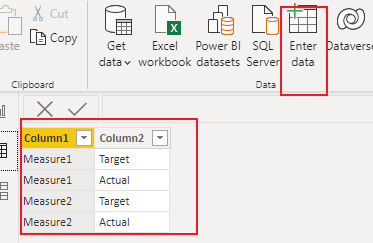Join us at FabCon Vienna from September 15-18, 2025
The ultimate Fabric, Power BI, SQL, and AI community-led learning event. Save €200 with code FABCOMM.
Get registered- Power BI forums
- Get Help with Power BI
- Desktop
- Service
- Report Server
- Power Query
- Mobile Apps
- Developer
- DAX Commands and Tips
- Custom Visuals Development Discussion
- Health and Life Sciences
- Power BI Spanish forums
- Translated Spanish Desktop
- Training and Consulting
- Instructor Led Training
- Dashboard in a Day for Women, by Women
- Galleries
- Data Stories Gallery
- Themes Gallery
- Contests Gallery
- Quick Measures Gallery
- Notebook Gallery
- Translytical Task Flow Gallery
- TMDL Gallery
- R Script Showcase
- Webinars and Video Gallery
- Ideas
- Custom Visuals Ideas (read-only)
- Issues
- Issues
- Events
- Upcoming Events
Enhance your career with this limited time 50% discount on Fabric and Power BI exams. Ends September 15. Request your voucher.
- Power BI forums
- Forums
- Get Help with Power BI
- Desktop
- Shared header for measures in a matrix
- Subscribe to RSS Feed
- Mark Topic as New
- Mark Topic as Read
- Float this Topic for Current User
- Bookmark
- Subscribe
- Printer Friendly Page
- Mark as New
- Bookmark
- Subscribe
- Mute
- Subscribe to RSS Feed
- Permalink
- Report Inappropriate Content
Shared header for measures in a matrix
Hi,
I have a table like this with all the measures in a matrix with lot of calculations in the measures.
| Employee | Measure1 Target | Measure1 Actual | Measure2 Target | Measure2 Actual |
| 1 | ||||
| 2 |
I want to merge the headers like this. How do I achieve that?
| Employee | Measure 1 | Measure2 | ||
| Target | Actual | Target | Actual | |
| 1 |
Solved! Go to Solution.
- Mark as New
- Bookmark
- Subscribe
- Mute
- Subscribe to RSS Feed
- Permalink
- Report Inappropriate Content
Hi, @bml123 ;
You could create a table like below:
Then create a measure .
Measure =
SWITCH (
TRUE (),
MAX ( [Column1] ) = "Measure1"&& MAX ( [Column2] ) = "Actual", [ActualMeasure1],
MAX ( [Column1] ) = "Measure1"&& MAX ( [Column2] ) = "Target", [TargetMeasure1],
MAX ( [Column1] ) = "Measure2"&& MAX ( [Column2] ) = "Actual", [ActualMeasure2],
[TargetMeasure2])The final output is shown below:
Best Regards,
Community Support Team_ Yalan Wu
If this post helps, then please consider Accept it as the solution to help the other members find it more quickly.
- Mark as New
- Bookmark
- Subscribe
- Mute
- Subscribe to RSS Feed
- Permalink
- Report Inappropriate Content
Hi, @bml123 ;
You could create a table like below:
Then create a measure .
Measure =
SWITCH (
TRUE (),
MAX ( [Column1] ) = "Measure1"&& MAX ( [Column2] ) = "Actual", [ActualMeasure1],
MAX ( [Column1] ) = "Measure1"&& MAX ( [Column2] ) = "Target", [TargetMeasure1],
MAX ( [Column1] ) = "Measure2"&& MAX ( [Column2] ) = "Actual", [ActualMeasure2],
[TargetMeasure2])The final output is shown below:
Best Regards,
Community Support Team_ Yalan Wu
If this post helps, then please consider Accept it as the solution to help the other members find it more quickly.
- Mark as New
- Bookmark
- Subscribe
- Mute
- Subscribe to RSS Feed
- Permalink
- Report Inappropriate Content
@bml123 , This is a measure to measure and dimension conversion. You can try calculation group
Or You have to create a new table like an example and use that. Bring all the filters as a group by as this a new table
Try
union(
summarize('Table',"Measure","sales","This period",[SALES YTD],"Last period",[SALES LYTD],"POP",[SALES YOY])
summarize('Table',"Measure","unit","This period",[unit YTD],"Last period",[unit LYTD],"POP",[unit YOY])
)
or
union(
summarize('Table','Table'[country],"Revenue","sales","This period",[Revenue YTD],"Last period",[Revenue LYTD],"POP",[Revenue YOY])
summarize('Table','Table'[country],"Costs","unit","This period",[Costs YTD],"Last period",[Costs LYTD],"POP",[Costs YOY])
)
- Mark as New
- Bookmark
- Subscribe
- Mute
- Subscribe to RSS Feed
- Permalink
- Report Inappropriate Content
- Mark as New
- Bookmark
- Subscribe
- Mute
- Subscribe to RSS Feed
- Permalink
- Report Inappropriate Content
Helpful resources
| User | Count |
|---|---|
| 70 | |
| 64 | |
| 62 | |
| 49 | |
| 28 |
| User | Count |
|---|---|
| 117 | |
| 75 | |
| 61 | |
| 54 | |
| 42 |