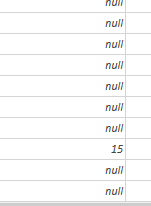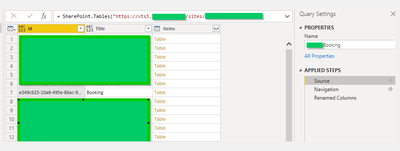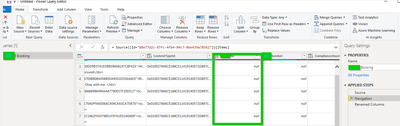FabCon is coming to Atlanta
Join us at FabCon Atlanta from March 16 - 20, 2026, for the ultimate Fabric, Power BI, AI and SQL community-led event. Save $200 with code FABCOMM.
Register now!- Power BI forums
- Get Help with Power BI
- Desktop
- Service
- Report Server
- Power Query
- Mobile Apps
- Developer
- DAX Commands and Tips
- Custom Visuals Development Discussion
- Health and Life Sciences
- Power BI Spanish forums
- Translated Spanish Desktop
- Training and Consulting
- Instructor Led Training
- Dashboard in a Day for Women, by Women
- Galleries
- Data Stories Gallery
- Themes Gallery
- Contests Gallery
- QuickViz Gallery
- Quick Measures Gallery
- Visual Calculations Gallery
- Notebook Gallery
- Translytical Task Flow Gallery
- TMDL Gallery
- R Script Showcase
- Webinars and Video Gallery
- Ideas
- Custom Visuals Ideas (read-only)
- Issues
- Issues
- Events
- Upcoming Events
The Power BI Data Visualization World Championships is back! It's time to submit your entry. Live now!
- Power BI forums
- Forums
- Get Help with Power BI
- Desktop
- Re: SharePoint Workflow Reporting
- Subscribe to RSS Feed
- Mark Topic as New
- Mark Topic as Read
- Float this Topic for Current User
- Bookmark
- Subscribe
- Printer Friendly Page
- Mark as New
- Bookmark
- Subscribe
- Mute
- Subscribe to RSS Feed
- Permalink
- Report Inappropriate Content
SharePoint Workflow Reporting
Hello,
Could i get some help
I've imported data from a SharePoint list which incorporates a workflow. I am trying to create a report where i can monitor the status of items within the list. Several fields i want to show are showing as ID's...please see image below.. So instead of showing the actual values in the sharepoint list Power BI is showing numbers...how can i get it to display the actual value?
Any help would be appreciated.
Thanks in advance
- Mark as New
- Bookmark
- Subscribe
- Mute
- Subscribe to RSS Feed
- Permalink
- Report Inappropriate Content
thank you for the response!
the source data is a sharepoint list... the actual value is the current workflow status which has many values depending on the item status such as "manager approved, booking approved, booking declined" etc
i had a similar issue when trying to see which manager approved each list item but this solved by pulling the site o-data and linking tables
- Mark as New
- Bookmark
- Subscribe
- Mute
- Subscribe to RSS Feed
- Permalink
- Report Inappropriate Content
What I am asking is the data of the first step when importing data, whether it is displayed correctly? Can you show me a screenshot?
- Mark as New
- Bookmark
- Subscribe
- Mute
- Subscribe to RSS Feed
- Permalink
- Report Inappropriate Content
hello,
here is a screenshot..i've had to redact some sensitive information but i am after the booking table, shown below
- Mark as New
- Bookmark
- Subscribe
- Mute
- Subscribe to RSS Feed
- Permalink
- Report Inappropriate Content
- Mark as New
- Bookmark
- Subscribe
- Mute
- Subscribe to RSS Feed
- Permalink
- Report Inappropriate Content
no so that is showing all the tables in the sharepoint site...when i go into the booking table the column i shows a mixture of null values and numbers(15,16,17,18 etc)- these represent the workflow status but im not sure how to change the numbers into "manager approved, manager declined" etc
- Mark as New
- Bookmark
- Subscribe
- Mute
- Subscribe to RSS Feed
- Permalink
- Report Inappropriate Content
Hi, @--ak--
For the information you have provided now, all I can say is that if you can't modify the wrong data before you get it, then it can't be recovered.
If the mixture of null values and numbers(15,16,17,18 etc) corresponds to the original data form, then you can modify it by customizing the column.
Like this:
PQ:
if [column]= 15,"manager approved",else if [column]=16,"manager declined", else if ...else ...
DAX:
if ([column]= 15,"manager approved", if ([column]=16,"manager declined", if(...)))
Best Regards,
Community Support Team _ Janey
If this post helps, then please consider Accept it as the solution to help the other members find it more quickly.
- Mark as New
- Bookmark
- Subscribe
- Mute
- Subscribe to RSS Feed
- Permalink
- Report Inappropriate Content
thank you- i'll give this a go!
- Mark as New
- Bookmark
- Subscribe
- Mute
- Subscribe to RSS Feed
- Permalink
- Report Inappropriate Content
Helpful resources
| User | Count |
|---|---|
| 49 | |
| 37 | |
| 33 | |
| 22 | |
| 18 |
| User | Count |
|---|---|
| 131 | |
| 99 | |
| 56 | |
| 37 | |
| 37 |