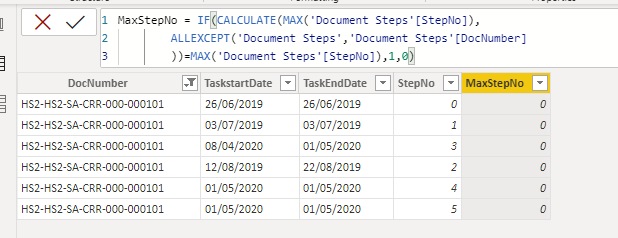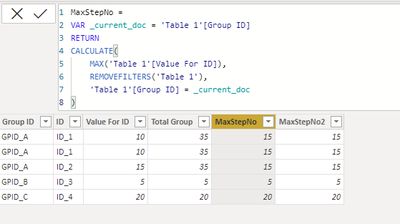FabCon is coming to Atlanta
Join us at FabCon Atlanta from March 16 - 20, 2026, for the ultimate Fabric, Power BI, AI and SQL community-led event. Save $200 with code FABCOMM.
Register now!- Power BI forums
- Get Help with Power BI
- Desktop
- Service
- Report Server
- Power Query
- Mobile Apps
- Developer
- DAX Commands and Tips
- Custom Visuals Development Discussion
- Health and Life Sciences
- Power BI Spanish forums
- Translated Spanish Desktop
- Training and Consulting
- Instructor Led Training
- Dashboard in a Day for Women, by Women
- Galleries
- Data Stories Gallery
- Themes Gallery
- Contests Gallery
- QuickViz Gallery
- Quick Measures Gallery
- Visual Calculations Gallery
- Notebook Gallery
- Translytical Task Flow Gallery
- TMDL Gallery
- R Script Showcase
- Webinars and Video Gallery
- Ideas
- Custom Visuals Ideas (read-only)
- Issues
- Issues
- Events
- Upcoming Events
The Power BI Data Visualization World Championships is back! Get ahead of the game and start preparing now! Learn more
- Power BI forums
- Forums
- Get Help with Power BI
- Desktop
- Getting a max step from a group
- Subscribe to RSS Feed
- Mark Topic as New
- Mark Topic as Read
- Float this Topic for Current User
- Bookmark
- Subscribe
- Printer Friendly Page
- Mark as New
- Bookmark
- Subscribe
- Mute
- Subscribe to RSS Feed
- Permalink
- Report Inappropriate Content
Getting a max step from a group
Hi All
I have what I think could be a fairly simply problem to solve but I have been going around and around in circles to try to get the answer and now I'm just stuck or not understanding why this would not work.
I have a table below and I want to identify with a 1 which step is the max step in the GROUP, the unique or grouped item is the DocNumber and the group has several steps, all I am trying to do is to add an indicator to say the highest step number I have tried some what I thought would work calculation but it always ends up the same way 😞
Solved! Go to Solution.
- Mark as New
- Bookmark
- Subscribe
- Mute
- Subscribe to RSS Feed
- Permalink
- Report Inappropriate Content
MaxStepNo =
MAXX(
FILTER(
'Document Steps',
'Document Steps'[DocNumber] = EARLIER( 'Document Steps'[DocNumber] )
),
'Document Steps'[StepNo]
)| Thanks to the great efforts by MS engineers to simplify syntax of DAX! Most beginners are SUCCESSFULLY MISLED to think that they could easily master DAX; but it turns out that the intricacy of the most frequently used RANKX() is still way beyond their comprehension! |
DAX is simple, but NOT EASY! |
- Mark as New
- Bookmark
- Subscribe
- Mute
- Subscribe to RSS Feed
- Permalink
- Report Inappropriate Content
MaxStepNo =
MAXX(
FILTER(
'Document Steps',
'Document Steps'[DocNumber] = EARLIER( 'Document Steps'[DocNumber] )
),
'Document Steps'[StepNo]
)| Thanks to the great efforts by MS engineers to simplify syntax of DAX! Most beginners are SUCCESSFULLY MISLED to think that they could easily master DAX; but it turns out that the intricacy of the most frequently used RANKX() is still way beyond their comprehension! |
DAX is simple, but NOT EASY! |
- Mark as New
- Bookmark
- Subscribe
- Mute
- Subscribe to RSS Feed
- Permalink
- Report Inappropriate Content
ok thank you for this so that produced the last step correctly as a number in the column
I then did a
IF(Document Steps [MaxStep] = DocumentSteps[StepNo],1,0)
Which has given me a column I can use going foward. Thanks for all your help
- Mark as New
- Bookmark
- Subscribe
- Mute
- Subscribe to RSS Feed
- Permalink
- Report Inappropriate Content
MaxStepNo =
VAR _current_doc = 'Document Steps'[DocNumber]
RETURN
CALCULATE(
MAX('Document Steps'[StepNo]),
REMOVEFILTERS('Document Steps'),
'Document Steps'[DocNumber] = _current_doc
)
| In case it answered your question, please accept it as a solution to help the other members find it more quickly. Appreciate Your Kudos 💪 Showcase Report – Contoso By SpartaBI Website Linkedin Facebook This is SpartaBI! |
- Mark as New
- Bookmark
- Subscribe
- Mute
- Subscribe to RSS Feed
- Permalink
- Report Inappropriate Content
Sadly gives me the exact same result of my original query
- Mark as New
- Bookmark
- Subscribe
- Mute
- Subscribe to RSS Feed
- Permalink
- Report Inappropriate Content
@Greg888 Very strange! Did you change something in what I sent you? I see in your measure you want to return 1 or 0. Did you wrap my measure with additional logic for that?
- Mark as New
- Bookmark
- Subscribe
- Mute
- Subscribe to RSS Feed
- Permalink
- Report Inappropriate Content
@Greg888 the two measures give the same result...
How did the 1st one didn't work and 2nd did..?
(In my sample data the Doc number is group id and the step is Value for ID. I just used it on somethong that was open on my pc from another question)
Helpful resources

Power BI Dataviz World Championships
The Power BI Data Visualization World Championships is back! Get ahead of the game and start preparing now!

| User | Count |
|---|---|
| 41 | |
| 39 | |
| 37 | |
| 29 | |
| 24 |
| User | Count |
|---|---|
| 119 | |
| 100 | |
| 72 | |
| 69 | |
| 65 |