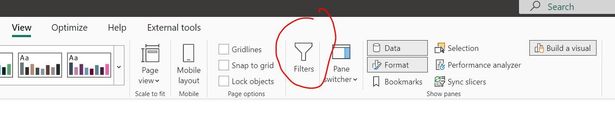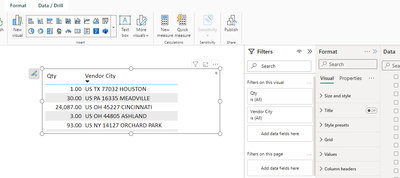FabCon is coming to Atlanta
Join us at FabCon Atlanta from March 16 - 20, 2026, for the ultimate Fabric, Power BI, AI and SQL community-led event. Save $200 with code FABCOMM.
Register now!- Power BI forums
- Get Help with Power BI
- Desktop
- Service
- Report Server
- Power Query
- Mobile Apps
- Developer
- DAX Commands and Tips
- Custom Visuals Development Discussion
- Health and Life Sciences
- Power BI Spanish forums
- Translated Spanish Desktop
- Training and Consulting
- Instructor Led Training
- Dashboard in a Day for Women, by Women
- Galleries
- Data Stories Gallery
- Themes Gallery
- Contests Gallery
- QuickViz Gallery
- Quick Measures Gallery
- Visual Calculations Gallery
- Notebook Gallery
- Translytical Task Flow Gallery
- TMDL Gallery
- R Script Showcase
- Webinars and Video Gallery
- Ideas
- Custom Visuals Ideas (read-only)
- Issues
- Issues
- Events
- Upcoming Events
The Power BI Data Visualization World Championships is back! Get ahead of the game and start preparing now! Learn more
- Power BI forums
- Forums
- Get Help with Power BI
- Desktop
- Re: Share your thoughts on the new On-Object Inter...
- Subscribe to RSS Feed
- Mark Topic as New
- Mark Topic as Read
- Float this Topic for Current User
- Bookmark
- Subscribe
- Printer Friendly Page
- Mark as New
- Bookmark
- Subscribe
- Mute
- Subscribe to RSS Feed
- Permalink
- Report Inappropriate Content
Share your thoughts on the new On-Object Interaction feature (preview)
Hit Reply to tell us what you think about the new On-Object Interaction feature so we can continue to improve.
For example:
- What changes would you like to see?
- If you turned off the preview switch, why?
- Any suggestions for addititional settings or capabilities?
Thanks,
-Power BI team
To read more about the feature, see the announcement in the Power BI Product Blog or our documentation on how to Use on-object interaction
FAQs:
- Q: How can I open multiple panes at once?
- A: You can CTRL + click or right click on the unselected pane you wish to open and choose "Open in new pane"
- Q: Where did aggregations move to?
- A: It's still on right click of a field, or you can use the new flyout aggregations dropdown while choosing or swapping a field.
- Q: Where did drillthrough and tooltip page setup move to?
- A: Drillthrough is now in the page settings of the format pane under Page Information > Page type > Drillthrough or Tooltip.
- Mark as New
- Bookmark
- Subscribe
- Mute
- Subscribe to RSS Feed
- Permalink
- Report Inappropriate Content
BUG: the side pane no longer remembers user choice, instead always opens with the same 3 buttons by default. Previous versions remember user choice, so we don't have to repeat selection every time a .pbix file is opened. This is a new bug with Feb. 2024 version. Pls fix. Thanks.
Version: 2.126.927.0 64-bit (February 2024)
- Mark as New
- Bookmark
- Subscribe
- Mute
- Subscribe to RSS Feed
- Permalink
- Report Inappropriate Content
PLEASE FIX THIS ASAP. It's annoying and why on EARTH would you do that when people had previously complained about it AND you then mad the selections permanent? Had I known this was going to be an issue, I would have foregone this update.
- Mark as New
- Bookmark
- Subscribe
- Mute
- Subscribe to RSS Feed
- Permalink
- Report Inappropriate Content
I reverted to the January update. Thankfully, it was still in my downloads. I would attach it here if I could. But because it was a previous version, I had to completely uninstall PBI first.
- Mark as New
- Bookmark
- Subscribe
- Mute
- Subscribe to RSS Feed
- Permalink
- Report Inappropriate Content
Please fix this in the next update. The Pane Switcher no longer keeps the selections made. It defaults back to only showing 'Data', 'Build a visual' and 'Format'. I want it to remember all my selections like it did before and not resest it every time I open up a file.
- Mark as New
- Bookmark
- Subscribe
- Mute
- Subscribe to RSS Feed
- Permalink
- Report Inappropriate Content
BUG: Power BI Desktop february update - when trying to "get more visuals" in the "Build a visual" using the "..." menu, the window collapses and closes.
- Mark as New
- Bookmark
- Subscribe
- Mute
- Subscribe to RSS Feed
- Permalink
- Report Inappropriate Content
I'm having the same experience. When clicking on 'Get more visuals' a new window starts to open, but then closes right away.
- Mark as New
- Bookmark
- Subscribe
- Mute
- Subscribe to RSS Feed
- Permalink
- Report Inappropriate Content
Can we pls move the "Filter" option from top bar to side bar together with the rest of buttons? It's odd to single out this 1 pane. I often had to move mouse way across screen to show/hide filter pane. It'd be much user-friendly and convenient if we can have all buttons in one place on the side, for both Desktop and Online. Currently the "Filter" button is completely missing online, thanks.
- Mark as New
- Bookmark
- Subscribe
- Mute
- Subscribe to RSS Feed
- Permalink
- Report Inappropriate Content
I agree. Put the filter pane option with the other options and ALSO include it in the 'Pane switcher' so that we can easily show/hide it.
- Mark as New
- Bookmark
- Subscribe
- Mute
- Subscribe to RSS Feed
- Permalink
- Report Inappropriate Content
Hey @RosieL is there any chance you could make the visuals not enter authoring mode via double-click when I'm clicking the up/down arrows on a visual legend?
When there's too many items to display, I press the legend up/down arrow to move up and down the list of legend items, and when there is a lot, I press this quickly to move up/down faster, however double-clicking the legend arrow puts the visual into authoring mode and stops the arrow from working.
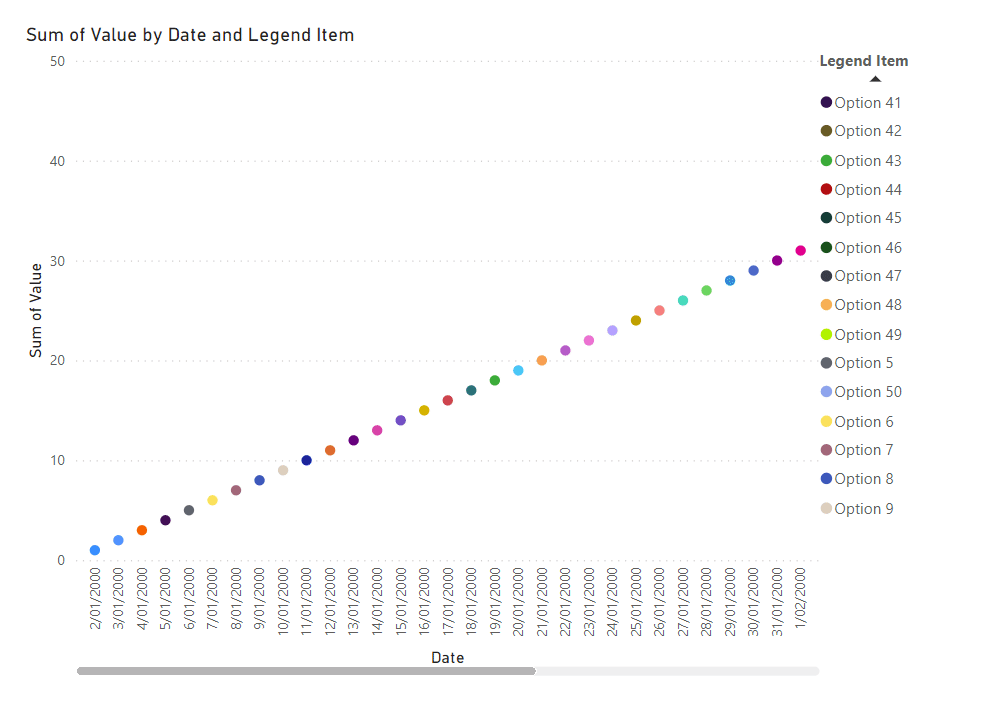
- Mark as New
- Bookmark
- Subscribe
- Mute
- Subscribe to RSS Feed
- Permalink
- Report Inappropriate Content
The "build visual" pane has disappeared.
- Mark as New
- Bookmark
- Subscribe
- Mute
- Subscribe to RSS Feed
- Permalink
- Report Inappropriate Content
I found this "annoying" issue when trying to reach the three dots options of a visual:
In the focus mode of a visual, this issue doesn't exist.
- Mark as New
- Bookmark
- Subscribe
- Mute
- Subscribe to RSS Feed
- Permalink
- Report Inappropriate Content
I was trying to format a Line Chart so the lines would have different colors than default. Only the first color can be changed regardless of which series I select.
- Mark as New
- Bookmark
- Subscribe
- Mute
- Subscribe to RSS Feed
- Permalink
- Report Inappropriate Content
I feel I need to write again. Jan 2024.
And after some improvements in Dec 2023 version I gave this feature a whole month of try without turning off.
For a whole month I've worked with it. I thought maybe I'll get used to it, maybe I am missing something....
But no! It is just an awful experience, the panes keep disappearing / reappearing in other order.
I build lots of reports, dashboards. I have developed a MUSCLE MEMORY - my hand knows where to find each property without thinking. And it is not just because of the habit. The old experience was great because the Panes were STATIC!!! They were always there, IN THE SAME ORDER!!! For MUSCLE MEMORY!!!
The New experience makes me each time to THINK and LOOK FOR a certain feature. Not becase of the habit, but because EVERYTHING MOVES AROUND, there is NO FIXED ORDER.
It is sooo hard on my brains.
Please hire different UX/UI experts. Talk to us, the developers, watch us work.
I am turning this off again.
- Mark as New
- Bookmark
- Subscribe
- Mute
- Subscribe to RSS Feed
- Permalink
- Report Inappropriate Content
I came here to say exactly this. I didn't even last 3 days with this turned on. I hate having to go over and click a button every time I want to get to a new menu, and remember where that button is, and as noted above, I have a muscle memory for where everything is. I can see how it's nice to have the screen real estate, but I lost HOURS on Friday to not being able to find the thing I needed in that moment. I had a sense of visceral relief when I turned this feature off.
- Mark as New
- Bookmark
- Subscribe
- Mute
- Subscribe to RSS Feed
- Permalink
- Report Inappropriate Content
I'm not sure if this is a "me" thing, but I used to be able to pick multiple visuals of the same visual type (e.g., three matrix visuals) and edit them all at once (e.g., to turn off the title or to give them all the same height). This ability to edit more than one visual at a time seems to have disappeared, despite me having the new on-object UI turned off. Because I spend 90% of my day doing Power BI visualizations, this has a big impact on me and makes an already click-click-click experience even more laborious.
- Mark as New
- Bookmark
- Subscribe
- Mute
- Subscribe to RSS Feed
- Permalink
- Report Inappropriate Content
I have the same issue. In the past I can select multiple slicers for example, edit format at once (font, size, etc.). With the latest version of PBI Desktop, when multiple are selected, the format pane became blank.
This is a huge drag of productivity: if I have 10 slicers, I am forced to edit them 1 by 1, and that's just for 1 page of 1 report 😡
- Mark as New
- Bookmark
- Subscribe
- Mute
- Subscribe to RSS Feed
- Permalink
- Report Inappropriate Content
Hi there
This was reported as a bug: ? https://community.fabric.microsoft.com/t5/Desktop/Formatting-Options-are-unavailable/m-p/3641874#M11...
and it was fixed in the latest December update released 2 days ago - Version: 2.124.1805.0
- Mark as New
- Bookmark
- Subscribe
- Mute
- Subscribe to RSS Feed
- Permalink
- Report Inappropriate Content
Thank you so much for referencing the ticket! I can confirm that when I downloaded the update, I could edit multiple visuals again at the same time.
- Mark as New
- Bookmark
- Subscribe
- Mute
- Subscribe to RSS Feed
- Permalink
- Report Inappropriate Content
I can confirm this is a localized issue. Currently using the latest version (released 20th Jan): 2.124.1805.0, and PBI appears to behave the same as usual when selecting multiple objects of the exact same type, albeit with the 'OOI' switched off.
That said, I have observed a weird, semi-persistent glitch recently where PBI will stop properly rendering the formatting values for certain objects (both data visuals and shapes/buttons etc.)
When this happens, I've found that making the visual hidden then making it visible again seems to restore the full formatting functionality. Not sure if this is related or not to your issue but worth a try perhaps?
- Mark as New
- Bookmark
- Subscribe
- Mute
- Subscribe to RSS Feed
- Permalink
- Report Inappropriate Content
Micorosft, you keep trying and falling short. We'll keep telling you until you hear it:
- Take this into private preview with experienced developers.
- Use UX/UI experts.
- Panes were not the problem. They were done right before and you broke it. Finding things in the panes was a problem. Focus your efforts on just that part. You are really close.
- Quit pushing alpha code to your users. That's not what public previews are for!
- Mark as New
- Bookmark
- Subscribe
- Mute
- Subscribe to RSS Feed
- Permalink
- Report Inappropriate Content
Thank you for making the effort to test it so thoroughly, I myself have only tested it for a few hours at a time at most due to how inefficient it is, even after the latest updates, so I really appreciate the time taken. Reading your review/commentary, I'm reminded of everything I (and many others) have said so far, and again, I think the biggest gap in consideration of the 'OOI' concept is 'scale'.
Like yourself I work on a large volume of different reports and for those that do, such missteps in the UX/UI are provably inefficient and counter-intuitive, and lead to unavoidable frustration and time lost. And just to reinforce an important point you made, It's not a case of 'getting used to' the new interface, it's that it simply doesn't work as well for those of us who work in high volume in a way that heavily relies on continuous comparison and editing of the same fields across different objects and pages etc. In such a situation, consistency is key, and the new interface is simply too inconsistent. If you only occasionally dabble in physical report building and layout, then sure, the new interface might not be so problematic, but for those of us who work in such a way that we FEEL every extra click or moment lost because we have to hesitate on the next click, such issues are rather painful.
So again, the latest updates are appreciated, but we really do just need the option to make the panes on the right-hand side behave EXACTLY as they currently do. The current/legacy behaviour works, and it works REALLY well, and the new behaviour is not an improvement for those that rely on it.
Helpful resources

Power BI Dataviz World Championships
The Power BI Data Visualization World Championships is back! Get ahead of the game and start preparing now!

| User | Count |
|---|---|
| 41 | |
| 38 | |
| 36 | |
| 30 | |
| 28 |
| User | Count |
|---|---|
| 129 | |
| 88 | |
| 79 | |
| 68 | |
| 63 |