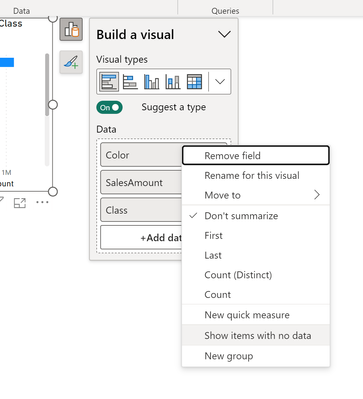Join us at the 2025 Microsoft Fabric Community Conference
Microsoft Fabric Community Conference 2025, March 31 - April 2, Las Vegas, Nevada. Use code MSCUST for a $150 discount.
Register now- Power BI forums
- Get Help with Power BI
- Desktop
- Service
- Report Server
- Power Query
- Mobile Apps
- Developer
- DAX Commands and Tips
- Custom Visuals Development Discussion
- Health and Life Sciences
- Power BI Spanish forums
- Translated Spanish Desktop
- Training and Consulting
- Instructor Led Training
- Dashboard in a Day for Women, by Women
- Galleries
- Webinars and Video Gallery
- Data Stories Gallery
- Themes Gallery
- Contests Gallery
- Quick Measures Gallery
- R Script Showcase
- COVID-19 Data Stories Gallery
- Community Connections & How-To Videos
- 2021 MSBizAppsSummit Gallery
- 2020 MSBizAppsSummit Gallery
- 2019 MSBizAppsSummit Gallery
- Events
- Ideas
- Custom Visuals Ideas
- Issues
- Issues
- Events
- Upcoming Events
The Power BI DataViz World Championships are on! With four chances to enter, you could win a spot in the LIVE Grand Finale in Las Vegas. Show off your skills.
- Power BI forums
- Forums
- Get Help with Power BI
- Desktop
- Re: Share your thoughts on the new On-Object Inter...
- Subscribe to RSS Feed
- Mark Topic as New
- Mark Topic as Read
- Float this Topic for Current User
- Bookmark
- Subscribe
- Printer Friendly Page
- Mark as New
- Bookmark
- Subscribe
- Mute
- Subscribe to RSS Feed
- Permalink
- Report Inappropriate Content
Share your thoughts on the new On-Object Interaction feature (preview)
Hit Reply to tell us what you think about the new On-Object Interaction feature so we can continue to improve.
For example:
- What changes would you like to see?
- If you turned off the preview switch, why?
- Any suggestions for addititional settings or capabilities?
Thanks,
-Power BI team
To read more about the feature, see the announcement in the Power BI Product Blog or our documentation on how to Use on-object interaction
FAQs:
- Q: How can I open multiple panes at once?
- A: You can CTRL + click or right click on the unselected pane you wish to open and choose "Open in new pane"
- Q: Where did aggregations move to?
- A: It's still on right click of a field, or you can use the new flyout aggregations dropdown while choosing or swapping a field.
- Q: Where did drillthrough and tooltip page setup move to?
- A: Drillthrough is now in the page settings of the format pane under Page Information > Page type > Drillthrough or Tooltip.
- Mark as New
- Bookmark
- Subscribe
- Mute
- Subscribe to RSS Feed
- Permalink
- Report Inappropriate Content
The problem is that it only opens one panel at a time, you have to use a lot of clicks and open and close panels, nothing productive.
- Mark as New
- Bookmark
- Subscribe
- Mute
- Subscribe to RSS Feed
- Permalink
- Report Inappropriate Content
I just experienced the same pain point - managing bookmarks that use selected visuals is extremely difficult using the new experience, where only the bookmark pane or the selection pane is visible at one time. Having these both visible while you set your bookmarks is critical.
- Mark as New
- Bookmark
- Subscribe
- Mute
- Subscribe to RSS Feed
- Permalink
- Report Inappropriate Content
Hello Power BI Team,
I have tried the new On-Object formatting for some time now en here is some feedback:
+ I like it when you click on for example a title you as adjust this directly.
- I don't like the on object formatting pane is on top of everything else, this is something very, and I mean very, annoying and leads to a whole lot of extra clicks. This is for me a giant set back form the old situation. For example when I have the pane open en I switch the visual to focus mode the pane is on top of the menu bar and DAX query bar.
- It is not possible to make the on object pane wider so you can read the name of measures and columns with a longer name.
- It would be a great improvement when it is possible to disconnect the formatting pane and move to wherever it is not in the way at that moment. Even better when it is possible to drag it to a second screen if you have it.
I hope this helps you further improve this new feature. Thanks for making is doing great stuff with Power BI 🙂
Kind regards,
Tiemen
- Mark as New
- Bookmark
- Subscribe
- Mute
- Subscribe to RSS Feed
- Permalink
- Report Inappropriate Content
After 3 month of use the On-object interaction I give it 1 month extra before switch back to the old version. The interaction between the sections is not 100% workable for me. I keep clicking on the visual builder icon which it needed all the time in combination with the data where you can easily drag an drop this is something I miss at the moment.
If I had more options to fix or modify my layout every time I start Power BI Desktop would be nice. When you work on a large screen you can have everything open. Visual builder and format and data next to each other. Also have the visual builder on-object enabled and on the right would be great. When you are in de visuals builder mode you want to switch as fast as possible. Then you would like to use the build visual on the right rather than first click the visual and then the builder.
Regards, Rik
- Mark as New
- Bookmark
- Subscribe
- Mute
- Subscribe to RSS Feed
- Permalink
- Report Inappropriate Content
In the old system, deleting the customised name of a data placed on a visual would return it to it's default value. This isn't the case with the new on object interaction which is a step backwards in my opinion. I also find it much slower to not be able to drag data fields onto the relevant part of a visualisation - the click and search just doubles the time.
The build pane also keeps disappearing even when supposedly added to the "pane switcher"
- Mark as New
- Bookmark
- Subscribe
- Mute
- Subscribe to RSS Feed
- Permalink
- Report Inappropriate Content
I share the same impressions. There is still a long way to go before it becomes viable, and even if this happens in the future, I hope that the two options for the user to choose from are maintained.
- Mark as New
- Bookmark
- Subscribe
- Mute
- Subscribe to RSS Feed
- Permalink
- Report Inappropriate Content
Going back to previous view. Moving Visuals up to the top of the screen is cumbersome. As a user of Power BI I need to see the pop out Format/Data/Visualization panels in one view on the same side of the screen. I dont like having to constantly move around with more clicks, looking from the Ribbon to the side panels and back and forth. Too many clicks.
Negative: Users need to see the Format/Data/Visuals Panels and work in them without them disappearing on the next click. They dont stay visible when you click on a blank part of the canvas. It would be more user friendly if they would stay visible until I switch them off myself. I think it would be so much better if when I right click on the Pane Switcher to Open in a New Pane, the New Pane should stay on until I choose to switch it off and allow me to pop it in and out. The previous Panels had a simply one-click pop out that allowed the user to pop the Panels in and out. Now we have to do this in 2 clicks by right clicking and then choosing to Open in a New Pane, but it doesnt even stay visible for us. The Date Hierarchy used to be easily switched off and now its nowhere to be seen. I think this will cause a lot of users frustration.
Positive: I like the ability to right click a lot but mainly this involves too many clicks to get to what I want to do. The Data / Format / Build a visual buttons are nice on the View Menu as a method to switch on and off but they dont stay on when you click on a blank part of the Canvas. There is too much to and fro and more complicated than it needs to be. It was much better the way it was in terms of UI. By all means add in new cool enhanced features but stop playing around with where the buttons and commands are please. The quick format Icons are nice on the visual for easy access.
- Mark as New
- Bookmark
- Subscribe
- Mute
- Subscribe to RSS Feed
- Permalink
- Report Inappropriate Content
Gave it a try before and after the recent update. It just feels unintuitive, cumbersome and overall just terrible and I'm going back to previous. Being able to quickly change a title is not worth the trade-off.
I LOVE Power BI so please don't ruin it!
- Mark as New
- Bookmark
- Subscribe
- Mute
- Subscribe to RSS Feed
- Permalink
- Report Inappropriate Content
Most people here will be saying the things they dislike, but I want to say I really like the ability to change the title of the visual on the object. This is definitely less clicks than the classic way.
- Mark as New
- Bookmark
- Subscribe
- Mute
- Subscribe to RSS Feed
- Permalink
- Report Inappropriate Content
I really try and test this new feature but after 5 days I just gave up. Main reasons:
- Too many click to find
- Missing format functions (bugs - I tried to change a card name using the option and the title name disappeared)
- Not very intuitive
*Please, don't deploy this one.
- Mark as New
- Bookmark
- Subscribe
- Mute
- Subscribe to RSS Feed
- Permalink
- Report Inappropriate Content
I also like the possibility of changing the title directly on the object and also other facilities, but in general and broadly the classic way is much faster, the ideal is to have the options, never delete one and replace it with another. I like the idea of having a choice, so I use what generates gain. So far it is very, very far from being a complete and viable alternative to replace the previous one.
- Mark as New
- Bookmark
- Subscribe
- Mute
- Subscribe to RSS Feed
- Permalink
- Report Inappropriate Content
Hi @RosieL
I cannot find the option for "Show items with no data" when On-Object Interaction is on.
Can you tell me where it is? Has is been removed?
Thanks
- Mark as New
- Bookmark
- Subscribe
- Mute
- Subscribe to RSS Feed
- Permalink
- Report Inappropriate Content
Hi AIB,
This functionality is still available for you. Please right-click on the field to get the option you are looking for
- Mark as New
- Bookmark
- Subscribe
- Mute
- Subscribe to RSS Feed
- Permalink
- Report Inappropriate Content
Needs a lot of clicks, might be good for excel but for Power Bi is not friendly, I tried for several week to get used to navigate with this option but not good, going back to previous
- Mark as New
- Bookmark
- Subscribe
- Mute
- Subscribe to RSS Feed
- Permalink
- Report Inappropriate Content
OK, so the latest update brought us a pane switcher option, but it still doesn't have all of the panes on it that you could possibly choose from? In the same spirit, the "format" tab either needs to be integrated into the pane or expanded; I find myself trying to access things there that it doesn't contain.
- Mark as New
- Bookmark
- Subscribe
- Mute
- Subscribe to RSS Feed
- Permalink
- Report Inappropriate Content
I tried to get used to it but too much click, I don't like it is better the previous display of options, going back
- Mark as New
- Bookmark
- Subscribe
- Mute
- Subscribe to RSS Feed
- Permalink
- Report Inappropriate Content
Tried using the feature - less intuitive, longer duration to build, and overall a pretty bad experience. This would not be welcome if forced. I would prefer to build in Tablaeu than a PBI that forced this kind of usage.
- Mark as New
- Bookmark
- Subscribe
- Mute
- Subscribe to RSS Feed
- Permalink
- Report Inappropriate Content
The names of a lot my measures are very long and often start the same. The fact you can't widden the measures pane when trying to select a feild for a visual is very inconvenent. The only way I can see the full name is if I hover and that slows down my progress a lot. Also not getting the option to see both measures and format pane at the sametime can be a little inconvent at times.
It does save space and that it is a bit more obvious what visual I am editing which I do like.
- Mark as New
- Bookmark
- Subscribe
- Mute
- Subscribe to RSS Feed
- Permalink
- Report Inappropriate Content
Hi Rosie,
As I suffer for a month for my generate additional clicks when I use a huge screen this feature is unuseful compared with a data panel + visualition. It's true that in small screens like tablets this feature is useful but remmember that Power BI Desktop is Desktop oriented for that reason is interesting to mantain both options
From my perspective a reemplacement is a no go, if it's a choose for the user will be interesting
- Mark as New
- Bookmark
- Subscribe
- Mute
- Subscribe to RSS Feed
- Permalink
- Report Inappropriate Content
1) Please don't force this on us.
2) I used it for 1 week and I found it not intuitive at all.
- It adds too many clicks.
- Not having the data pane + the visualization edit pane showing at the same time is a no go for me
- Mark as New
- Bookmark
- Subscribe
- Mute
- Subscribe to RSS Feed
- Permalink
- Report Inappropriate Content
If this is what some users are wanting that is fine, but this change is very confusing and not intituative. If the Power BI team is going to keep this approach, i would like to see an option to continue to have the older layout, and if someone wants to use the on object interaction they can. the new on object interaction is very confusing.
Helpful resources

Join us at the Microsoft Fabric Community Conference
March 31 - April 2, 2025, in Las Vegas, Nevada. Use code MSCUST for a $150 discount!

Join our Community Sticker Challenge 2025
If you love stickers, then you will definitely want to check out our Community Sticker Challenge!

| User | Count |
|---|---|
| 126 | |
| 78 | |
| 78 | |
| 59 | |
| 51 |
| User | Count |
|---|---|
| 165 | |
| 83 | |
| 68 | |
| 68 | |
| 59 |