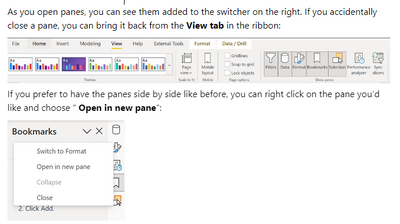Join us at the 2025 Microsoft Fabric Community Conference
March 31 - April 2, 2025, in Las Vegas, Nevada. Use code MSCUST for a $150 discount! Early bird discount ends December 31.
Register Now- Power BI forums
- Get Help with Power BI
- Desktop
- Service
- Report Server
- Power Query
- Mobile Apps
- Developer
- DAX Commands and Tips
- Custom Visuals Development Discussion
- Health and Life Sciences
- Power BI Spanish forums
- Translated Spanish Desktop
- Training and Consulting
- Instructor Led Training
- Dashboard in a Day for Women, by Women
- Galleries
- Community Connections & How-To Videos
- COVID-19 Data Stories Gallery
- Themes Gallery
- Data Stories Gallery
- R Script Showcase
- Webinars and Video Gallery
- Quick Measures Gallery
- 2021 MSBizAppsSummit Gallery
- 2020 MSBizAppsSummit Gallery
- 2019 MSBizAppsSummit Gallery
- Events
- Ideas
- Custom Visuals Ideas
- Issues
- Issues
- Events
- Upcoming Events
Be one of the first to start using Fabric Databases. View on-demand sessions with database experts and the Microsoft product team to learn just how easy it is to get started. Watch now
- Power BI forums
- Forums
- Get Help with Power BI
- Desktop
- Re: Share your thoughts on the new On-Object Inter...
- Subscribe to RSS Feed
- Mark Topic as New
- Mark Topic as Read
- Float this Topic for Current User
- Bookmark
- Subscribe
- Printer Friendly Page
- Mark as New
- Bookmark
- Subscribe
- Mute
- Subscribe to RSS Feed
- Permalink
- Report Inappropriate Content
Share your thoughts on the new On-Object Interaction feature (preview)
Hit Reply to tell us what you think about the new On-Object Interaction feature so we can continue to improve.
For example:
- What changes would you like to see?
- If you turned off the preview switch, why?
- Any suggestions for addititional settings or capabilities?
Thanks,
-Power BI team
To read more about the feature, see the announcement in the Power BI Product Blog or our documentation on how to Use on-object interaction
FAQs:
- Q: How can I open multiple panes at once?
- A: You can CTRL + click or right click on the unselected pane you wish to open and choose "Open in new pane"
- Q: Where did aggregations move to?
- A: It's still on right click of a field, or you can use the new flyout aggregations dropdown while choosing or swapping a field.
- Q: Where did drillthrough and tooltip page setup move to?
- A: Drillthrough is now in the page settings of the format pane under Page Information > Page type > Drillthrough or Tooltip.
- Mark as New
- Bookmark
- Subscribe
- Mute
- Subscribe to RSS Feed
- Permalink
- Report Inappropriate Content
Not Really a fan. I think effort should be put on bringing in new functionalty that people request or AI on generating DAX code, rather than glossy usability features. Thanks.
- Mark as New
- Bookmark
- Subscribe
- Mute
- Subscribe to RSS Feed
- Permalink
- Report Inappropriate Content
Hi rockingmark,
I saw your other post for the bug you found. Thanks for that.
As the team looks like into features that help the spectrum of our customers, efforts in one area doesn't necessarily mean that efforts in others area diminished.
I'm also looking forward to seeing what is happening in the world of AI for generating DAX code since I've worked on earlier features in that area
I'd like to take back to the team areas of improvements and this was a large update. Can you let me know which parts of the feature you found to be unnecessary, or if you have a mix of likes and dislikes. This will help the team in prioritizing updates in the future
- Mark as New
- Bookmark
- Subscribe
- Mute
- Subscribe to RSS Feed
- Permalink
- Report Inappropriate Content
Turning off the preview because it does not work on text boxes - I need to remove the header icon to meet our deployment standards.
Also experienced formatting "On object" disappearing. More specifically, this happened on a table after I expanded the formatting pane on the side and then closed it. The only way for me to open formatting again was to click on another visual, expand the "formatting on object" to the side pane, and then click back on the table again. The formatting pane persisted on the side pane and the formatting "on object" did not return on the table.
Thanks- I appreciate this space to give feedback.
- Mark as New
- Bookmark
- Subscribe
- Mute
- Subscribe to RSS Feed
- Permalink
- Report Inappropriate Content
Hello - could you share more details on the disappearing you're seeing? You should be able to enter "format mode" which will give you on-object subselection regions by either right clicking or double clicking on any visual type. Perhaps a gif or screenshot of what you're experiencing will help us better understand the issue. Thanks
- Mark as New
- Bookmark
- Subscribe
- Mute
- Subscribe to RSS Feed
- Permalink
- Report Inappropriate Content
Very confusing. Please return it to the way it was, or include an option to use the existing pane structure.
- Mark as New
- Bookmark
- Subscribe
- Mute
- Subscribe to RSS Feed
- Permalink
- Report Inappropriate Content
Hi storphid,
Could you let us know which parts are confusing for you? That helps use what updates we should be working on in the future
Please stay tuned for our June update. We are incorporating feedback for the pane structure
- Mark as New
- Bookmark
- Subscribe
- Mute
- Subscribe to RSS Feed
- Permalink
- Report Inappropriate Content
Having the Data pane available on the right would majorly help; its move to the On-Object is challenging from an old-way versus new-way of the development experience. User toggle for showing Panes invidually versus the new "pinned (small icon)" style would be nice. Also really enjoy the updated bubble corners for re-sizing visuals.
- Mark as New
- Bookmark
- Subscribe
- Mute
- Subscribe to RSS Feed
- Permalink
- Report Inappropriate Content
Hi sphillips-analy,
Please stay tuned for our June update. There should be options you are looking for by then. Glad you are finding the bubble corners for re-sizing helpful
- Mark as New
- Bookmark
- Subscribe
- Mute
- Subscribe to RSS Feed
- Permalink
- Report Inappropriate Content
It's probably me but where'd the ability go to define page drill through fields? Looked and couldn't find them so disabled the feature, made my drill through changes, and them re-enabled the feature.
- Mark as New
- Bookmark
- Subscribe
- Mute
- Subscribe to RSS Feed
- Permalink
- Report Inappropriate Content
- Mark as New
- Bookmark
- Subscribe
- Mute
- Subscribe to RSS Feed
- Permalink
- Report Inappropriate Content
Thank you for linking, I was wondering the same thing!
- Mark as New
- Bookmark
- Subscribe
- Mute
- Subscribe to RSS Feed
- Permalink
- Report Inappropriate Content
Not sure if this is helpful feedback but in general not a huge fan at all of the new feature - it drastically reduces the speed of development.
If however the plan is to keep it please make it an option and create the ability to pin the different views (selection/bookmark/data/format etc) so that we can see multiple of them at a time.
I ran into an issue today where I was trying to update 2 bookmarks with selected visuals only and it was extremely difficult because I didnt have the ability to select the visuals within a group in the selection view and needed to do it on the cavnas view instead.
Happy to meet and show you how this worked/the impact it had.
- Mark as New
- Bookmark
- Subscribe
- Mute
- Subscribe to RSS Feed
- Permalink
- Report Inappropriate Content
I'm doubling back to this post to try and plea with the Microsoft team to completey abandon this idea, or at least have the ability to turn it off. I appreciate innovation and progresss but this is just truly terrible and there appears to be consensus as there isn't a single bit of positive feedback here.
I understand that this may have cost the product team considerable time and money but that isn't a reason to propagate bad ideas or ideas that just didn't work.
Delete it.
- Mark as New
- Bookmark
- Subscribe
- Mute
- Subscribe to RSS Feed
- Permalink
- Report Inappropriate Content
The first thing I noticed as well in a very similar scenario!
You can get the top-level panes to display next to each other, but it requires additional clicks (not good UI) to access the 'feature', as shown below:
The problem I have with this new 'option' is that it's not a default setting we can at least control (in terms of the general UI behaviour), and if you've set up all of your panes and then accidentally click on the wrong object/icon, it will immediately revert back to single pane only (save the Filter).
If we could implement the 'Open in new pane' item as a permanent preference in the main settings (or in any way that would make it permanent/persistent in the application generally), that would go a long way to solving multiple issues with this new UI concept, but currently it feels like a somewhat fragile/temporary workaround rather than a robust option.
- Mark as New
- Bookmark
- Subscribe
- Mute
- Subscribe to RSS Feed
- Permalink
- Report Inappropriate Content
It feels like the feedback can be split into two distinct areas:
1) The functionality of the new feature
2) The original functionality that's been removed while it's turned on
Turning on the new feature shoud retain all the original functionality as well, so that it adds to the user experience, rather than just changing it... It seems that's why most people are turning it off as fast they're turning it on, without truely giving it a chance, because they prefer the old way... Which is quite normal... You might try mayo on your chips, but you'd still want a bit of ketchup.. at least the first few times
- Mark as New
- Bookmark
- Subscribe
- Mute
- Subscribe to RSS Feed
- Permalink
- Report Inappropriate Content
Knowing how users resist change, I did give it what I consider a decent try. I fought with it several days, forcing myself to explore and work with the new interface. In the end, I prefer the more efficient option (for me) of having all my desired panes open at once.
- Mark as New
- Bookmark
- Subscribe
- Mute
- Subscribe to RSS Feed
- Permalink
- Report Inappropriate Content
Hi @RosieL,
Been playing with the On-object Interaction for a while now and it breaks my heart to say that I am not a fan of the feature so far.
Having worked with PBI for over 6 years now, we have gotten used to the formatting pane being on the side and searching things in the pane itself.
I'd prefer having the flexibility to change the colors of the every data point, more or less like you can change the color of every cell in Excel.
Fomatting the table visual and matrix visual, still manages to be the most time consuming part of designing a dashboard.
Hoping to see the changes soon.
Thank you!
Vishesh Jain
If yes, then please mark my post as a solution!
Thank you,
Vishesh Jain
Proud to be a Super User!
- Mark as New
- Bookmark
- Subscribe
- Mute
- Subscribe to RSS Feed
- Permalink
- Report Inappropriate Content
I like it... just one thing that i dont like is that options on the side of the object (like choose graphic) it stay over (in front) the DAX formula box when when you expand it. Probably a bug that will be fix... but ya just telling ;).... but i like it
- Mark as New
- Bookmark
- Subscribe
- Mute
- Subscribe to RSS Feed
- Permalink
- Report Inappropriate Content
After trying to work for hours with the position of the new visualization pane I turned it off. I'm fine with the panes icons in a veritical column, but build visualiztions and format should also stay visible as an icon to select on the right with the other icon selections, not next to the visualizations moving around as you add and re-size visualizations and trying to find it everytime I need it - wastes a lot time, easier to just go to the right and click on it.
- Mark as New
- Bookmark
- Subscribe
- Mute
- Subscribe to RSS Feed
- Permalink
- Report Inappropriate Content
I really do not like this change. There are some nice things about it, but not being able to easily see the visual type when I click on an object like before is not great. I also don't like the "on object" approach to adding/changing data in a visual. It is going to take me forever to do what was quick to do before. Please make this OPTIONAL and do not make it something that will be forced after preview.
- Mark as New
- Bookmark
- Subscribe
- Mute
- Subscribe to RSS Feed
- Permalink
- Report Inappropriate Content
I agree with making the fetaure OPTIONAL. Give users the choice.
Helpful resources

Join us at the Microsoft Fabric Community Conference
March 31 - April 2, 2025, in Las Vegas, Nevada. Use code MSCUST for a $150 discount!

We want your feedback!
Your insights matter. That’s why we created a quick survey to learn about your experience finding answers to technical questions.

Microsoft Fabric Community Conference 2025
Arun Ulag shares exciting details about the Microsoft Fabric Conference 2025, which will be held in Las Vegas, NV.

| User | Count |
|---|---|
| 123 | |
| 85 | |
| 85 | |
| 70 | |
| 51 |
| User | Count |
|---|---|
| 205 | |
| 157 | |
| 97 | |
| 79 | |
| 69 |