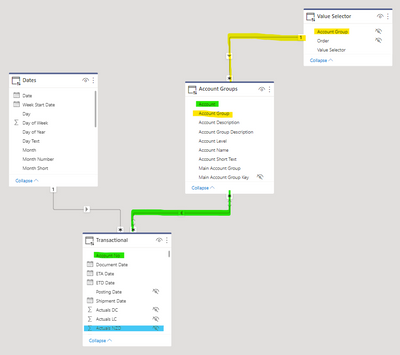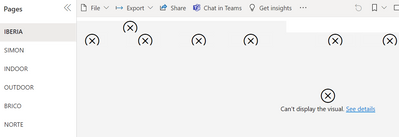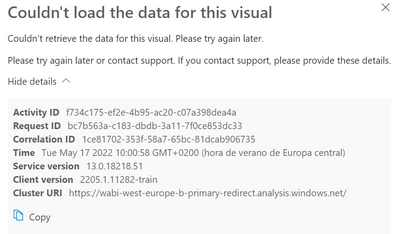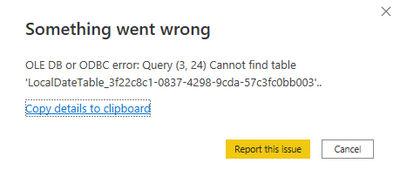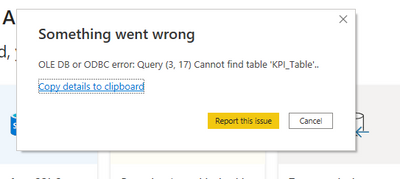FabCon is coming to Atlanta
Join us at FabCon Atlanta from March 16 - 20, 2026, for the ultimate Fabric, Power BI, AI and SQL community-led event. Save $200 with code FABCOMM.
Register now!- Power BI forums
- Get Help with Power BI
- Desktop
- Service
- Report Server
- Power Query
- Mobile Apps
- Developer
- DAX Commands and Tips
- Custom Visuals Development Discussion
- Health and Life Sciences
- Power BI Spanish forums
- Translated Spanish Desktop
- Training and Consulting
- Instructor Led Training
- Dashboard in a Day for Women, by Women
- Galleries
- Data Stories Gallery
- Themes Gallery
- Contests Gallery
- QuickViz Gallery
- Quick Measures Gallery
- Visual Calculations Gallery
- Notebook Gallery
- Translytical Task Flow Gallery
- TMDL Gallery
- R Script Showcase
- Webinars and Video Gallery
- Ideas
- Custom Visuals Ideas (read-only)
- Issues
- Issues
- Events
- Upcoming Events
The Power BI Data Visualization World Championships is back! Get ahead of the game and start preparing now! Learn more
- Power BI forums
- Forums
- Get Help with Power BI
- Desktop
- Re: Share your thoughts on DirectQuery for Power B...
- Subscribe to RSS Feed
- Mark Topic as New
- Mark Topic as Read
- Float this Topic for Current User
- Bookmark
- Subscribe
- Printer Friendly Page
- Mark as New
- Bookmark
- Subscribe
- Mute
- Subscribe to RSS Feed
- Permalink
- Report Inappropriate Content
Share your thoughts on DirectQuery for Power BI datasets and Azure Analysis Services (preview)
Hit Reply and let us know what you think of the DirectQuery for Power BI datasets and Azure Analysis Services. To learn more about this feature, please visit this blog post or our documentation.
Here are some areas that we'd like to hear about in particular:
- Performance
- Query editor experience--the remote model query doesn't show up in the query editor and only in the data source settings dialog. What are your thoughts?
- Navigator experience
- Thoughts around governance and permissions for models that leverage this feature
- Nesting models, i.e. building a composite model on top of a composite model
- Automatic page refresh for live connect in composite models
Thanks and we look forward to hearing your feedback!
- The Power BI Modeling Team
- Mark as New
- Bookmark
- Subscribe
- Mute
- Subscribe to RSS Feed
- Permalink
- Report Inappropriate Content
ok great!
- Mark as New
- Bookmark
- Subscribe
- Mute
- Subscribe to RSS Feed
- Permalink
- Report Inappropriate Content
Hello
This feature could support SQL Server Analysis Services 2022 now. It's great !
Composite models on SQL Server Analysis Services | Microsoft Power BI Blog | Microsoft Power BI
Is it possible to support SQL Server Analysis Services 2019 in the future ?
Thank you.
- Mark as New
- Bookmark
- Subscribe
- Mute
- Subscribe to RSS Feed
- Permalink
- Report Inappropriate Content
no, we are not planning to add support for older versions of SSAS than 2022, since it requires changes in the engine itself.
- Mark as New
- Bookmark
- Subscribe
- Mute
- Subscribe to RSS Feed
- Permalink
- Report Inappropriate Content
Thank you for the reply.
But it's a pity because SSAS 2019 is the latest official version for now.
The on-premises users have to wait next year at least to use this fonctionality. There is also a migration to do.
Anyway it's a very useful fonctionality. Thank you for the work.
- Mark as New
- Bookmark
- Subscribe
- Mute
- Subscribe to RSS Feed
- Permalink
- Report Inappropriate Content
So, this one is an oddball one.
When I query a particular DQ dataset form Excel I get the error "Data seen at different points in time during execution of this query are inconsistent with each other. This could be due to external transactions updating same data while this query was running. Please rerun this query." However, the exact same setup querying the underlying dataset (the source for the DQ dataset, which is a typical import model) doesn't produce this error. 🤔
Tracing using Dax Studio, I find the underlying MDX query (which works when directly queried against the source dataset) is:
MDX Query:
SELECT
NON EMPTY
Hierarchize
(
AddCalculatedMembers
(
{DrillDownLevel({[Value Selector].[Value Selector].[All]})}
)
)
DIMENSION PROPERTIES
PARENT_UNIQUE_NAME,
HIERARCHY_UNIQUE_NAME
ON COLUMNS
FROM [Model]
WHERE
[Measures].[Total Actuals NZD]
CELL PROPERTIES
VALUE,
FORMAT_STRING,
LANGUAGE,
BACK_COLOR,
FORE_COLOR,
FONT_FLAGS;
Resultant DAX generated to the source dataset is (and when run in DAX Studio is working):
DAX Query 1:
EVALUATE
GROUPCROSSAPPLY(
"__Agg0", [Total Actuals NZD]
)
DAX Query 2:
DEFINE
VAR _Var0 = VALUES('Value Selector'[Value Selector])
EVALUATE
GROUPCROSSAPPLY(
'Value Selector'[Value Selector],
ALLSELECTEDREMOVE(_Var0),
"__Agg0", [Total Actuals NZD]
)
DAX Query 3:
EVALUATE
SUMMARIZE(
VALUES('Value Selector'),
'Value Selector'[Value Selector],
'Value Selector'[Order]
)
The model structure is simple enough - although not the best modelling setup. The measure used is a simple column sum...
Not sure where to go from here? 🤷
- Mark as New
- Bookmark
- Subscribe
- Mute
- Subscribe to RSS Feed
- Permalink
- Report Inappropriate Content
hmm, can you please open an issue on issues.powerbi.com or open a support ticket?
- Mark as New
- Bookmark
- Subscribe
- Mute
- Subscribe to RSS Feed
- Permalink
- Report Inappropriate Content
In case you want to track your end: Support request ID 2205310030002149
- Mark as New
- Bookmark
- Subscribe
- Mute
- Subscribe to RSS Feed
- Permalink
- Report Inappropriate Content
When you link with second dataset, the RLS would disappear. It would have data loss risk. Would there be any plan to fix that?
- Mark as New
- Bookmark
- Subscribe
- Mute
- Subscribe to RSS Feed
- Permalink
- Report Inappropriate Content
I am not sure I follow this - can you please provide more details?
- Mark as New
- Bookmark
- Subscribe
- Mute
- Subscribe to RSS Feed
- Permalink
- Report Inappropriate Content
I am referring to the fact that currently with PRO licensing it is necessary to release construction access to the sets that I use in my panels that use the resource
- Mark as New
- Bookmark
- Subscribe
- Mute
- Subscribe to RSS Feed
- Permalink
- Report Inappropriate Content
Hi,
I have an error in all the reports with this functionality. All the visuals of the reports are broken:
The error is:
I have admin permissions to all datasets. The reports are connected to two datasets one in the same workspace of the report and another to other workspace. In both workspaces I am admin.
Do you now what is happening? Should I contact the support?
- Mark as New
- Bookmark
- Subscribe
- Mute
- Subscribe to RSS Feed
- Permalink
- Report Inappropriate Content
We have the same issue in our tenant. In PBI Desktop all works fine but in the Service there is the same issue. I'm the admin in both workspaces as well. So far haven't found any solution.
- Mark as New
- Bookmark
- Subscribe
- Mute
- Subscribe to RSS Feed
- Permalink
- Report Inappropriate Content
In my case in power PI desktop doesn't works too.
- Mark as New
- Bookmark
- Subscribe
- Mute
- Subscribe to RSS Feed
- Permalink
- Report Inappropriate Content
please open a support ticket so we can dive into this.
- Mark as New
- Bookmark
- Subscribe
- Mute
- Subscribe to RSS Feed
- Permalink
- Report Inappropriate Content
Sorry, but where can I open this ticket?
- Mark as New
- Bookmark
- Subscribe
- Mute
- Subscribe to RSS Feed
- Permalink
- Report Inappropriate Content
either your support channels for the company you work for or issues.powerbi.com
- Mark as New
- Bookmark
- Subscribe
- Mute
- Subscribe to RSS Feed
- Permalink
- Report Inappropriate Content
I have had a rather critical OLE DB or ODBC error, which i have not been able to solve. When ever i try to open a KPI report i created i get the following error.
This applies to all former version and backups and prevents me from opening any file and changing the connection. It have tried to deleting the tables in datasets used, changing them to blanks, etc. but i all these cases i just receive the error below or the one above.
Thus i have been unable to acces the reports and change the connection since the direct query loads before the reports is opened. Meaning all the work building the report has been lost. Would it be possible to open the reports in some kind of safe mode or prevent PBI from loading the dataset before opening the report, such that i could remove the faulty connection.
- Mark as New
- Bookmark
- Subscribe
- Mute
- Subscribe to RSS Feed
- Permalink
- Report Inappropriate Content
Did you turn off the auto date/time feature in options and settings? In the source dataset? That localDateTable is from the auto date/time feature in options.
Did you try bringing it in again as a new source to see if it works?
- Mark as New
- Bookmark
- Subscribe
- Mute
- Subscribe to RSS Feed
- Permalink
- Report Inappropriate Content
Yes - tried to disable it both globally and in the source dataset. Unfortunately that did not work either.
Also tried to delete thet relevant table in the source database and create a simple one only with a blank column or a column with dates.
Ufortunately the error occurs when i try to open the file in the desktop. and prevents it from opening. So i cannot change the source inside the report.
- Mark as New
- Bookmark
- Subscribe
- Mute
- Subscribe to RSS Feed
- Permalink
- Report Inappropriate Content
The end users that dont have Pro license cannot view the dashboards that uses this feature, right?
- Mark as New
- Bookmark
- Subscribe
- Mute
- Subscribe to RSS Feed
- Permalink
- Report Inappropriate Content
I assume with "don't have Pro license" you mean Free users - they will be able to see the reports created using this feature if: a) they have at minimum Read permission on all datasets involved and b) the datasets involved are published on a Premium capacity.
Helpful resources

Power BI Dataviz World Championships
The Power BI Data Visualization World Championships is back! Get ahead of the game and start preparing now!

| User | Count |
|---|---|
| 40 | |
| 38 | |
| 36 | |
| 29 | |
| 28 |
| User | Count |
|---|---|
| 127 | |
| 88 | |
| 78 | |
| 66 | |
| 65 |