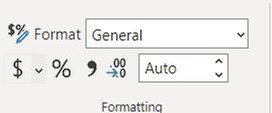FabCon is coming to Atlanta
Join us at FabCon Atlanta from March 16 - 20, 2026, for the ultimate Fabric, Power BI, AI and SQL community-led event. Save $200 with code FABCOMM.
Register now!- Power BI forums
- Get Help with Power BI
- Desktop
- Service
- Report Server
- Power Query
- Mobile Apps
- Developer
- DAX Commands and Tips
- Custom Visuals Development Discussion
- Health and Life Sciences
- Power BI Spanish forums
- Translated Spanish Desktop
- Training and Consulting
- Instructor Led Training
- Dashboard in a Day for Women, by Women
- Galleries
- Data Stories Gallery
- Themes Gallery
- Contests Gallery
- QuickViz Gallery
- Quick Measures Gallery
- Visual Calculations Gallery
- Notebook Gallery
- Translytical Task Flow Gallery
- TMDL Gallery
- R Script Showcase
- Webinars and Video Gallery
- Ideas
- Custom Visuals Ideas (read-only)
- Issues
- Issues
- Events
- Upcoming Events
View all the Fabric Data Days sessions on demand. View schedule
- Power BI forums
- Forums
- Get Help with Power BI
- Desktop
- Re: Share your thoughts on DirectQuery for Power B...
- Subscribe to RSS Feed
- Mark Topic as New
- Mark Topic as Read
- Float this Topic for Current User
- Bookmark
- Subscribe
- Printer Friendly Page
- Mark as New
- Bookmark
- Subscribe
- Mute
- Subscribe to RSS Feed
- Permalink
- Report Inappropriate Content
Share your thoughts on DirectQuery for Power BI datasets and Azure Analysis Services (preview)
Hit Reply and let us know what you think of the DirectQuery for Power BI datasets and Azure Analysis Services. To learn more about this feature, please visit this blog post or our documentation.
Here are some areas that we'd like to hear about in particular:
- Performance
- Query editor experience--the remote model query doesn't show up in the query editor and only in the data source settings dialog. What are your thoughts?
- Navigator experience
- Thoughts around governance and permissions for models that leverage this feature
- Nesting models, i.e. building a composite model on top of a composite model
- Automatic page refresh for live connect in composite models
Thanks and we look forward to hearing your feedback!
- The Power BI Modeling Team
- Mark as New
- Bookmark
- Subscribe
- Mute
- Subscribe to RSS Feed
- Permalink
- Report Inappropriate Content
this is expected - it is part of the limitations listed here: DirectQuery for Power BI datasets and Azure Analysis Services (preview) | Microsoft Power BI Blog | ...
- Mark as New
- Bookmark
- Subscribe
- Mute
- Subscribe to RSS Feed
- Permalink
- Report Inappropriate Content
Not sure if this was covered, i tried reading through the 246 replies and couldn't really find it.
In our use case, we are finding this feature frustratingly useless:
- We have PBI Premium
- We Centralize several 'golden' datasets in a centralized workspace
- We build reports in separate - business facing - workspaces, that connect to the centralized datasets.
- We have a mix of report authors with build permissions on these datasets and everyone else in the company essentially has viewer access.
- We also have some external guest accounts that access reports that connect to these datasets.
When we build a power bi dataset that direct queries two other datasets, our workspace admins and workspace members can view the reports and everything works great. After that, our report authors (dataset build permissions) and viewers cannot view anything. Typically the error message we get is couldn't display the visual, sometimes we get an SSO Error (AWSL).
We've tried multiple solutions, but at the end of the day if viewers inside of PBI premium cannot access this seemingly game changing feature, it's of no use.
My question is, is it on the roadmap to correct this? Is there timing available?
- Mark as New
- Bookmark
- Subscribe
- Mute
- Subscribe to RSS Feed
- Permalink
- Report Inappropriate Content
I am not entirely sure what you are experiencing. Please open a support ticket so we can investigate.
- Mark as New
- Bookmark
- Subscribe
- Mute
- Subscribe to RSS Feed
- Permalink
- Report Inappropriate Content
Will do. We've played with it a lot, the functionality works except for viewers essentially.
- Mark as New
- Bookmark
- Subscribe
- Mute
- Subscribe to RSS Feed
- Permalink
- Report Inappropriate Content
Go into the PBI service and double check that you have enabled build on all datasets participating in the model. Go to the dataset in the service, click the 3 elipses --> Manage Permissions --> Direct Access --> 3 elipses next to viewer account --> Add Build. Permissions for user should be "Viewer, Build"
- Mark as New
- Bookmark
- Subscribe
- Mute
- Subscribe to RSS Feed
- Permalink
- Report Inappropriate Content
at this moment, viewers need build permissions to view reports. we are actively working on changing that, but it is an artefact of how this feature was build (no pun intended).
- Mark as New
- Bookmark
- Subscribe
- Mute
- Subscribe to RSS Feed
- Permalink
- Report Inappropriate Content
Ahh, ok. Do you have an ETA on when this feature may be updated? Or an active uservoice record that I could follow for updates?
- Mark as New
- Bookmark
- Subscribe
- Mute
- Subscribe to RSS Feed
- Permalink
- Report Inappropriate Content
no ETA. We will mention it in the monthly blog and update the dedicated blog and docs as well.
- Mark as New
- Bookmark
- Subscribe
- Mute
- Subscribe to RSS Feed
- Permalink
- Report Inappropriate Content
Ok, since this thread was for feedback I would say I don't find this feature useful at all unless viewers of workspaces/datasets can utilize these types of dataset datamodels. We can't have viewers have permissions to be contributors/members and with PBI premium we cannot license everyone for pro to just view reports.
- Mark as New
- Bookmark
- Subscribe
- Mute
- Subscribe to RSS Feed
- Permalink
- Report Inappropriate Content
Hi,
I get an unexpected result when I add another source, here Excel, to an existing dataset.
In the dataset I have an article dimension to which I want to join more attributes via the Excel file. However, in the Excel table I do not have an entry for each article, which should not be a problem. When I load the Excel file into the model I have the possibility to create the relationship correctly (1:n). All good so far...
If I then use elements from the Excel file and the article dimension in the report, the contents are automatically filtered, i.e. I only get the data records for which entries are maintained in the Excel file. I would have expected a different result here and not a filtering.
If I open the "original" dataset and add the same Excel file to the model, I have the desired behavior in the report, i.e. the additional information is added to the records for which there is an attribute, if there is no attribute, the field remains empty.
I would have expected the same result when joining to the existing dataset.
Is this behavior desired or am I doing something wrong?
- Mark as New
- Bookmark
- Subscribe
- Mute
- Subscribe to RSS Feed
- Permalink
- Report Inappropriate Content
I get the following error when refreshing data in Services, even though I enter the credentials:
"your data source cant be refreshed because the credentials are invalid. Please update your credentials and try again"
Does anyone know why I get the error and how I can refresh the data succesfully?
- Mark as New
- Bookmark
- Subscribe
- Mute
- Subscribe to RSS Feed
- Permalink
- Report Inappropriate Content
you should be able to successfully refresh. Please check the credentials and if they are correct, please open a support ticket.
- Mark as New
- Bookmark
- Subscribe
- Mute
- Subscribe to RSS Feed
- Permalink
- Report Inappropriate Content
Lineage breaks when DQ is turned on to the dataset. It converts over to an Analysis Services source where the url is the workspace and the database is the dataset name. But when looking at the impact analysis of the dataset, these reports do not appear in the list. It would be nice if the lineage could be seamed together.
- Mark as New
- Bookmark
- Subscribe
- Mute
- Subscribe to RSS Feed
- Permalink
- Report Inappropriate Content
Thanks, this is expected behavior for now. We are still working on the lineage integration.
- Mark as New
- Bookmark
- Subscribe
- Mute
- Subscribe to RSS Feed
- Permalink
- Report Inappropriate Content
I was able to use this functionality earlier this week. However today I am not getting the option to update from a live connection to a Direct Query. I uninstalled the desktop and reinstalled. Still no luck 😞
I then tried to start with an excel source query and add analysis services also with no luck. And yes, I have confirmed the Direct Query option is selected.
I should mention also that I am on version 2.91.884.0 64-bit (March 2021)
- Mark as New
- Bookmark
- Subscribe
- Mute
- Subscribe to RSS Feed
- Permalink
- Report Inappropriate Content
Hi, I have the same issue, although I have the newest version 2.91.884.0 64-bit (March 2021), I still can't combine two sources: excel imported data and Analysis Services through the Direct Query.
- Mark as New
- Bookmark
- Subscribe
- Mute
- Subscribe to RSS Feed
- Permalink
- Report Inappropriate Content
did you enable the preview feature? Also, please note that SQL Server Analysis Services is not supported, just Azure Analysis Services.
- Mark as New
- Bookmark
- Subscribe
- Mute
- Subscribe to RSS Feed
- Permalink
- Report Inappropriate Content
Hi 🙂 I enabled the preview feature, but I'm working on SQL Server which is why this feature is not working. Thank you so much for the help!
- Mark as New
- Bookmark
- Subscribe
- Mute
- Subscribe to RSS Feed
- Permalink
- Report Inappropriate Content
Ive been testing the updates for Direct Query for Power BI datasets and Analysis Services in Preview at the moment
Previously there were three issues
Connect to Dataset 1 and data set 2.
the folders created within data set 1 and 2 are not in the reporting pbix file (This is now resolved)
The Sort by on fields have been lost in the reporting pbix file (This has now been resolved)
The formatting is lost on data sets.
This unfortunately still seems to be a problem and we absolutely dont want to lose the formatting work set within the data sets
In the dataset this is Percentage 2 for one of my measures, however in the reporting pbix file the formatting hasnt come through
So unfortuantely for us this still isnt fit for purpose. Has anyone else noticed this?
- Mark as New
- Bookmark
- Subscribe
- Mute
- Subscribe to RSS Feed
- Permalink
- Report Inappropriate Content
as noted in the blog formatting is not yet persisted. It will be though.
- Mark as New
- Bookmark
- Subscribe
- Mute
- Subscribe to RSS Feed
- Permalink
- Report Inappropriate Content
Was this addressed in the June update? Based on the blog I thought it was, but I am still not seeing formatting on my measures flow from the original model to the one with the DirectQuery.
Helpful resources

Power BI Monthly Update - November 2025
Check out the November 2025 Power BI update to learn about new features.

Fabric Data Days
Advance your Data & AI career with 50 days of live learning, contests, hands-on challenges, study groups & certifications and more!