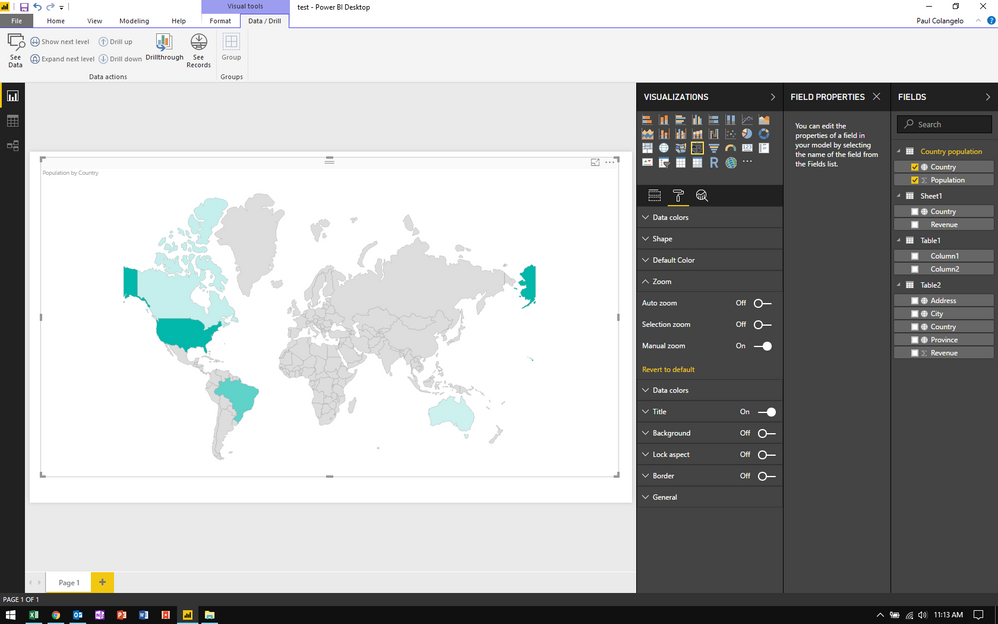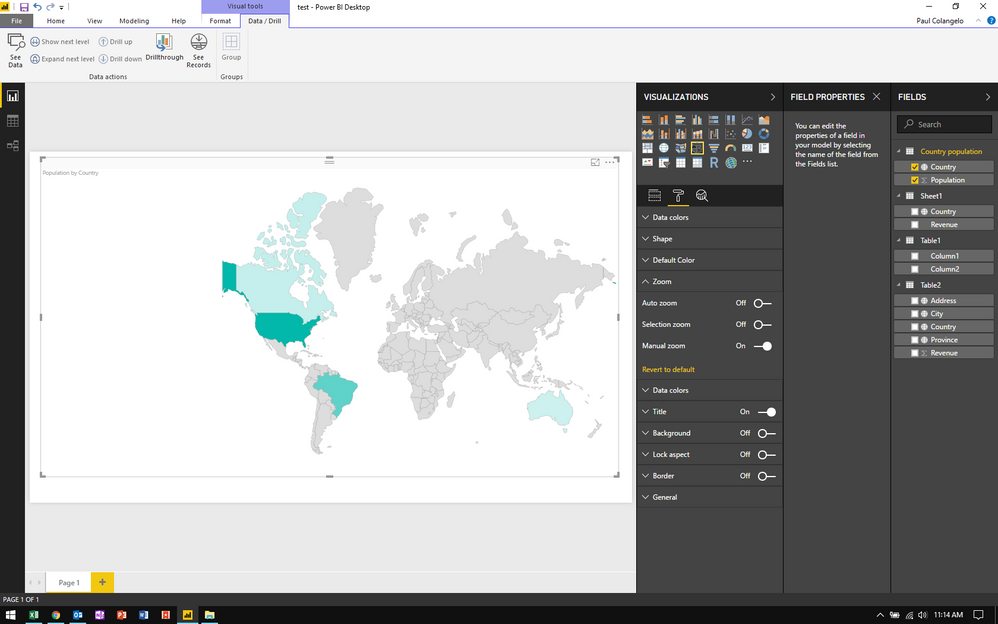FabCon is coming to Atlanta
Join us at FabCon Atlanta from March 16 - 20, 2026, for the ultimate Fabric, Power BI, AI and SQL community-led event. Save $200 with code FABCOMM.
Register now!- Power BI forums
- Get Help with Power BI
- Desktop
- Service
- Report Server
- Power Query
- Mobile Apps
- Developer
- DAX Commands and Tips
- Custom Visuals Development Discussion
- Health and Life Sciences
- Power BI Spanish forums
- Translated Spanish Desktop
- Training and Consulting
- Instructor Led Training
- Dashboard in a Day for Women, by Women
- Galleries
- Data Stories Gallery
- Themes Gallery
- Contests Gallery
- QuickViz Gallery
- Quick Measures Gallery
- Visual Calculations Gallery
- Notebook Gallery
- Translytical Task Flow Gallery
- TMDL Gallery
- R Script Showcase
- Webinars and Video Gallery
- Ideas
- Custom Visuals Ideas (read-only)
- Issues
- Issues
- Events
- Upcoming Events
Get Fabric Certified for FREE during Fabric Data Days. Don't miss your chance! Request now
- Power BI forums
- Forums
- Get Help with Power BI
- Desktop
- Re: Shape Map view
- Subscribe to RSS Feed
- Mark Topic as New
- Mark Topic as Read
- Float this Topic for Current User
- Bookmark
- Subscribe
- Printer Friendly Page
- Mark as New
- Bookmark
- Subscribe
- Mute
- Subscribe to RSS Feed
- Permalink
- Report Inappropriate Content
Shape Map view
Hi,
I am using a Shape Map visual based on a world countries .json file I imported. The default view of the map splits Alaska between the left and right sides. I simply want to shift the entire map to the right to show all of Alaska on the left.
I set the zoom to manual, and I dragged the map to the right, but the map doesn't regenerate--it just moves some of the map out of the border. I've included screen shots of the map in its default view and after I dragged it to the right.
I'm not sure what I'm missing here--any help is appreciated.
Thank you!
Paul
- Mark as New
- Bookmark
- Subscribe
- Mute
- Subscribe to RSS Feed
- Permalink
- Report Inappropriate Content
Hi @pccola,
I can not reproduce your scenario, I think your map does not move some of the map out of the border, the part just be hided when you dragged the map to the right. Please drag your map to the left slightly and check if it works fine.
Best Regards,
Angelia
- Mark as New
- Bookmark
- Subscribe
- Mute
- Subscribe to RSS Feed
- Permalink
- Report Inappropriate Content
Hi @v-huizhn-msft,
Thanks for your response.
I tried doing as you suggested with no luck. I've published the map publicly:
When I use the auto zoom, the map acts as expected (eg. when I click on Canada, it centers on Canada and the map wraps around, completing Alaska.) But once I turn manual zoom on, the map no longer wraps around.
Here is the link to where I downloaded the .json file:
https://github.com/deldersveld/topojson/blob/master/world-countries-sans-antarctica.json
Thank you,
Paul
- Mark as New
- Bookmark
- Subscribe
- Mute
- Subscribe to RSS Feed
- Permalink
- Report Inappropriate Content
- Mark as New
- Bookmark
- Subscribe
- Mute
- Subscribe to RSS Feed
- Permalink
- Report Inappropriate Content
Hi @pccola,
Is it because the part of map just be hided when you dragged the map to the right?
Best Regards,
Angelia
Helpful resources

Power BI Monthly Update - November 2025
Check out the November 2025 Power BI update to learn about new features.

Fabric Data Days
Advance your Data & AI career with 50 days of live learning, contests, hands-on challenges, study groups & certifications and more!