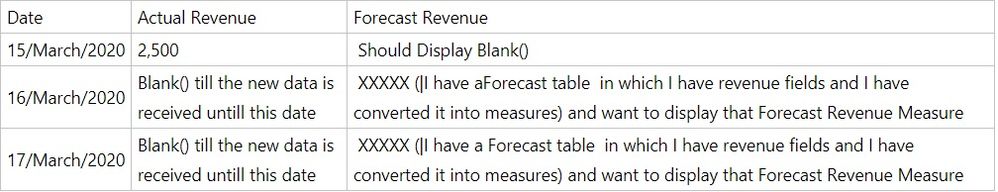FabCon is coming to Atlanta
Join us at FabCon Atlanta from March 16 - 20, 2026, for the ultimate Fabric, Power BI, AI and SQL community-led event. Save $200 with code FABCOMM.
Register now!- Power BI forums
- Get Help with Power BI
- Desktop
- Service
- Report Server
- Power Query
- Mobile Apps
- Developer
- DAX Commands and Tips
- Custom Visuals Development Discussion
- Health and Life Sciences
- Power BI Spanish forums
- Translated Spanish Desktop
- Training and Consulting
- Instructor Led Training
- Dashboard in a Day for Women, by Women
- Galleries
- Data Stories Gallery
- Themes Gallery
- Contests Gallery
- QuickViz Gallery
- Quick Measures Gallery
- Visual Calculations Gallery
- Notebook Gallery
- Translytical Task Flow Gallery
- TMDL Gallery
- R Script Showcase
- Webinars and Video Gallery
- Ideas
- Custom Visuals Ideas (read-only)
- Issues
- Issues
- Events
- Upcoming Events
The Power BI Data Visualization World Championships is back! Get ahead of the game and start preparing now! Learn more
- Power BI forums
- Forums
- Get Help with Power BI
- Desktop
- Re: Showing Forecast Room Revenue By Comparing it ...
- Subscribe to RSS Feed
- Mark Topic as New
- Mark Topic as Read
- Float this Topic for Current User
- Bookmark
- Subscribe
- Printer Friendly Page
- Mark as New
- Bookmark
- Subscribe
- Mute
- Subscribe to RSS Feed
- Permalink
- Report Inappropriate Content
Setting Dynamic End Date - Using M Query
Hello Everyone!
I want to create a Calender Table using M query, I used the following code:
as in my Condition The Start Date must start from 1st of May, and ends on 30th April as the working dates of the client.
I hardcoded the start date as 2018/5/1 according to data given by the client.
but I want to make the end date dynamic respective to my data model data, and want to auto increase the end date according to data in data model.
Kindly help!
let
StartDate = #date(2015, 5, 1),
EndDate = #date(2050, 4, 30),
//Used for 'Offset' Column calculations, you may Hard code CurrentDate for testing e.g. #date(2017,9,1)
CurrentDate = if PretendCurrentDate = null
then DateTime.Date(DateTime.FixedLocalNow())
else PretendCurrentDate,
// Specify the last month in your Fiscal Year, e.g. if June is the last month of your Fiscal Year, specify 6
FiscalYearEndMonth = 4,
#"==SET PARAMETERS ABOVE==" = 1,
#"==Build Date Column==" = #"==SET PARAMETERS ABOVE==",
ListDates = List.Dates(StartDate, Number.From(EndDate - StartDate)+1, #duration(1,0,0,0)),
#"Converted to Table" = Table.FromList(ListDates, Splitter.SplitByNothing(), null, null, ExtraValues.Error),
#"Renamed Columns as Date" = Table.RenameColumns(#"Converted to Table",{{"Column1", "Date"}}),
// As far as Power BI is concerned, the 'Date' column is all that is needed 🙂 But we will continue and add a few Human-Friendly Columns
#"Changed Type to Date" = Table.TransformColumnTypes(#"Renamed Columns as Date",{{"Date", type date}}),
#"==Add Calendar Columns==" = #"Changed Type to Date",
#"Added Calendar MonthNum" = Table.AddColumn(#"==Add Calendar Columns==", "MonthNum", each Date.Month([Date]), Int64.Type),
#"Added Month Name" = Table.AddColumn(#"Added Calendar MonthNum", "Month", each Text.Start(Date.MonthName([Date]),3), type text),
#"Added Month Name Long" = Table.AddColumn(#"Added Month Name", "MonthLong", each Date.MonthName([Date]), type text),
#"Added Calendar Quarter" = Table.AddColumn(#"Added Month Name Long", "Quarter", each "Q" & Text.From(Date.QuarterOfYear([Date]))),
#"Added Calendar Year" = Table.AddColumn(#"Added Calendar Quarter", "Year", each Date.Year([Date]), Int64.Type),
#"==Add Fiscal Calendar Columns==" = #"Added Calendar Year",
#"Added FiscalMonthNum" = Table.AddColumn(#"==Add Fiscal Calendar Columns==", "FiscalMonthNum", each if [MonthNum] > FiscalYearEndMonth
then [MonthNum] - FiscalYearEndMonth
else [MonthNum] + (12 - FiscalYearEndMonth), type number),
#"Added FiscalMonth Name" = Table.AddColumn(#"Added FiscalMonthNum", "FiscalMonth", each [Month]),
#"Added FiscalMonth Name Long" = Table.AddColumn(#"Added FiscalMonth Name", "FiscalMonthLong", each [MonthLong]),
#"Added FiscalQuarter" = Table.AddColumn(#"Added FiscalMonth Name Long", "FiscalQuarter", each "FQ" & Text.From(Number.RoundUp([FiscalMonthNum] / 3,0))),
#"Added FiscalYear" = Table.AddColumn(#"Added FiscalQuarter", "FiscalYear", each "FY" &
Text.End(
Text.From(
if [MonthNum] > FiscalYearEndMonth
then [Year] + 1
else [Year]
)
, 2
)),
#"==Add Calendar Date Offset Columns==" = #"Added FiscalYear",
// Can be used to for example to show the past 3 months(CurMonthOffset = 0, -1, -2)
#"Added CurMonthOffset" = Table.AddColumn(#"==Add Calendar Date Offset Columns==", "CurMonthOffset", each ( Date.Year([Date]) - Date.Year(CurrentDate) ) * 12
+ Date.Month([Date]) - Date.Month(CurrentDate), Int64.Type),
// Can be used to for example to show the past 3 quarters (CurQuarterOffset = 0, -1, -2)
#"Added CurQuarterOffset" = Table.AddColumn(#"Added CurMonthOffset", "CurQuarterOffset", each /*Year Difference*/
( Date.Year([Date]) - Date.Year(CurrentDate) )*4
/*Quarter Difference*/
+ Number.RoundUp(Date.Month([Date]) / 3)
- Number.RoundUp(Date.Month(CurrentDate) / 3),
Int64.Type),
// Can be used to for example to show the past 3 years (CurYearOffset = 0, -1, -2)
#"Added CurYearOffset" = Table.AddColumn(#"Added CurQuarterOffset", "CurYearOffset", each Date.Year([Date]) - Date.Year(CurrentDate), Int64.Type),
// Can be used to for example filter out all future dates
#"Added FutureDate Flag" = Table.AddColumn(#"Added CurYearOffset", "FutureDate", each if [Date] > CurrentDate then "Future" else "Past" ),
// FiscalYearOffset is the only Offset that is different.
// FiscalQuarterOffset = is same as CurQuarterOffset
// FiscalMonthOffset = is same as CurMonthOffset
#"==Add FiscalYearOffset==" = #"Added FutureDate Flag",
#"Filtered Rows to CurrentDate" = Table.SelectRows(#"==Add FiscalYearOffset==", each ([Date] = CurrentDate)),
CurrentFiscalYear = #"Filtered Rows to CurrentDate"{0}[FiscalYear],
#"Continue...Orig Table" = #"==Add FiscalYearOffset==",
#"Added CurFiscalYearOffset" = Table.AddColumn(#"Continue...Orig Table", "CurFiscalYearOffset", each Number.From(Text.Range([FiscalYear],2,2)) -
Number.From(Text.Range(CurrentFiscalYear,2,2))
/*Extract the numerical portion, e.g. FY18 = 18*/),
#"==Add General Columns==" = #"Added CurFiscalYearOffset",
// Used as 'Sort by Column' for MonthYear columns
#"Added MonthYearNum" = Table.AddColumn(#"==Add General Columns==", "MonthYearNum", each [Year]*100 + [MonthNum] /*e.g. Sep-2016 would become 201609*/, Int64.Type),
#"Added MonthYear" = Table.AddColumn(#"Added MonthYearNum", "MonthYear", each [Month] & "-" & Text.End(Text.From([Year]),2)),
#"Added MonthYearLong" = Table.AddColumn(#"Added MonthYear", "MonthYearLong", each [Month] & "-" & Text.From([Year])),
#"Added WeekdayNum" = Table.AddColumn(#"Added MonthYearLong", "WeekdayNum", each Date.DayOfWeek([Date]), Int64.Type),
#"Added Weekday Name" = Table.AddColumn(#"Added WeekdayNum", "Weekday", each Text.Start(Date.DayOfWeekName([Date]),3), type text),
#"Added WeekdayWeekend" = Table.AddColumn(#"Added Weekday Name", "WeekdayWeekend", each if [WeekdayNum] = 0 or [WeekdayNum] = 6
then "Weekend"
else "Weekday"),
#"==Improve Ultimate Table" = #"Added WeekdayWeekend",
#"----Add WeekSequenceNum----" = #"==Improve Ultimate Table",
#"Filtered Rows Sundays Only (Start of Week)" = Table.SelectRows(#"----Add WeekSequenceNum----", each ([WeekdayNum] = 0)),
#"Added Index WeekSequenceNum" = Table.AddIndexColumn(#"Filtered Rows Sundays Only (Start of Week)", "WeekSequenceNum", 2, 1),
#"Merged Queries Ultimate Table to WeekSequenceNum" = Table.NestedJoin(#"==Improve Ultimate Table",{"Date"},#"Added Index WeekSequenceNum",{"Date"},"Added Index WeekNum",JoinKind.LeftOuter),
#"Expanded Added Index WeekNum" = Table.ExpandTableColumn(#"Merged Queries Ultimate Table to WeekSequenceNum", "Added Index WeekNum", {"WeekSequenceNum"}, {"WeekSequenceNum"}),
// somehow it ends up being unsorted after Expand Column, should not matter for the end table, but makes it harder to debug and check everything is correct. Thus sorting it.
#"ReSorted Rows by Date" = Table.Sort(#"Expanded Added Index WeekNum",{{"Date", Order.Ascending}}),
#"Filled Down WeekSequenceNum" = Table.FillDown(#"ReSorted Rows by Date",{"WeekSequenceNum"}),
#"Replaced Value WeekSequenceNum null with 1" = Table.ReplaceValue(#"Filled Down WeekSequenceNum",null,1,Replacer.ReplaceValue,{"WeekSequenceNum"}),
#"----WeekSequenceNum Complete----" = #"Replaced Value WeekSequenceNum null with 1",
Current_WeekSequenceNum = #"----WeekSequenceNum Complete----"{[Date = CurrentDate]}?[WeekSequenceNum],
#"Added Custom CurWeekOffset" = Table.AddColumn(#"----WeekSequenceNum Complete----", "CurWeekOffset", each [WeekSequenceNum] - Current_WeekSequenceNum, Int64.Type)
in
#"Added Custom CurWeekOffset"
Solved! Go to Solution.
- Mark as New
- Bookmark
- Subscribe
- Mute
- Subscribe to RSS Feed
- Permalink
- Report Inappropriate Content
EndDate = Date.EndOfYear( List.Max(YourFactTable[DateColumn]) )
Imke Feldmann (The BIccountant)
If you liked my solution, please give it a thumbs up. And if I did answer your question, please mark this post as a solution. Thanks!
How to integrate M-code into your solution -- How to get your questions answered quickly -- How to provide sample data -- Check out more PBI- learning resources here -- Performance Tipps for M-queries
- Mark as New
- Bookmark
- Subscribe
- Mute
- Subscribe to RSS Feed
- Permalink
- Report Inappropriate Content
Hi
instead of hardcoding the end date, you can replace it by a reference to the date column from your fact table(s):
Date.EndOfYear(
List.Max(YourFactTable[DateColumn])
)
If there are multiple fact tables that could contain the max value, you can concatanate their date-columns like so:
List.Max ( YourFactTable1[DateColumn] & YourFactTable2[DateColumn] & YourFactTable3[DateColumn] )
Imke Feldmann (The BIccountant)
If you liked my solution, please give it a thumbs up. And if I did answer your question, please mark this post as a solution. Thanks!
How to integrate M-code into your solution -- How to get your questions answered quickly -- How to provide sample data -- Check out more PBI- learning resources here -- Performance Tipps for M-queries
- Mark as New
- Bookmark
- Subscribe
- Mute
- Subscribe to RSS Feed
- Permalink
- Report Inappropriate Content
- Mark as New
- Bookmark
- Subscribe
- Mute
- Subscribe to RSS Feed
- Permalink
- Report Inappropriate Content
EndDate = Date.EndOfYear( List.Max(YourFactTable[DateColumn]) )
Imke Feldmann (The BIccountant)
If you liked my solution, please give it a thumbs up. And if I did answer your question, please mark this post as a solution. Thanks!
How to integrate M-code into your solution -- How to get your questions answered quickly -- How to provide sample data -- Check out more PBI- learning resources here -- Performance Tipps for M-queries
- Mark as New
- Bookmark
- Subscribe
- Mute
- Subscribe to RSS Feed
- Permalink
- Report Inappropriate Content
I want to show forecast revenue and compare it with actual in the same date context from my Calender table.
how to achieve that?
Example Expected Result Required.
Consider date 15/March/2020 as my Current Date
Kindly Help how can I create this kinda measure to show forecast values as per the above requirements.
Helpful resources

Power BI Dataviz World Championships
The Power BI Data Visualization World Championships is back! Get ahead of the game and start preparing now!

| User | Count |
|---|---|
| 40 | |
| 38 | |
| 33 | |
| 29 | |
| 26 |
| User | Count |
|---|---|
| 131 | |
| 104 | |
| 61 | |
| 57 | |
| 55 |