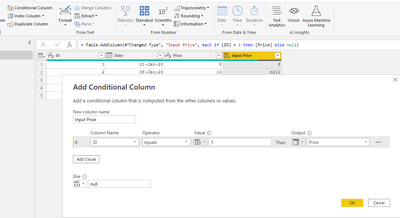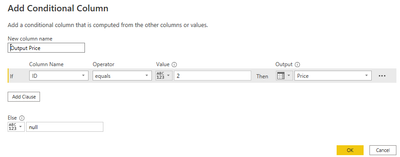Huge last-minute discounts for FabCon Vienna from September 15-18, 2025
Supplies are limited. Contact info@espc.tech right away to save your spot before the conference sells out.
Get your discount- Power BI forums
- Get Help with Power BI
- Desktop
- Service
- Report Server
- Power Query
- Mobile Apps
- Developer
- DAX Commands and Tips
- Custom Visuals Development Discussion
- Health and Life Sciences
- Power BI Spanish forums
- Translated Spanish Desktop
- Training and Consulting
- Instructor Led Training
- Dashboard in a Day for Women, by Women
- Galleries
- Data Stories Gallery
- Themes Gallery
- Contests Gallery
- Quick Measures Gallery
- Notebook Gallery
- Translytical Task Flow Gallery
- TMDL Gallery
- R Script Showcase
- Webinars and Video Gallery
- Ideas
- Custom Visuals Ideas (read-only)
- Issues
- Issues
- Events
- Upcoming Events
Score big with last-minute savings on the final tickets to FabCon Vienna. Secure your discount
- Power BI forums
- Forums
- Get Help with Power BI
- Desktop
- Seperate in columns
- Subscribe to RSS Feed
- Mark Topic as New
- Mark Topic as Read
- Float this Topic for Current User
- Bookmark
- Subscribe
- Printer Friendly Page
- Mark as New
- Bookmark
- Subscribe
- Mute
- Subscribe to RSS Feed
- Permalink
- Report Inappropriate Content
Seperate in columns
Hello everyone,
I have the following table:
ID 1 is input price
and ID 2 is ouputprice.
I want to get two price columns.
If it is an ID 1 line, the prescribed price should be in the line under the entry price, otherwise $0.
The same with ID 2.
initial situation
| ID | Date | Price | ||
| 1 | 01/01/2020 | $5 | ||
| 2 | 01/05/2020 | $10 | ||
| 1 | 01/10/2020 | $4 | ||
| 1 | 01/20/2020 | $6 | ||
| 2 | 01/21/2020 | $5 |
excepted situation
| ID | Date |
| Input price |
| output price | |
| 1 | 01/01/2020 |
| $5 |
| $0 | |
| 2 | 01/05/2020 |
| $0 |
| $10 | |
| 1 | 01/10/2020 |
| $4 |
| $0 | |
| 1 | 01/20/2020 |
| $6 |
| $0 | |
| 2 | 01/21/2020 |
| $0 |
| $5 |
Do you have an idea how I can solve this in Power Query?
Solved! Go to Solution.
- Mark as New
- Bookmark
- Subscribe
- Mute
- Subscribe to RSS Feed
- Permalink
- Report Inappropriate Content
@azaterol
You can add two conditional columns as follows
⭕ Subscribe and learn Power BI from these videos
⚪ Website ⚪ LinkedIn ⚪ PBI User Group
- Mark as New
- Bookmark
- Subscribe
- Mute
- Subscribe to RSS Feed
- Permalink
- Report Inappropriate Content
@azaterol
You can add two conditional columns as follows
⭕ Subscribe and learn Power BI from these videos
⚪ Website ⚪ LinkedIn ⚪ PBI User Group
- Mark as New
- Bookmark
- Subscribe
- Mute
- Subscribe to RSS Feed
- Permalink
- Report Inappropriate Content