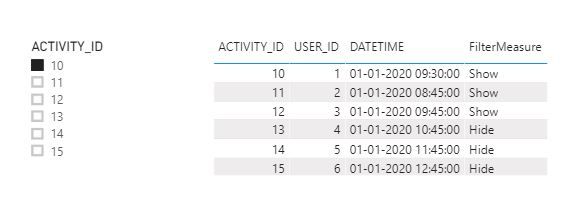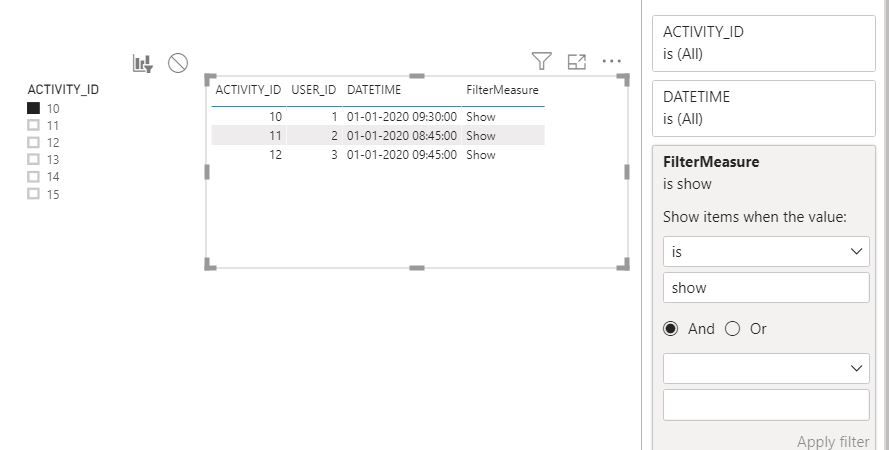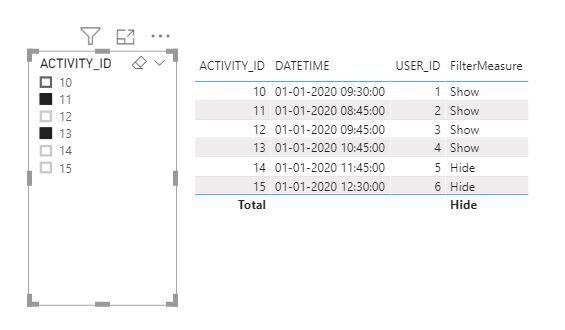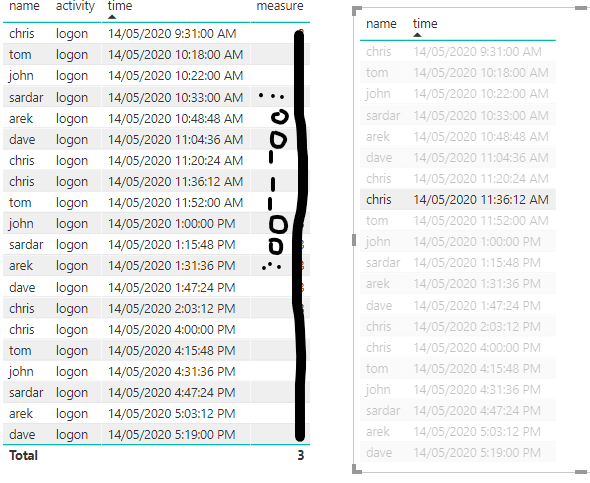FabCon is coming to Atlanta
Join us at FabCon Atlanta from March 16 - 20, 2026, for the ultimate Fabric, Power BI, AI and SQL community-led event. Save $200 with code FABCOMM.
Register now!- Power BI forums
- Get Help with Power BI
- Desktop
- Service
- Report Server
- Power Query
- Mobile Apps
- Developer
- DAX Commands and Tips
- Custom Visuals Development Discussion
- Health and Life Sciences
- Power BI Spanish forums
- Translated Spanish Desktop
- Training and Consulting
- Instructor Led Training
- Dashboard in a Day for Women, by Women
- Galleries
- Data Stories Gallery
- Themes Gallery
- Contests Gallery
- Quick Measures Gallery
- Notebook Gallery
- Translytical Task Flow Gallery
- TMDL Gallery
- R Script Showcase
- Webinars and Video Gallery
- Ideas
- Custom Visuals Ideas (read-only)
- Issues
- Issues
- Events
- Upcoming Events
To celebrate FabCon Vienna, we are offering 50% off select exams. Ends October 3rd. Request your discount now.
- Power BI forums
- Forums
- Get Help with Power BI
- Desktop
- Re: Select range of data based on selected
- Subscribe to RSS Feed
- Mark Topic as New
- Mark Topic as Read
- Float this Topic for Current User
- Bookmark
- Subscribe
- Printer Friendly Page
- Mark as New
- Bookmark
- Subscribe
- Mute
- Subscribe to RSS Feed
- Permalink
- Report Inappropriate Content
Select range of data based on selected
Gday,
I have a set of activities that are performed by users. Esentially, I have USER_ID, ACTIVITY_ID, DATETIME. What Id like to do is when a report user clicks on an activity record in a filter, show all activities that were recorded within a set timeframe of the selected activity. For example (+- 1 hour) from the selected record time. Does anyone know how to go about creating such a thing?
Cheers
Solved! Go to Solution.
- Mark as New
- Bookmark
- Subscribe
- Mute
- Subscribe to RSS Feed
- Permalink
- Report Inappropriate Content
You have to write a measure to filter another visual.
Derive another table. Don't make any relationship with this table.
ActivityTable = SUMMARIZECOLUMNS('Table'[ACTIVITY_ID])
Use this table in the slicer
Create a measure for filtering the measure.
FilterMeasure =
VAR _activityID =
CALCULATE (
SELECTEDVALUE ( ActivityTable[ACTIVITY_ID] )
)
VAR _selectedDatetime =
CALCULATE (
SELECTEDVALUE ( 'Table'[DATETIME] ),
FILTER (
ALL ( 'Table' ),
'Table'[ACTIVITY_ID] = _activityID
)
)
VAR _minTime =
_selectedDatetime
- TIME ( 1, 0, 0 )
VAR _maxTime =
_selectedDatetime
+ TIME ( 1, 0, 0 )
VAR _datetimeinrow =
CALCULATE (
SELECTEDVALUE ( 'Table'[DATETIME] )
)
VAR _result =
IF (
_datetimeinrow >= _minTime
&& _datetimeinrow <= _maxTime,
"Show",
"Hide"
)
RETURN
_result
Now you can apply visual level filter
Did I answer your question? Mark my post as a solution!
Appreciate with a kudos 🙂
- Mark as New
- Bookmark
- Subscribe
- Mute
- Subscribe to RSS Feed
- Permalink
- Report Inappropriate Content
You have to write a measure to filter another visual.
Derive another table. Don't make any relationship with this table.
ActivityTable = SUMMARIZECOLUMNS('Table'[ACTIVITY_ID])
Use this table in the slicer
Create a measure for filtering the measure.
FilterMeasure =
VAR _activityID =
CALCULATE (
SELECTEDVALUE ( ActivityTable[ACTIVITY_ID] )
)
VAR _selectedDatetime =
CALCULATE (
SELECTEDVALUE ( 'Table'[DATETIME] ),
FILTER (
ALL ( 'Table' ),
'Table'[ACTIVITY_ID] = _activityID
)
)
VAR _minTime =
_selectedDatetime
- TIME ( 1, 0, 0 )
VAR _maxTime =
_selectedDatetime
+ TIME ( 1, 0, 0 )
VAR _datetimeinrow =
CALCULATE (
SELECTEDVALUE ( 'Table'[DATETIME] )
)
VAR _result =
IF (
_datetimeinrow >= _minTime
&& _datetimeinrow <= _maxTime,
"Show",
"Hide"
)
RETURN
_result
Now you can apply visual level filter
Did I answer your question? Mark my post as a solution!
Appreciate with a kudos 🙂
- Mark as New
- Bookmark
- Subscribe
- Mute
- Subscribe to RSS Feed
- Permalink
- Report Inappropriate Content
@nandukrishnavs Thank you very much for the detailed solution. It works perfectly. 🙂
- Mark as New
- Bookmark
- Subscribe
- Mute
- Subscribe to RSS Feed
- Permalink
- Report Inappropriate Content
I did find an error with this across date boundaries. DATE and TIME loop if you exceed the unit value! So If I use - TIME(48, 0, 0) it will keep the day the same! It also wont work say, if you subtract 1 hour from 01/01/01 00:00:45 itw ill leave the day the same!!!
So to fix this I used simple integer subtraction:
VAR _mydatetime = _olddatetime - 1/24
This will subratct an hour and prederve the date boundaries.
Thanks everyone for your help.
- Mark as New
- Bookmark
- Subscribe
- Mute
- Subscribe to RSS Feed
- Permalink
- Report Inappropriate Content
@nandukrishnavs Im sorry to bother you again, Ive been asked for an extension to this but just cant get it to work 😞
We would like the ability to select *multiple* actions on in one list and then show *all* actions that fall within the time buffer of any of the selected actions. Ie: many-to-many instead of one-to-many. Therefore the selected item would have to be a table, not an individual id.
Doe anyone have a similar exampe they can demo?
Thanks again
- Mark as New
- Bookmark
- Subscribe
- Mute
- Subscribe to RSS Feed
- Permalink
- Report Inappropriate Content
Try this
FilterMeasure =
VAR _activityID =
DISTINCT ( ActivityTable[ACTIVITY_ID] )
VAR _minTime = MINX(FILTER(ALL('Table'),'Table'[ACTIVITY_ID] IN _activityID),'Table'[DATETIME]) - ( 1 / 24 )
VAR _maxTime =
MAXX(FILTER(ALL('Table'),'Table'[ACTIVITY_ID] IN _activityID),'Table'[DATETIME]) + ( 1 / 24 )
VAR _datetimeinrow =
CALCULATE (
SELECTEDVALUE ( 'Table'[DATETIME] )
)
VAR _result =
IF (
_datetimeinrow >= _minTime
&& _datetimeinrow <= _maxTime,
"Show",
"Hide"
)
RETURN
_result
Did I answer your question? Mark my post as a solution!
Appreciate with a kudos 🙂
- Mark as New
- Bookmark
- Subscribe
- Mute
- Subscribe to RSS Feed
- Permalink
- Report Inappropriate Content
Sorry, I neglected to follow up on this. It works perfectly 🙂
- Mark as New
- Bookmark
- Subscribe
- Mute
- Subscribe to RSS Feed
- Permalink
- Report Inappropriate Content
If the user not selecting any filter then you want to see all data, then you can handle it in the return statement.
If your scenario is different, then, please submit as a new query along with few valid data and expected output in a tabular form.
- Mark as New
- Bookmark
- Subscribe
- Mute
- Subscribe to RSS Feed
- Permalink
- Report Inappropriate Content
@cnschulz , something like this
measure =
var _maxX = maxx(allselected(Table), Table[Datetime])
var _max = _maxX + time(1,0,0)
var _min = _maxX - time(1,0,0)
return
CALCULATE(Count(Table[value]), filter(All(Table), Table[Datetime]>=_min && Table[Datetime]<=_max))
- Mark as New
- Bookmark
- Subscribe
- Mute
- Subscribe to RSS Feed
- Permalink
- Report Inappropriate Content
@amitchandak cheers, this is close.
This returns the *count* of all matches however i need to identify the matching rows, either by magically filtering or by setting a binary measure: 1=match 0=no match
we have this:
i need something like this:
I will try the (more complicated) suggestion below and see ho wtha goes.