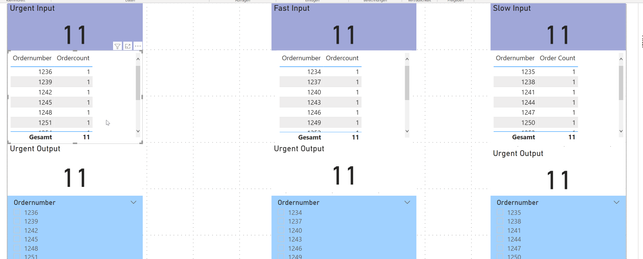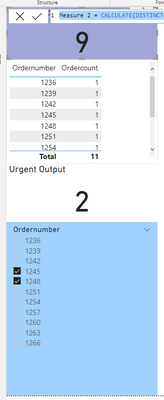Fabric Data Days starts November 4th!
Advance your Data & AI career with 50 days of live learning, dataviz contests, hands-on challenges, study groups & certifications and more!
Get registered- Power BI forums
- Get Help with Power BI
- Desktop
- Service
- Report Server
- Power Query
- Mobile Apps
- Developer
- DAX Commands and Tips
- Custom Visuals Development Discussion
- Health and Life Sciences
- Power BI Spanish forums
- Translated Spanish Desktop
- Training and Consulting
- Instructor Led Training
- Dashboard in a Day for Women, by Women
- Galleries
- Data Stories Gallery
- Themes Gallery
- Contests Gallery
- Quick Measures Gallery
- Visual Calculations Gallery
- Notebook Gallery
- Translytical Task Flow Gallery
- TMDL Gallery
- R Script Showcase
- Webinars and Video Gallery
- Ideas
- Custom Visuals Ideas (read-only)
- Issues
- Issues
- Events
- Upcoming Events
Get Fabric Certified for FREE during Fabric Data Days. Don't miss your chance! Learn more
- Power BI forums
- Forums
- Get Help with Power BI
- Desktop
- Re: Select ordernumber in slicer, vanish from one ...
- Subscribe to RSS Feed
- Mark Topic as New
- Mark Topic as Read
- Float this Topic for Current User
- Bookmark
- Subscribe
- Printer Friendly Page
- Mark as New
- Bookmark
- Subscribe
- Mute
- Subscribe to RSS Feed
- Permalink
- Report Inappropriate Content
Select ordernumber in slicer, vanish from one Card and add to another card visual
Hello everybody,
I want a interactive Dashboard for workers to check off urgent, fast or slow orders:
I have randomly 11 unique ordernumbers for each status of priority (urgent, fast, slow). On top I want the count input of ordernumbers which comes in and bottom is how much were already finished of that and the workers need to check it in the input box. Naturally when no order is finished yet, it should show Zero. Normal bahaviour of powerbi visual would be that selecting a number would leads to be seen in the table. But I want to see the total inflow count on top card, and after a worker select a number to the correspond assignment which means that he just finished the order, it should be deducted in the count visual on top and add to the card visual at the bottom. Is that possible in PowerBi?
If someone can take a look, my pbix and sample file is here:
https://drive.google.com/drive/folders/1SwwckuZSP30RQ1lg6YLkbyoGOuAF4OZ-?usp=sharing
Thank you very much in advance.
Best.
Solved! Go to Solution.
- Mark as New
- Bookmark
- Subscribe
- Mute
- Subscribe to RSS Feed
- Permalink
- Report Inappropriate Content
Hi @Applicable88 ,
Refer the measures.
Measure = CALCULATE(COUNT(Table1[Ordernumber]),FILTER(ALL(Table1),Table1[Ordernumber] in VALUES(Table1[Ordernumber])))
Measure 2 = CALCULATE(DISTINCTCOUNT(Table1[Ordernumber]),FILTER(ALL(Table1),Table1[Status]="Urgent"))-[Measure]
Best Regards,
Jay
- Mark as New
- Bookmark
- Subscribe
- Mute
- Subscribe to RSS Feed
- Permalink
- Report Inappropriate Content
Hi @Applicable88 ,
Refer the measures.
Measure = CALCULATE(COUNT(Table1[Ordernumber]),FILTER(ALL(Table1),Table1[Ordernumber] in VALUES(Table1[Ordernumber])))
Measure 2 = CALCULATE(DISTINCTCOUNT(Table1[Ordernumber]),FILTER(ALL(Table1),Table1[Status]="Urgent"))-[Measure]
Best Regards,
Jay
- Mark as New
- Bookmark
- Subscribe
- Mute
- Subscribe to RSS Feed
- Permalink
- Report Inappropriate Content
Hi @Applicable88 ,
Not very clear about what you want. My current understanding of your requirement is when there's an order selected in the slicer, the card visual would be 11-1 = 10? If so you could create a measure to count the selected orders then use the total count of orders minus the measure. Please correct me if I was misunderstood your meaning and please show more details.
Best Regards,
Jay
- Mark as New
- Bookmark
- Subscribe
- Mute
- Subscribe to RSS Feed
- Permalink
- Report Inappropriate Content
Hi @Anonymous ,
thanks for your reply. Actually there are two tables. Above are 11 input orders. Their numbers are in the middle table to show which assignment it is. Now yes, when I select a finished order at the bottom slicer, the upper card should display 10, since one is done, and the bottom one should display 1 for "one is finished". is that possible?
So top card shows orders in backlog, bottom card shows orders finished.
Best.
Helpful resources

Fabric Data Days
Advance your Data & AI career with 50 days of live learning, contests, hands-on challenges, study groups & certifications and more!

Power BI Monthly Update - October 2025
Check out the October 2025 Power BI update to learn about new features.